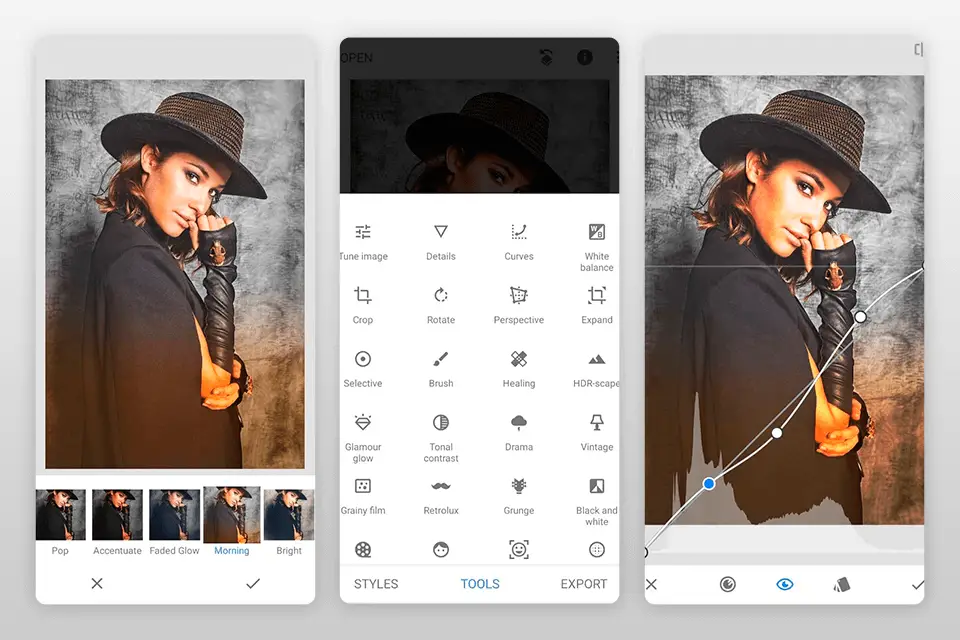16 Best Photoshop alternatives of Android and iOS
If you need a simple photo editing/retouching app, these Photoshop alternatives for Android and iOS may become a good choice.
Adobe Photoshop is a professional image photo editor that is highly appreciated by beginner and professional photographers. The developers of this program have released a number of good applications, but each of them is suitable for one specific task.
If you need a robust app that can assist you in a variety of different cases, have a closer look at this list. The alternatives to Photoshop for Android and iOS we’ve described here, will amaze you with an extensive toolset and wonderful results.
Some apps come at a reasonable cost, while others are totally free. So, let’s look through some of the best apps to replace Adobe Photoshop. You can find them all in Google Play or App Store.
Snapseed
Snapseed is a powerful image editor for iOS and Android devices. It can be used to improve photos of any style and format: from landscape to portrait. Here you can find lots of tools for image processing including those for color and exposure correction, sharpness and WB settings, cropping, text instruments and brushes, and more.
This replacement for Photoshop for Android has lots of cool filters – vintage, HDR effect, retro, grunge, etc. You can choose the filter you like and apply it with a simple tap. The results are always beautiful and true-to-life. Besides, the app allows for detailed settings of color, structure, exposure, as well as reshaping.
It removes the confusion you may experience while dealing with Adobe Ps as the entire image editing process is absolutely intuitive. Besides, you get a multitude of tools for creative experiments in a non-destructive environment. Snapseed allows importing both RAW and JPEG photos. You can perform all changes for free without suffering from constant pop-up ads.
- Download Snapseed from the Google Play or App Store
Procreate
Procreate is probably the best alternative to Photoshop for iPhone if you want to create original sketches, beautiful paintings, offbeat illustrations and animations. The app has an interface similar to Photoshop and a lot of great features, e.g. drawing assist that allows users to make perspective and isometric drawings in a quick way.
Many users praise the StreamLine feature that is indispensable for stabilizing pen strokes. You have over 100 customizable settings for each brush, and can create your own brushes or import ready-made ones. Thanks to the advanced layering system, you have access to over 25 layering modes for industry-grade compositing.
You can connect a keyboard and use keyboard shortcuts for a streamlined workflow. Besides, changes are saved automatically.
- Download Procreate from the App Store
Fotor
Fotor is an app for online photo editing with wide functionality, remarkable convenience and ease of use. It has basic features (you can crop and rotate an image, adjust contrast and sharpness, change brightness and more) and additional functions (photo effects, frames, stickers, etc.).
An interesting feature is the set of tools for retouching, for example, adding makeup variations and removing skin imperfections. Those, who work with portrait images, will love these features. Fotor allows you to edit individual images, create collages, and use ready-made themes. Moreover, this analog to Photoshop for phone supports layers.
The most attractive feature of this app for users is that it allows you to earn money for your projects by using licensing on PxBee, which is a stock photo marketplace popular among Fotor users.
- Download Fotor from the Google Play or App Store
Photoshop Express Online
With this free online Photoshop alternative, you can work with RAW files and layers, add plug-ins, and do basic image editing. If standard tools are not enough for you, you can refer to a photo retouching service.
The included tools allow you to correct color balance, rotate and crop pictures, change brightness, contrast, and sharpness of an image, add distortion and change the color gamut. There are also many handy functions for editing portraits, such as red-eye removal and teeth whitening. Most changes are made in the semi-automated mode, which nicely affects the speed of photo processing.
PhotoDirector
A unique application for photo editing. Here you can find a whole set of tools, as well as various filters and graphic effects, which will help to make a real art piece out of an ordinary photo. Also, there are several editor modes, and all of them are aimed at changing different types of shots.
PhotoDirector is intuitive and easy to use. A wide range of professional tools and smart features will help you eliminate digital noise, poor lighting and other common problems, and even remove unwanted objects with a single tap. With precise image editing tools, you can edit, crop, and style any area of your photo.
Whether you’re creating pictures for social media or want to save precious memories, let your imagination run wild and take advantage of the vast collection of styles, effects, and templates.
Unlike similar applications, PhotoDirector allows setting basic photo parameters before you take a photo, so that the result will look flawless. This also means you can complement the frame with unique effects and have total control over the shooting process.
- Download PhotoDirector from the Google Play or App Store
Canva
Canva is an online graphic design app. This Photoshop for phone alternative allows users to create social media graphic titles and skins, book and album covers, marketing materials, logos and more.
Here you can personalize ready-made templates (over 8000 options), change colors, insert filters, alter the background, insert text, music or video files. Templates in Canva are uniquely designed and consist of several elements: background, text, and an additional image. The size of the template depends on the selected format.
The image editor allows you to enhance pictures by adding filters to them, change the gamma, contrast and color, add shapes, and blur the background. Moreover, you can crop the photo and resize the frame. Finished photos can be exported directly to social networks or downloaded to a computer by means of auto-synchronization.
- Download Canva from the Google Play or App Store
Pixlr
Whether you need a classic yet advanced photo editor or just want a simple app for preparing images for social media posts, Pixlr can fully satisfy you. It is ideal for quick photo editing on the go and allows applying different artistic effects in a matter of seconds.
Pixlr is an easy-to-use app and it comes in handy when you need to quickly crop, rotate and adjust any image. Choose from over 2 million combinations of free effects, overlays and frames to give your photos a unique look.
Here you can remove a red-eye effect and whiten teeth with simple tools. It is possible to change the mood of a photo with overlays: emphasize tonality, dim bright colors, or add surreal shadows. Besides, Pixlr support layer editing, so you can blend multiple images together. The app is totally free, but you need to settle for different ads.
- Download Pixlr from the Google Play or App Store
AirBrush
A functional, yet very easy-to-use app designed primarily for enhancing portraits and selfies. AirBrush can make a photo more natural, as well as eliminate skin imperfections and a number of annoying defects. With a simple touch, you can even out skin tone, as well as remove acne and other blemishes, making your skin smooth and healthy. It is also possible to make teeth whiter and lips fuller without any effort.
To make the result even more interesting, the program allows you to use professional effects and filters to try something new every day. However, remember that AirBrush isn’t a full-features photo editor, so if you are looking for a powerful software, you’d better install Photoshop free and test its Free Trial for several days.
- Download AirBrush from the Google Play or App Store
Visme – Online Alternative
This online cloud-based visual content creation platform allows you to create presentations, infographics and graphics for social media. You can choose from a plethora of charts and graphs, and navigate the integrated library full of pre-made layouts. Such a variety of design elements make the mixing process a breeze, so you can easily produce slide decks and infographics.
Using Visme, you can animate any object and add third-party components such as maps, videos, quizzes, and more. Besides, it is possible to insert a call-to-action button and rollovers in the infographics. When you create infographics, the platform has a parallax scrolling effect, which means all objects appear on the stage according to the mouse movements.
Though it seems that Visme is more suitable for designers, photographers can also find here great instruments for their work. Besides, it is available absolutely for free, so you can test it and then decide whether it corresponds to your demands.
- Use Visme online
ArtRage
ArtRage is one of the best applications for creating realistic works of art on your phones and tablets. In many ways, this app is exclusive! If you have experience creating oil paintings, using watercolors, pastels and other techniques, then you will appreciate that this application can imitate real paints. You can add Layers to your paintings and choose from multiple Layer Blend Modes.
It is very convenient that this alternative to Photoshop for Android and iOS allows saving settings, so you can apply the needed preset the next time you use the app. It is also possible to record paintings as Scripts and play them back in ArtRage desktop version.
- Download ArtRage from the Google Play or App Store
PicsArt Photo Editor
PicsArt Photo Editor is a multifunctional application that combines all the most popular functions for professional photo editing. By installing this app on your Android phone or tablet, you will get a really cool tool capable of doing whatever you want with your pictures. Nice interface, ease of use, many settings, effects, and most importantly, all the functionality of the program is available for free.
In addition to image editing features, you can take advantage of instruments for photo retouching and experiment with effects, collages, clipart, original stickers, and drawings. You can change your photos beyond recognition: alter the tonality of pictures, manage masks, apply frames, set borders, edit stickers, add text, clipart and footnotes, adjust color, rotate photos, add scattering effects and more.
- Download PicsArt Photo Editor from the Google Play or App Store
Polarr
Polarr is a photo editor that has a great combination of professional functions and an intuitive interface. It saves image editing history, has a collection of unique filters and allows you to create your own, offers tools for working with colors, light, and details.
A rich set in a convenient shell that will appeal to amateurs and professionals interested in mobile photography. There are many tools here and they all allow you to edit both an entire image and its individual sections. If something doesn’t work out the way you wanted, you can always return to the previous steps.
A set of blending modes and masks, filters, curves available in this analog to Photoshop for phone gives users access to a wide variety of tools to change hue, brightness, clarity, sharpness, tone balance, blur and more. You can also change lighting, fringing, and apply LUTs.
- Download Polarr from the Google Play or App Store
PhotoLayers
PhotoLayers is a photo editing app that combines multiple layers of different images to create one montage. Unlike other apps of this type, it is actually very easy to use.
The app has a great feature that allows you to make a particular part of an image transparent. You can combine up to 11 images simultaneously to create a photo montage. There is a separate tool for changing the tints of the image in order to improve it.
Apart from this, PhotoLayers includes many handy tools that allow you to alter the brightness, hue, and contrast of images. You can also apply a subtle drop shadow to any of the layers that you’ve added to the main image.
- Download PhotoLayers from the Google Play or App Store
Magix Image Editor
This is a great alternative to Adobe Photoshop with a nice variety of interesting tools and features. You can optimize your photos, change brightness, contrast, color, saturation, apply gradient fill, improve white balance, sharpness, remove a red-eye effect, etc. There are also many beautiful Lomo and cartoon effects, as well as a separate section with sketches.
Once you are done with image editing, you can output the result to Sina microblog, as well as share them on social networks. In addition to basic image editing features, there are advanced filtering and grouping tools.
- Download Magix Image Editor from the Google Play
Toolwiz Photos
ToolWiz Photos is a photo editing application that contains many interesting tools. You can apply filters, replace faces, adjust saturation, and even create fun collages. All instruments are arranged on an elegant and minimalistic interface. The collection of over 200 powerful tools allows you to rotate images, adjust brightness, apply filters, add text, frames, and more.
Another praiseworthy option is a set of 40+ style filters, using which you can improve your photos in a few clicks. The app also has art effects, including Landscape, People, Glamor Glow and others. You can choose from fast filters and Feeling tone filters.
You can complement your photos with watermarks, frames, stickers, doodling effects, text overlays, and more. The cherry on top is that ToolWiz Photos is absolutely free and easy to use.
- Download Toolwiz Photos from the Google Play
Multi Layer
This application is mainly focused on layer editing. You can add layers with one touch and manage multiple layers in a drag&drop method. This Photoshop for Android alternative allows you to edit photos using multiple layers.
You can move, enlarge and rotate layers, add text comments to your photos, use filters, various effects, add stickers and more. You can easily delete the background or add an overlay, use multiple selection modes, and continue editing on other devices.
- Download Multi Layer from the Google Play