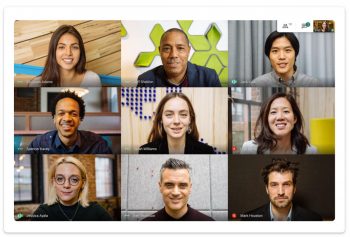
How to FaceTime on Android (or the best alternatives)
If you know a lot of people who use iPhones you probably hear a lot about FaceTime. Apple launched FaceTime back in 2010 with the iPhone 4 as a way for Apple users to connect on a more personal level. Video calling is not a new concept by any means, but the nice thing about FaceTime is it’s built right into the phone dialer. The problem is FaceTime currently only works between Apple devices. What is an Android user to do? Will you be able to use FaceTime if you’re switching from an iPhone?
What You’ll Miss
The bad news is you won’t be able to completely replicate FaceTime functionality on Android. Apple will most likely never release a FaceTime app for other platforms, and Android doesn’t have an integrated video calling feature. That’s the one thing you will miss the most if you’re switching from an iPhone to Android: the deep integration.
Getting a FaceTime call is no different from getting a normal phone call, and everyone who owns an iPhone is automatically signed in. iPhone users don’t have to worry about getting their friends to install and sign up for a 3rd-party app. The good news is there are plenty of awesome alternatives, and since Android allows apps to hook into the OS you can get close to the same integration. Here are a few of our favorites!
Zoom
Google Meet
Google Duo
Skype
Skype is one of the most well-known and ubiquitous video calling services to ever exist. It has been around since way back in 2003. Today Skype is available on nearly every platform you can imagine, including Android, iOS, and Windows Phone. You can do video calls (including group calls), audio calls, and even text messaging. Calling or messaging other Skype users is free.
Viber
Viber is another option that offers all the basics: HD video and audio calls, photo and video messages, and text messages. On Viber, your phone number is your ID. The app syncs with your mobile contact list, automatically detecting which of your contacts have Viber. This makes it really easy to connect with people because you don’t need to remember a username. Viber is available for free on Android, iOS, Windows Phone, and desktop.
Tango
When Apple first showed off FaceTime there was a rush to be the Android equivalent. For a time it looked like Tango would be that app as HTC pre-installed Tango on their devices. Today Tango offers what you would expect: HD video and audio calls, text messaging, and group chat. You can also explore channels of content, and play games with friends.It’s available for free on Android, iOS, and Windows.
ooVoo
ooVoo is another app similar to Viber and Tango. You can use it to make free HD video calls, audio-only calls, group chat, and send messages to other ooVoo users for free. One thing that ooVoo has that not all of these apps can do is group video calls with up to 12 people. ooVoo is available for Android, iOS, Windows Phone, and desktop.
LINE
With over 350 million users, LINE is one of the top 10 most popular messaging apps in the world, and you’ve probably never heard of it. LINE allows users to make free voice and video calls, send group messages, and has tons of fun stickers. It’s available on nearly every platform imaginable, including Android, iOS, Windows Phone, Blackberry, Firefox OS, and desktop.
Telegram
Telegram made its debut in 2013 and billed itself as a privacy-focused messaging app with end-to-end encryption, a feature that has since been adopted by pretty much every messaging platform out there. The company did take its time to implement video calling, which they did in 2020 due to the increased demand for such services, so for users of Telegram who don’t want to switch to a different app jus
Snapchat
Now that we’ve shared some of the obvious alternatives it’s time to think out of the box. Did you know Snapchat can do video messaging? I don’t just mean sending 10-second snaps to your friends. I’m talking about live one-on-one video calls and text messaging.
Snapchat Chat works differently than any other video calling app. You can’t really even “call” someone in the traditional sense. Swipe right on a name in your inbox to open the chat screen. When both you and your friend are on the chat page at the same time you can press the blue button to open up a video call. It’s one of Snapchat’s lesser known features, but it works well.
Facebook Messenger
A lot of people like FaceTime because it can be used over WiFi and the audio quality is much higher than a typical phone call. If you’re only interested in making audio calls to your friends you can use Facebook Messenger. The beauty is most people in the world use Facebook, so it should be easy to contact your friends. When you’re in a conversation with a friend you should see a blue phone icon. Tap it to go into a call.
Discord
The app has some pretty nifty features for voice and video calling, such as background noise cancellation to ensure that the best possible audio quality goes through. It is also available across a multitude of platforms such as Android, iOS, Windows, Mac, and Linux, so you should be able to use it on pretty much any device.
The Bottom Line
The best video calling app for you will depend on your needs. More importantly, you’ll have to find the one that all of your friends and family members are willing to use. That’s the sad thing about messaging apps. It doesn’t matter how many features the app has, or how well it’s designed. What matters is the platform and if you can get people to switch.
If all your friends and family members are super stubborn FaceTime users you’re going to feel left out. Your best bet is common apps such as Hangouts or Facebook Messenger. Most people in the world already have accounts for those services. Apple is trying to lock people into their walled garden, but with these awesome apps at your disposal you can fight back.
What do you use for video chatting with your iOS or Android friends? Do you even use video chatting? Check out the best messaging apps, as voted by Phandroid readers!