As children, we all loved to make collections of our favorite pictures and arrange them in order. Even today, we keep a few memorable pictures on our smartphones. Sometimes, we fuse a few of them to make a single picture; a photo collage. Making a photo collage today is much easier than it used to be, as one can easily make them with the help of collage making apps on smartphones.
Photo-collage-making is a traditional form of art that was practiced in ancient times. Usually, a collage brings out a beautiful single image from many images combined. Collages can be made in different ways, including grid collage, picture pile, and mosaic collage. The collage-making process becomes much simpler when we use collage making apps. These apps offer multiple tools, which help you get a complete collage from your picture collection. When you want to add text to video online, it can be done after creating collages.
Now, let us look at some of the best collage making applications that are free and convenient for users.
Photo Joiner
Photo joiner is a free collage-making app available for desktops and smartphones. You can make some amazing collages in no time with the help of this collage making tool. The process of making a collage in this app is quite simple. Firstly, upload images from your smartphone or desktop. Then, select from the various types of templates available for making a collage. You can select any one template you like. Then, drag your uploaded photos to the canvas. Once done, you will get the preview of your collage. Later, you can save collage on your phone and also share it on social media. This tool is accessible and convenient to use.
- Download Photo Joiner from the Play Store
Pizap
Pizap is an online collage making tool used, especially for uploading collages on Facebook. Pizap can be used on Windows browser, Android, Linux, and iOS devices. This tool doesn’t take time to sign in or create your account. You can start curating your collages directly on this browser-based app. Collage templates here are available in rectangle, square, circular, star, and heart shapes. You can import your favorite pictures from your device or social media apps. After importing them, you can adjust the background color and spacing of the selected template. Drop shadow can also be added to your template. Once the photo collage is created, you can add filters and stickers to them. The only demerit of this tool is that you can’t save collage on your device.
- Download Pizap from the Play Store
Adobe Spark
Adobe Spark is a multipurpose application used for making beautiful collages and other promotional content. This app is available for free on all devices. Unlike other Adobe applications, this app is user-friendly and has a better interface. For making eye-catching collages, you have to upload some images and then drag them to beautiful templates available on this stunning collage making tool. Your photo collage will be ready in no time. You can save these collages on your device easily.
- Download Adobe Spark from the Play Store
Fotor
Fotor is a photo editing tool that is also used to create great collages. This free collage making tool is available on Android, Windows, and iOS operating system devices. To begin using this tool, you have to first create an account and then click on the collage feature. Using the import option, you can upload your pictures here. Automatically, your photos will fit into various templates that are available on this app. Choose the template you like and then save the collage on your device. Before reserving, you can add some exciting stickers to it and adjust the photo collage’s resolution and aspect ratio. The Fotor app looks more professional and straightforward than other collage making apps.
- Download Fotor from the Play Store
Canva
Canva is another free collage making app designed to use on all operating system devices. Using this tool is relatively easy and handy. You just have to create a personal user account within seconds on this app. Once done, you can start making elegant collages here. This app provides a wide range of templates that are just perfect for making collages. Most of the template designs are available for free in this app. You can import pictures from your phone gallery or Facebook. You can save your collages on your devices in JPEG, PNG, and PDF formats. This app’s exclusive feature is that you can add crop marks and bleed space to your collage. If you wish to make a small video of the created collages and upload it on YouTube, then you can use a video maker for YouTube for some creative and fun videos.
- Download Canva from the Play Store
Fotojet
Fotojet is an exclusive online collage-making app designed to be used on Windows, Android, Mac OS, and Linux based devices. This app is perfect; from having the best template designs to great editing options. The templates are like Instagram type filters, and you can choose one from many available options. Advanced editing options include adjustments on spacing and roundness of the collage box, selecting aspect ratio, adjusting contrast, brightness, exposure, hue, and saturation. You can even choose the background color of the collage. Once ready, the collage can be saved in multiple formats and is shareable on social media apps.
InVideo
InVideo is an impressive collage making app on Instagram. This free collage making app allows you to create excellent collages with ease. You can select or capture multiple shots for the collage from your device and simply drag them to this app. Now, you just have to watch this wonderful app create a beautiful collage for you.
The collage-making apps mentioned above are worth creating some beautiful collages. Based on the templates available and other advanced features, you can choose any that app suits your requirement.

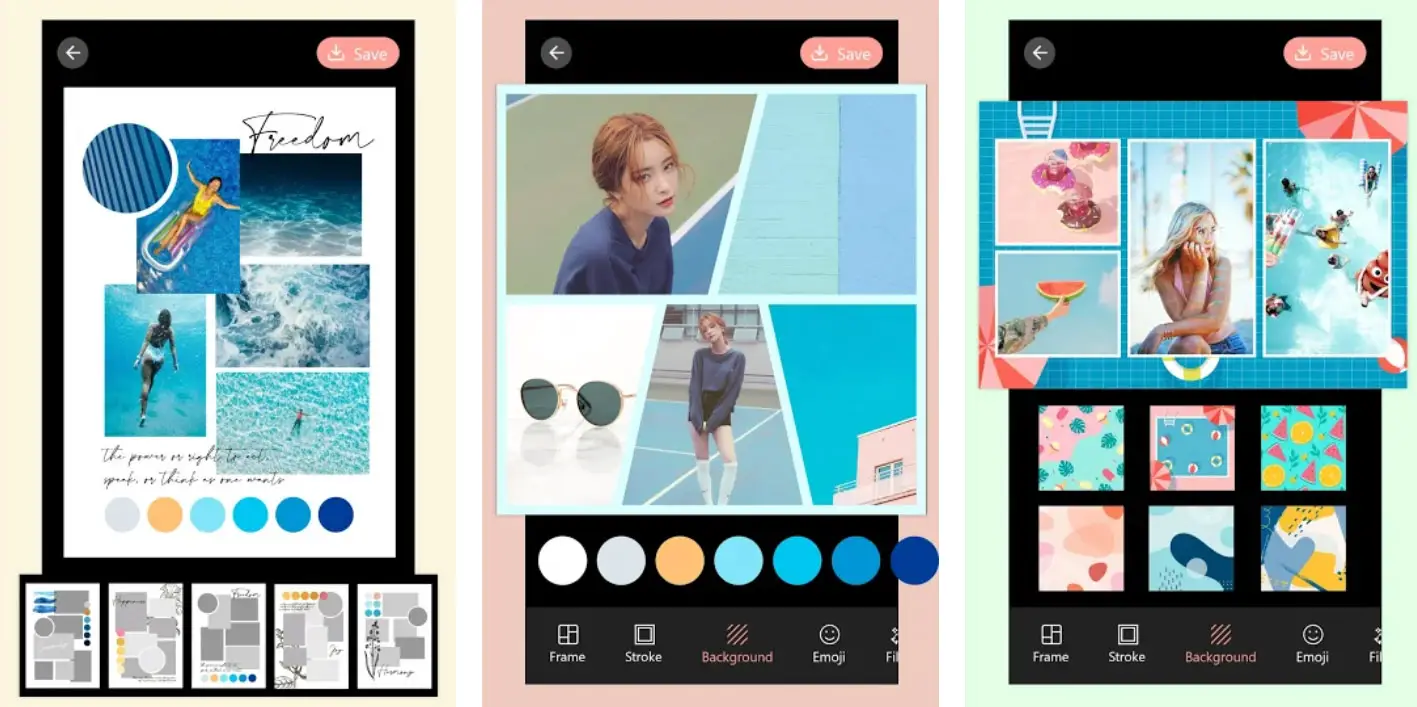









Comments