Android 11 was just released and if you own a Google Pixel handset, this is great news because it means that the update should already be making its way to your handset. There are a lot of changes that Google has made to Android 11 over Android 10 and while we can’t possibly list all the changes that they’ve made, here are some of the best new features of Android 11 that you should definitely check out once the update has made its way to your phone.
Conversations
 Due to the fact that we receive so many different notifications from our phones, sometimes messages can get lost among them. In Android 11, Google has made some changes to the notifications where they’ve essentially separated the message notifications to make it more obvious which notifications come from messages, and which aren’t.
Due to the fact that we receive so many different notifications from our phones, sometimes messages can get lost among them. In Android 11, Google has made some changes to the notifications where they’ve essentially separated the message notifications to make it more obvious which notifications come from messages, and which aren’t.
Notification history
 Speaking of notifications, Google has also introduced a new feature in Android 11 called Notification History. If you’ve accidentally swiped or cleared your notifications without checking it, Notification History will actually save your notifications from the past 24 hours, so you can always go back and refer to them again to see what you might have missed.
Speaking of notifications, Google has also introduced a new feature in Android 11 called Notification History. If you’ve accidentally swiped or cleared your notifications without checking it, Notification History will actually save your notifications from the past 24 hours, so you can always go back and refer to them again to see what you might have missed.
Priority Conversations
 Google has really stepped their game up when it comes to notifications in Android 11. In addition to the other changes we mentioned earlier, there is also a feature called Priority Conversations. When you long-press on a notification from a message, you can mark that conversation as a priority which means that even when your phone is set to do-not-disturb mode, you will still get notified from this particular conversation and it will always appear at the top.
Google has really stepped their game up when it comes to notifications in Android 11. In addition to the other changes we mentioned earlier, there is also a feature called Priority Conversations. When you long-press on a notification from a message, you can mark that conversation as a priority which means that even when your phone is set to do-not-disturb mode, you will still get notified from this particular conversation and it will always appear at the top.
Chat Bubbles
A feature that originally made its debut with Facebook Messenger years ago, it seems that Google has finally adopted it as their own. Essentially these Chat Bubbles are floating windows of sorts that can sit on top of most apps. This will provide users with quick access to chats with their friends, family, or colleagues without necessarily having to switch back to the app to keep chatting with them. It will also no longer be limited to just Messenger and should work with most chat apps (assuming the developers are taking advantage of this new feature).
More accessible media controls
In Android 10, Google put media controls in the notification area (which is now being used for conversations). It didn’t really make sense since media controls are notifications, so with Android 11, Google has moved it to a place which makes more sense – Quick Settings.
Enhanced app permissions
Sometimes you might only need to use an app once, or maybe a handful of times, so instead of granting it permission perpetually, Android 11 will allow users to choose to allow users to grant an app permission for just one time. This means that whenever you close the app, all of its permissions are then revoked and you will need to grant it permission when it runs again.
It might seem troublesome, but for apps you rarely use or apps that you aren’t too sure about, this can be a good way of protecting yourself. You can of course choose to do this with all your apps if you’re particularly concerned about privacy and the kind of permissions your apps might have with your phone.
Dark theme scheduler
Previously, users could schedule when their phone’s dark theme turns on. Unfortunately, it was a bit limited where you could only choose “sunset to sunrise”, which can be a bit vague. If you wanted something a bit more precise, Android 11 has introduced the ability for users to actually set a custom time, meaning that even if you wanted dark theme enabled mid-day onwards, you can now schedule it that way.
Screen recording
Screen recording tools aren’t new, but yet for some reason Google has not integrated it into Android until Android 11. It made an appearance in the Android 10 beta before it was removed, but now it looks like screen recording is finally here in the public Android 11 release. You can find the feature in the quick settings tiles and you can change it to include screen taps or even audio.
Smart home controls
 As more of us are starting to buy more smart home devices like home security cameras, smart locks, smart doorbells, smart lighting, and so on, you obviously need an easier way to control all of them. In Android 11, Google has introduced smart home controls where long-pressing the power button will also bring up smart home controls so that users have a quicker way of accessing all of them at once.
As more of us are starting to buy more smart home devices like home security cameras, smart locks, smart doorbells, smart lighting, and so on, you obviously need an easier way to control all of them. In Android 11, Google has introduced smart home controls where long-pressing the power button will also bring up smart home controls so that users have a quicker way of accessing all of them at once.
(Potentially) faster Android and security updates
Unless you own a Pixel phone, you’re usually at the mercy of your smartphone maker and sometimes even your carrier when it comes to Android updates or security patches. With Android 11, Google is changing that by making Android updates and security patches be available through the Play Store.
In theory, this should allow Google to roll out bug fixes or updates to Android a lot quicker compared to previous methods, and also make them slightly more secure thanks to the security features that have been built into the Play Store.



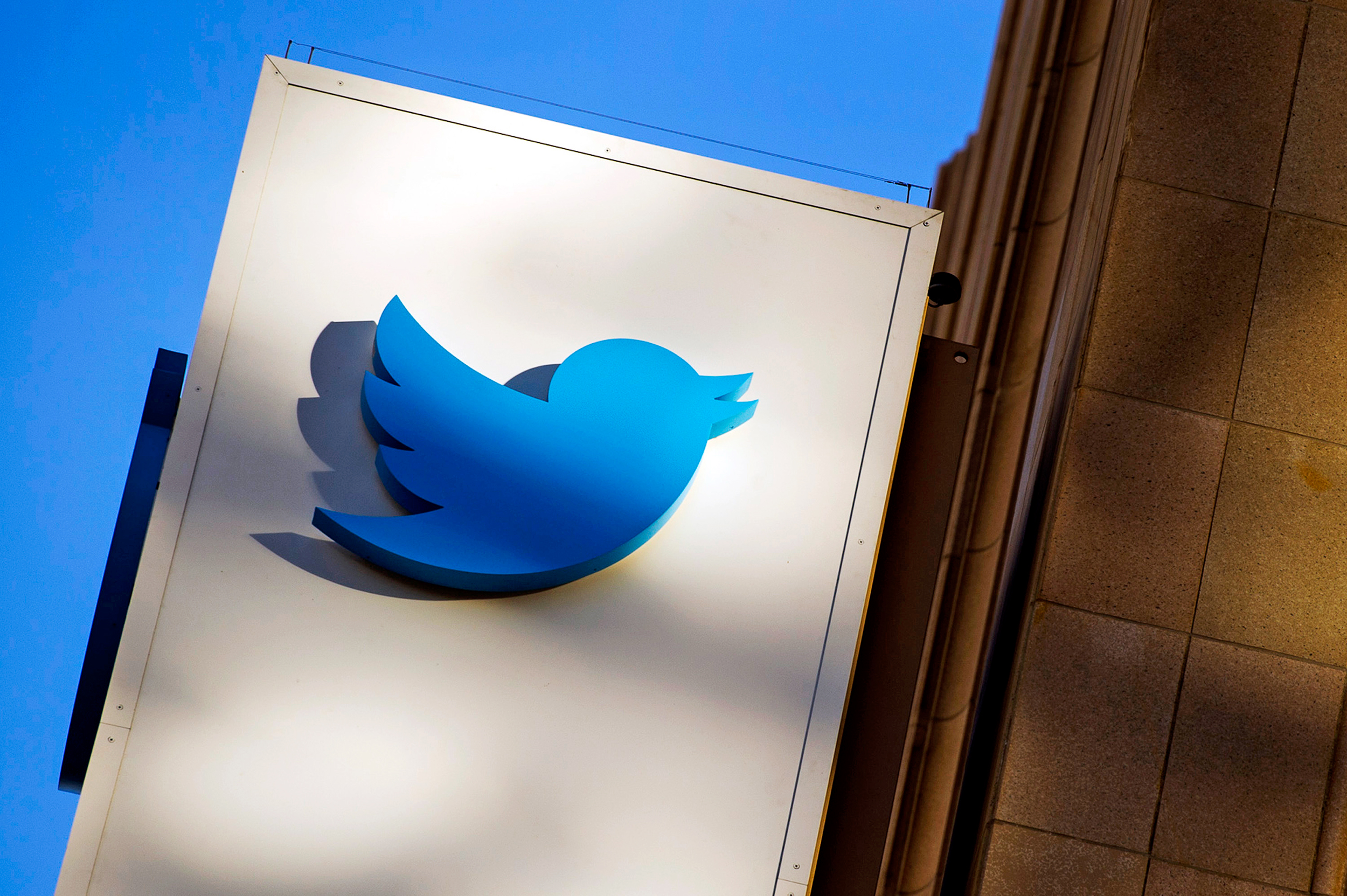





Comments