Chromebooks are everywhere nowadays, and we don’t just mean in the classroom. Everywhere you look, someone’s using a Chromebook, or they are on display prominently at your favorite big-box retailer. That’s why it can be difficult to sift through the piles of options and find something that really sticks out.
That’s especially true if said Chromebooks aren’t flashy like the Lenovo Chromebook Duet. Well, that’s where Lenovo’s IdeaPad 3 Chromebook comes into play. There’s nothing really about this that will scream “buy me” when you’re checking out options online or in the store. But for less than $200, you would be surprised at what this bad boy has to offer.
Specifications
- 11.6-inch HD (1366×768) anti-glare display
- Intel Celeron N4020 Processor
- 4GB RAM
- 64GB eMMC Storage
- 2 x 2W speakers
- Up to 10 hours of battery life
- 2 x USB-C Ports
- 2 x USB 3.1 (Gen 1) Ports
- MicroSD Card Reader
- Bluetooth 4.2
- AUE date: May 2026
Design and build
We’re not talking about a flagship Chromebook, even from Lenovo, so you’re going to get a primarily-plastic build all the way around. The top casing has a nice two-tone finish that makes you want to swipe your fingers across it, only to realize that it’s just a finish, and there aren’t actually two different materials being used. Then, you’ll need to reach for the micro-fiber cloth to get rid of that fingerprint streak.
The problem with many devices today, not just budget-friendly Chromebooks, is that fingerprint smudges are a real issue. While you can use a case on your phone or tablet, there’s not much you can do for the IdeaPad 3 Chromebook, other than keeping a cleaning cloth (or the underside of your t-shirt), nearby.
This Chromebook has a pretty basic design around the board, with your various ports found on both the left and right sides. But when you flip this upside down or set it on the table for the first time, you’ll notice a welcome addition. Lenovo opted to include a stand that slightly props up your Chromebook, making it a bit more ergonomic. Plus, this is covered in a TPU/rubber material, ensuring that the IdeaPad stays where it’s supposed to, and doesn’t slide around.
There’s not much creaking, even with the plastic build, so Lenovo gets extra points for that. Nobody likes sitting down to check some emails, play some games, or just browse the web, only to feel like your Chromebook is going to break with too much pressure. Flipping open the lid reveals the first (and really only) major problem with the IdeaPad 3 Chromebook — the display.
When a product is released under $200, the manufacturer had to cut corners somewhere. The display measures in at 11.6-inches, with a resolution of 1366 x 768, while sporting an anti-glare finish. But taking a look at the display, with or without the screen turned on, makes you feel like you took a trip back to the early 2000s with those chonky bezels. Again, it’s to be expected but is frustrating nonetheless.
Our experience
We don’t mean to drive the point home, but you really can’t expect a Chromebook to be a world-bender at this price point. All hardware fits the bill for what you pay, but ChromeOS has been so finely-tuned as of late, that you won’t notice much sluggishness when navigating around the OS.
Perhaps my favorite aspect out of the IdeaPad 3 Chromebook isn’t the glossy finish or the useful kickstand built-in on the bottom. Nope, it’s the keyboard. This thing is a dream to type on. As someone who spends about 90% of it in front of a keyboard and screen, I tend to notice when my fingers have a hard time moving across the keyboard. Not one single time was that a problem, even for those times I sat with the Chromebook in my lap.
Sure, this form-factor will feel cramped, especially if you have bigger hands, but it still doesn’t hinder the overall experience. If you go back and check out our review of the Pixel Buds, that was entirely written using this little Chromebook. The photo editing was done on the iPad Pro (because of the display), but everything else was handled here.
Even now, sitting and writing this review, I’m constantly reminded of how nice the short key-travel is, without being so short that I feel like I’m punching through the casing. And I’ve even fired up Stadia (I’m just now getting into it), paired up my Stadia Controller, and played Grid for a few hours. There were hiccups here and there, but I’m not convinced it was the Chromebook, as it could have just been the network itself.
Where other Chromebook manufacturers have fallen short, Lenovo has picked up the pieces. This has two USB-C ports, to go along with the two USB-A ports, a microSD card slot, a slot for those who still lock their laptops, and the trusty ole’ 3.5mm headphone jack on the right-hand side. In a world where devices are losing ports and forcing the user to rely on different pieces of tech just to have basic usability, Lenovo threw that idea out of the window. Four USB ports, and you won’t even need any dongles.
Another major factor as to why you should consider getting one of these for yourself is the battery life. Chrome on other computers is a major resource hog, but there’s something about ChromeOS that is just different. We didn’t go super-scientific in our battery life testing, but I can tell you this. For the few weeks that I have spent with this, I’ve only charged it three times. Every time I went to pick it up, there was still some juice left, and that’s refreshing considering that many of us have been conditioned to recharge devices once or maybe twice a day.
Final thoughts
If Lenovo had included even a glossy display over the matte-finished version, then this would be a near-perfect Chromebook. The keyboard is fantastic, the design looks good despite the plastic build, and the IdeaPad 3 just chugs along throughout almost any tasks you can throw at it. But that display. That darned display is what keeps me from making it a de-facto suggestion for anyone wanting a cheap laptop/Chromebook.
For those who don’t care about the matte, TN panels, and just want something that can handle a few apps and some browsing, go for it. You really won’t be disappointed.
Lenovo IdeaPad 3 Chromebook Rating: star_fullstar_fullstar_fullstar_75star_empty (3.75/ 5)
The Good
- Keyboard is phenomenal
- Forget the dongles with four USB ports
- Proves you don’t need top-of-the-line specs to be great
- Battery just keeps going, and going, and going
- 3.5mm headphone jack and microSD card port are a nice touch
The Bad
- The TN display leaves a bad taste
- Don’t forget a microfiber cloth
- Speakers could be better
The Bottom Line
If you can get past the display, then there’s the Lenovo IdeaPad 3 Chromebook is perfect for just about anyone and any situation. Plus, it’s under $200, and you really can’t beat that.



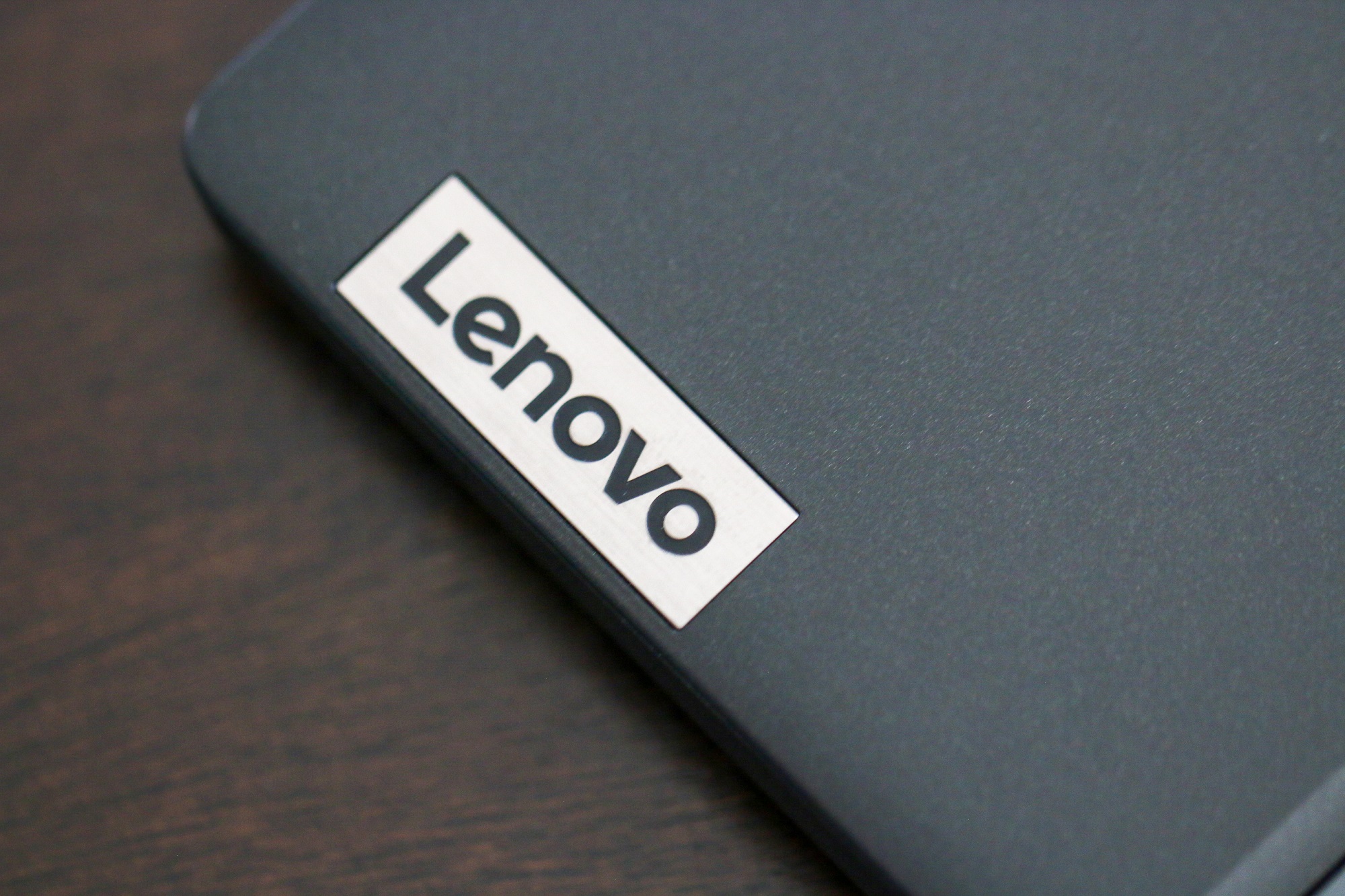

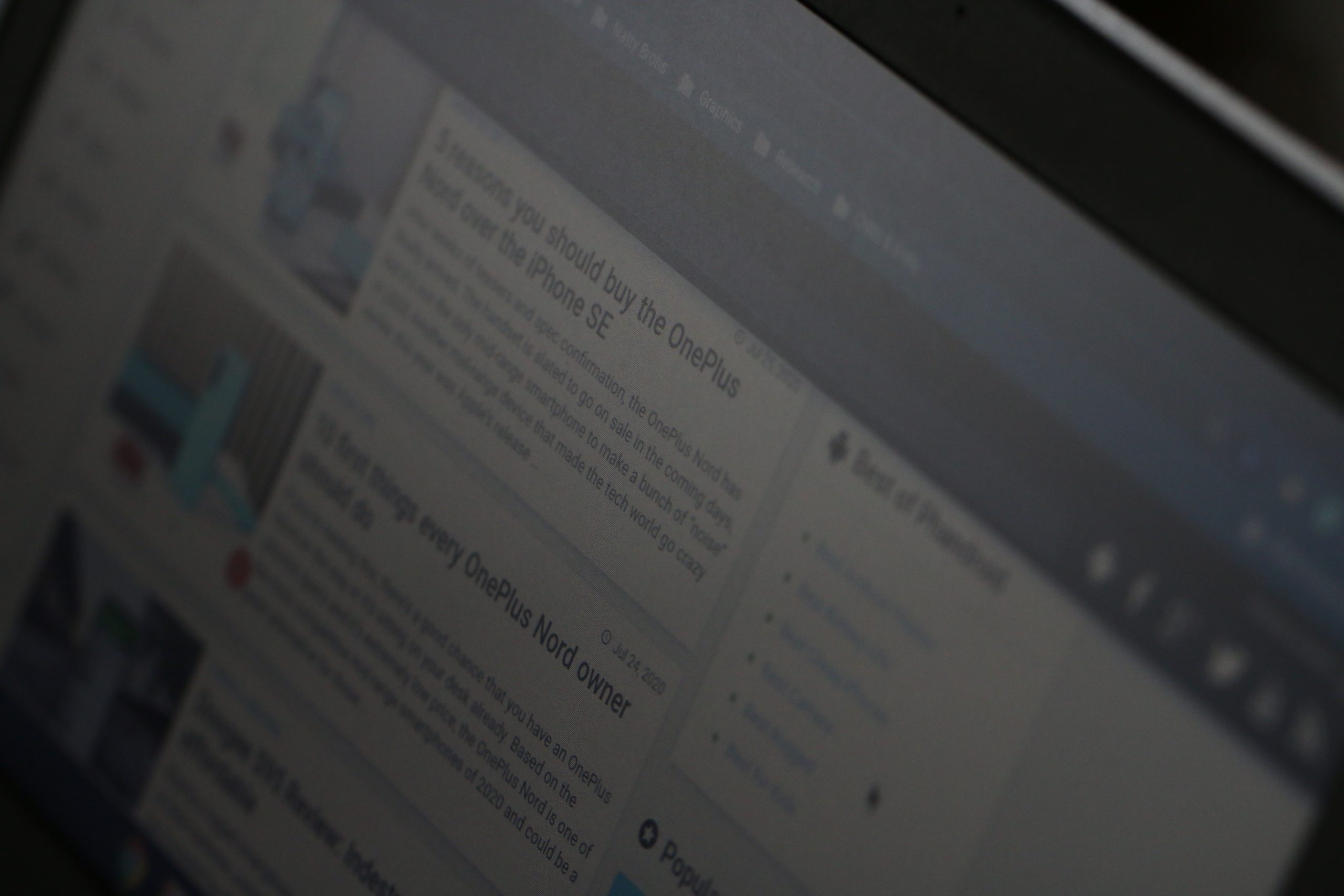











Comments