Both iOS and Android are completely different operating systems (obviously), and both have features that are unique to them which is why they appeal to different users. At the same time, it would be near-impossible to craft an operating system that comes with completely unique features, which is why from time to time, we see features “borrowed” from one platform and used on another.
With iOS 14 having been officially announced, Apple has introduced a whole host of improvements and new features to its iOS platform, and while they might be new for iOS users, it seems that some of these new introductions are actually features that Android users have actually been enjoying for a while now.
Translate
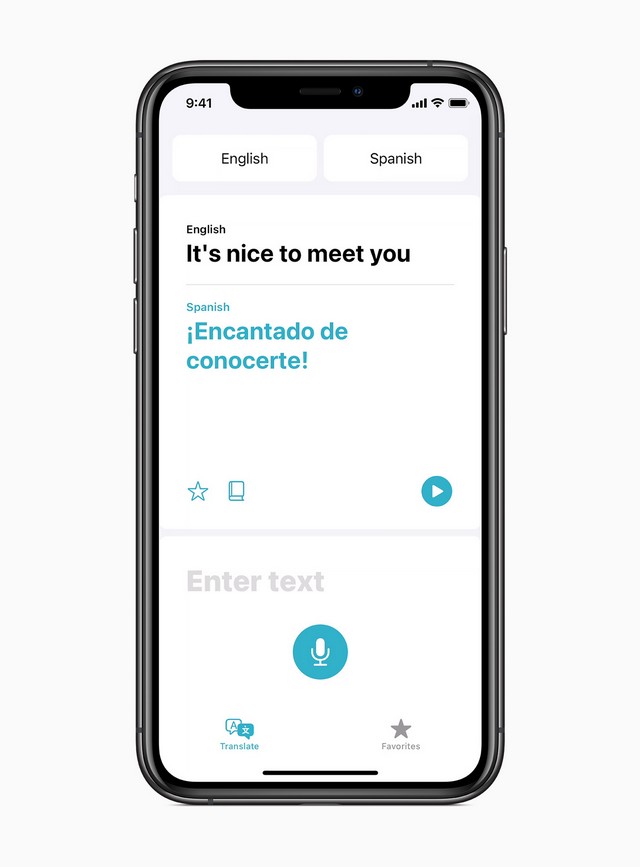 iOS does not have a native translation app and for the most part, most iOS users tend to rely on Google Translate. With iOS 14, Apple introduced their own translation app and comes with features like “conversations” that lets users speak to other users and have it translate in real-time, something that Google has had for a while now.
iOS does not have a native translation app and for the most part, most iOS users tend to rely on Google Translate. With iOS 14, Apple introduced their own translation app and comes with features like “conversations” that lets users speak to other users and have it translate in real-time, something that Google has had for a while now.
Widgets
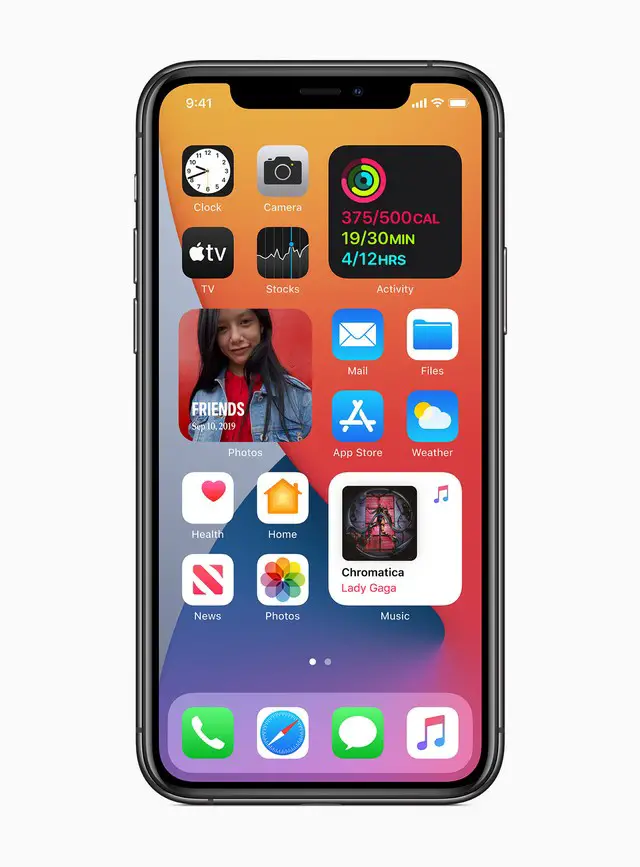 While widgets aren’t a new addition to iOS 14, Apple has revamped the home screen where widgets can now be placed in the main screen itself. This is something that’s present for a while on all Android devices where the home screen can be customized with a variety of widgets like weather information, the type of clock, adding a search bar, and so on.
While widgets aren’t a new addition to iOS 14, Apple has revamped the home screen where widgets can now be placed in the main screen itself. This is something that’s present for a while on all Android devices where the home screen can be customized with a variety of widgets like weather information, the type of clock, adding a search bar, and so on.
App Library
 The way Apple has approached apps in iOS was to have all of them displayed on the home screen. Some like it because it provides quick access, while others feel it’s too cluttered. In iOS 14, Apple introduced what they are calling an “App Library” which is basically a separate window that houses all the user’s apps. We on Android prefer to call it the “App Drawer”.
The way Apple has approached apps in iOS was to have all of them displayed on the home screen. Some like it because it provides quick access, while others feel it’s too cluttered. In iOS 14, Apple introduced what they are calling an “App Library” which is basically a separate window that houses all the user’s apps. We on Android prefer to call it the “App Drawer”.
App Clips
 Need to pay for parking using an app? If you don’t park at that location often, it might feel a bit silly having to download an app just to use it once. With iOS 14, Apple introduced App Clips which allows users to preview a small part of an app without having to download it, which is basically Apple’s answer to Google’s Instant Apps that was launched four years ago back in 2016.
Need to pay for parking using an app? If you don’t park at that location often, it might feel a bit silly having to download an app just to use it once. With iOS 14, Apple introduced App Clips which allows users to preview a small part of an app without having to download it, which is basically Apple’s answer to Google’s Instant Apps that was launched four years ago back in 2016.
Picture-In-Picture
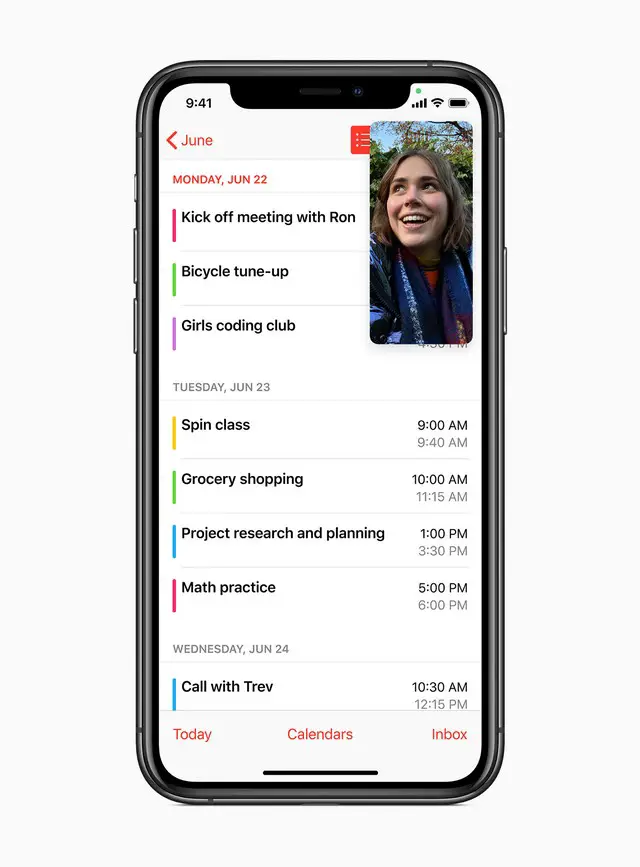 Picture-in-picture mode isn’t new, and while third-party apps like WhatsApp have long allowed users to use picture-in-picture mode while watching videos, the feature is now finally coming as a native feature in iOS 14. Android has long had the ability to support floating windows of videos over other apps, and now it look like iOS users will finally be able to enjoy something similar.
Picture-in-picture mode isn’t new, and while third-party apps like WhatsApp have long allowed users to use picture-in-picture mode while watching videos, the feature is now finally coming as a native feature in iOS 14. Android has long had the ability to support floating windows of videos over other apps, and now it look like iOS users will finally be able to enjoy something similar.
Apple Maps Cycling Directions
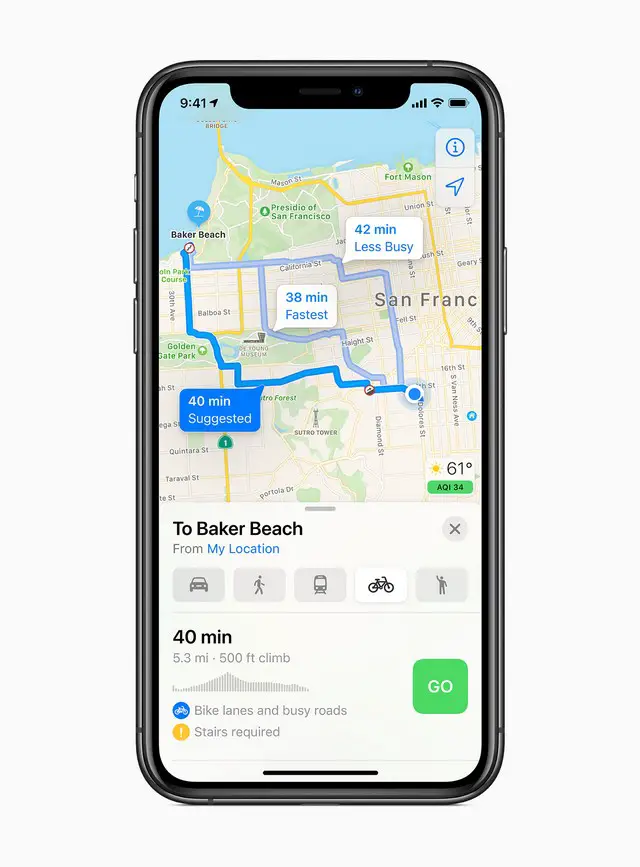 Apple Maps got off to a bad start where it gave users wrong directions and there were also various glitches in the UI. To Apple’s credit, they have improved on it over the years, and with iOS 14, Apple has finally introduced cycling directions. Cycling directions isn’t a new feature for Android users thanks to Google Maps, although Apple is trying to make it seem new by framing it as being an “eco-friendly” feature.
Apple Maps got off to a bad start where it gave users wrong directions and there were also various glitches in the UI. To Apple’s credit, they have improved on it over the years, and with iOS 14, Apple has finally introduced cycling directions. Cycling directions isn’t a new feature for Android users thanks to Google Maps, although Apple is trying to make it seem new by framing it as being an “eco-friendly” feature.
Conclusion
A lot of these supposed new features aren’t exactly new and while many have mocked Apple for framing it that way, like we said, it would be impossible to create completely unique features without disregarding what users want. There are many reasons why an iOS user might choose to use an iOS device over Android, despite Android already having some features that iOS is only now introducing.
To be fair, Google has also “borrowed” certain features from Apple and this is simply the nature of things. While Apple might be a bit late to the party in some regards, at the end of the day if users are happy with these changes, then Apple has done their job.











Comments