So, you have the killer application idea, and you are ready to turn it into reality and bring it to the market. Perhaps you are looking forward to getting your first downloads, reviews, and profits. However, there is only one problem: you have no idea where to start!
Learning how to code by yourself is severe enough. However, it can be more challenging to develop Android. You need to understand Java, install all Android-specific software, and learn all the unique quirks of developing Android applications.
In general, creating an Android application requires an SDK (Software Development Kit), IDE (Integrated Development Environment) such as IntelliJ IDEA or Eclipse, Java Software Development Kit (JDK), and a virtual device for testing. All this requires configuration work, and that’s before you even begin to learn things like Google Play services, screen sizes, and API levels.

It’s just so much information, and it’s enough to scare away an awful lot of people before they even start.
This article aims to provide an accessible list of tips and resources to attempt to make the whole perspective of creating an application a little less confusing.
You should have a basic application that you can start your iterations and experiments with. First, make yourself a cup of tea; it may take some time.
Rich Android Development Resources
Here are a few Android Development Resources worth looking into:
Codegym
Java is the main programming language for Android Devs. Codegym.cc is a free online Java course for those who want to learn Java from scratch.
What you will get out of the course:
- The CodeGym course consists of 80% practice (1200 practical tasks to be exact)
- Auto-checked solutions and virtual mentor
- The latest learning techniques. For example, visualization, gamification, storytelling.
- More than 500 hours of Java programming experience.
You should then be fully prepared for your future work as an Android developer.
XML Tutorial
If you are still not familiar with XML, now should be the time to study it. You will need it to design the Android layout. It’s relatively easy, so you don’t need much time to do it, but you must still learn XML.
A Beginner’s Guide To HTTP And REST
If you need to call the API in the Android app, you must understand HTTP and REST. This tutorial will show you the ropes.
The Beginner’s Guide To Android App Design
For the successful projects’ effective performance, it is necessary to understand the designing process and communicate well with designers. This resource will give you insight into the design of Android applications.
You will not be able to create a great user interface without having the appropriate visual hierarchy in your user interface.
When it comes to Android apps, the fundamental elements of material design are grids and white spaces; you should focus on removing all the purely decorative elements and focus on the content.
Android App Courses For Beginners
Creating Your First App By Google
“Creating your first Android project” is an interesting tutorial for beginners provided by Google. If you have no programming knowledge, it may take some time and effort to learn this tutorial.
However, it will be easy for you to follow this tutorial if you have some programming experience. You should make sure you go through the whole tutorial, as it offers some best practices at the end.
Android App Development For Beginners By Udemy
Udemy not only opened a variety of courses but also opened up opportunities for learning.
Also, users can learn any course on the platform at any time. You can also create your courses, as well as introduce the world to your knowledge and experience.
The tariff of the course is determined by the instructor, usually from $20 to $100. The category of software development includes web development, mobile application development, game development, etc., to meet various work needs.
Therefore, to develop a professional application, you need first to learn some basic programming skills.
Udemy can help to teach you the basic structure to start with Android app development. It is a basic application development to get your hands dirty and get into the industry. You should get the feel of what it is to create a single and simple application in the Android Studio and learn the basics of Java programming.
The course focuses on getting to know Android Studio, Java code, advanced Android features, teaches how to use maps in APP, and how to store data permanently.
The main topics include:
- Introduction To Android Studio
- Java Deep Dive
- Media: Images, Video and Sound
- Advanced Android Features
- Maps & Geolocation
- Permanent Data Storage
Nanodegree Program Become An Android Developer By Udacity
Udacity is an online education organization, which is very profitable. It includes not only video but also learning management systems, built-in software interfaces, forums, and social elements.
The goal of this Android course is to help students start working as an Android engineer with no programming experience. Upon successful completion of the project, you should have enough experience to develop your Android APP and obtain Google certification.
Udacity has built this Nanodegree program in partnership with Google for students with average programming skills who want to become professional Android developers.
By the end of the program, students should have a diverse portfolio of projects to show to employers, including your application on Google Play.
Features of Android Basics Nanodegree Program:
- Code review on all the projects
- App building during practicals
- An excellent, engaging community
- It sets the base for the advanced courses.
Android App Development For Beginners By EdX
edX is an open website providing students worldwide with a wide range of online courses and many free courses.
Unlike other online learning sites, edX is a non-profit organization. Students will learn how to create a project for Android using Android Studio and run the debugged version of the application.
They will also learn about Android Architecture and the critical principles behind its design, gain insight into the processes associated with the Android application, and learn about Android development tools and the user interface.
Students should have built two simple apps that they can share with friends at the end of the course.
This Android course is taught by a team of Google experts who create innovative mobile apps.
Main topics include:
- Techniques to plan, design, and prototype the app
- Understanding of an app life cycle and its main components
- Create a graphical user interface (GUI)
- Implement a custom application theme
- Define a RecyclerView item list.
YouTube Android Development Tutorial
The Android Studio Tutorial For Beginners (Step By Step Tutorial)
It is a series of video tutorials on Android Development. It covers many basics, from basic introduction and installation of Java JDK to Android Studio installation and application development. You can learn everything you desire to know about Android Development from these 56 videos.
Android Development Tutorial Series 2018
There are 75 videos in this tutorial. From basic development knowledge to creating Android apps, all the Android knowledge you need can be found in these 75 videos.
After completing this series of tutorials, you can create your Android app and publish it to the Play Store. These tutorials were created recently(2018). Therefore, they are fresh and up-to-date.
How To Make An Android App For Beginners
The Treehouse training website provides this tutorial. By the way, if you are not yet connected to it, this site has a lot of learning resources that will enrich your development skills.
Nowadays, the development of Android is carried out using a tool called Android Studio. It is easy to use and ideally suited for organizing your projects.
In the video, you will learn how to install Android Studio and create an application. The most remarkable thing about this tutorial is that you don’t need any programming knowledge to follow it.
Android App Development For Beginners Complete Course
In this Android fundamentals course, you learn the basic concepts of Android programming and build various applications using the Java programming language. You start with Hello World and work with applications that plan, update settings, and use the Android Architecture Components.
To apply for the course, you must have experience working with the Java programming language. The materials are available on the Internet for teachers or self-study by anyone who knows the Java programming language.
The Android App Development Software
Android Studio
It is the official integrated development environment (IDE) for the Google Android operating system. When writing programs, developers can see what their applications look like on a screen of different sizes.
Android Studio also offers more opportunities to increase productivity when building Android applications, such as C++ and NDK support.
Mockplus
It is an Android app prototyping tool. Rapid prototyping is one of the best tools for designers to communicate with clients.
At an early stage of software development, a common software design must be developed before development, and this prototyping tool should help you make this concept tangible.
Prototyping is essential. It cannot be emphasized enough. It reduces development costs and avoids rewriting large amounts of code if it does not meet the requirements.
Without a good design, it is difficult to make good software. Rapid prototyping improves the interaction between developers and designers.
Android Device Monitor
It is a standalone tool that provides a user interface for multiple tools for debugging and analyzing Android applications.
APKAnalyser
It is a static virtual analysis tool that gives a full overview of your application’s architecture. You can also use this application to check the API reference documentation and decompile the bytecode.
APKAnalyser is a fully open toolkit that supports the modification of your application’s binary code so that you can repackage, install, run, and verify Logcat results.
Things You Should Know Before Building Your First Android App
- You need to learn Java. There’s no way around it.
- The Android part includes learning XML for designing applications, understanding Android concepts, and using these concepts programmatically with Java.
- Beginners should probably use the IDE (Android Studio is preferable to Eclipse).
- Creating your first application is time-consuming: it does not happen overnight. It is not a project for those looking for a quick result.
- When you get stuck on a problem (which will inevitably happen), go on to the Stack Overflow. If you are unlucky there, refer to the Android Subsection, where there is a useful community.
To Sum Up
Learning how to code alone is challenging enough. However, it can be more challenging to develop Android.
Therefore, you should understand Java, install all Android-specific software, and learn all the unique quirks of developing Android applications. Most of all, have fun!

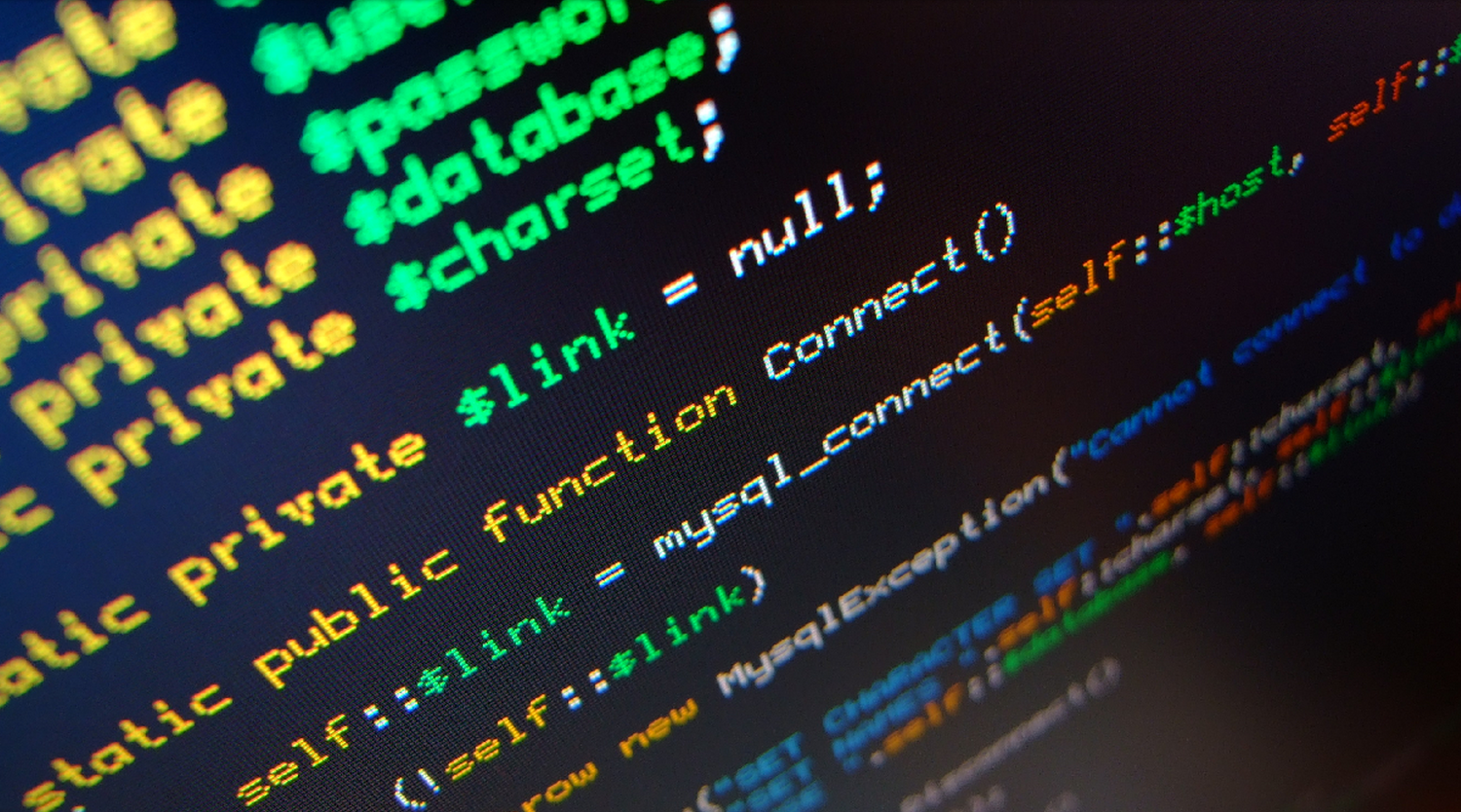









Comments