With so much competition these days, delivering a compelling smartphone is becoming increasingly difficult. You can try to compete on price, device, specs or a combination of different fronts, but the most interesting devices seem to be those that offer something unique for their category. Mid-range devices typically come with glass bodies, large displays and decent batteries, but the new Motorola One Zoom also throws in a quad-camera into the mid — highlighted by a 48MP Sony sensor. The other three cameras include a 117-degree ultra-wide-angle 16MP, 3x optical zoom with an 8MP sensor and a 5MP depth sensor for high-quality portrait shots. You’ll also find a 25MP selfie camera nestled in a small notch upfront.
Motorola has also done some extra tweaking to ensure that the camera performs above par when it comes to low-light conditions, but the included low-light mode isn’t quite on the same level as the Pixel 3’s Night Sight feature.
The design of the phone is actually quite nice with a vibrant 6.4-inch FHD+ display, an aluminum frame, curved metal glass on the back and unique LED notification light embedded behind the Motorola batwing logo on the back of the phone which can be customized to light up when certain notifications come in. It’s a nice touch considering that most phones have been omitting notification LEDs over the past few years.
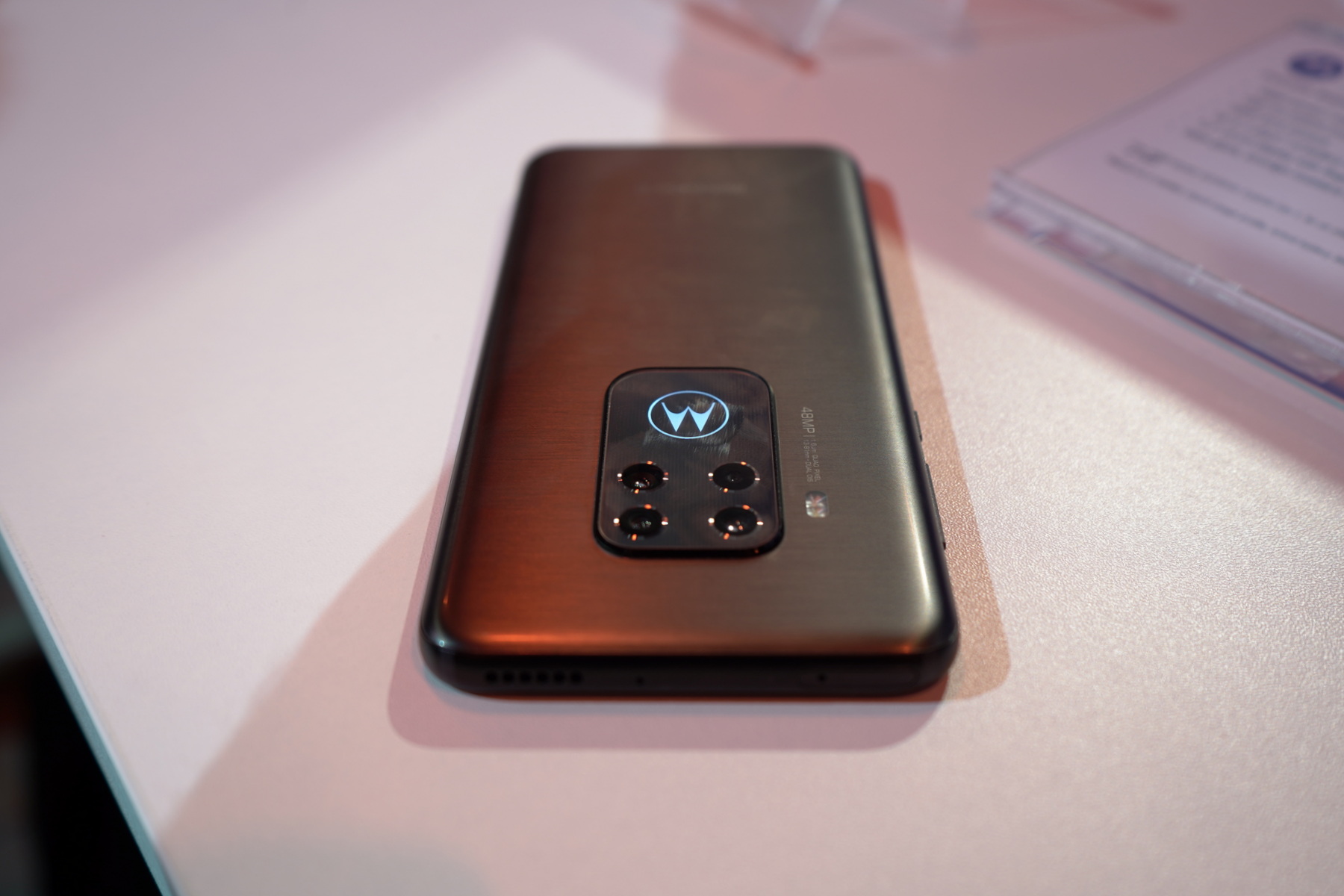
Anyone who’s been thinking about the Pixel 3a should also be considering the Motorola One Zoom as well since its $449.99 price point is only $50 more than Google’s offering. It may not have the stock Android experience that we love on Pixel devices, but Motorola’s stripped-down version of Android is pretty close to stock and have a handful of bonuses which make the experience a bit more enjoyable if you use them.












Comments