Video editing can take a lot of time and effort with applications such as Final Cut Pro and Adobe Premiere. But what if you have a video you like and you just want to quickly share it with others? These video editing apps are great for when you are on the go and want to do minimal video editing before sharing your work.
Adobe Premiere Rush

With Adobe Premier Rush, you can shoot, edit, and share online videos anywhere. It’s the all-in-one app for creating and sharing online videos — quickly and easily. Powerful tools let you create and edit videos that look and sound professional and just the way you want. Share to your favorite social sites right from the app. Premier Rush allows you to work across all your devices — phone, tablet, and desktop. Use it free as long as you want with a limit of three exports, or upgrade for unlimited sharing.
PowerDirector Video Editor
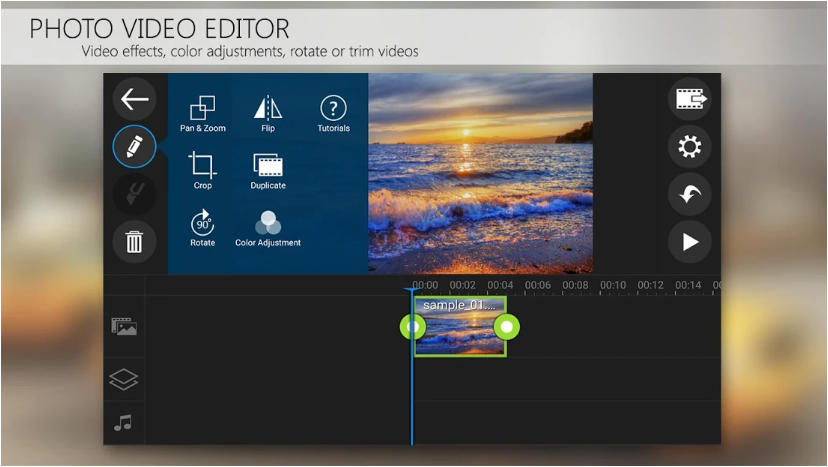
PowerDirector is a powerful multi-track video editing app that includes free video effects, slow motion and reverse video. Use the new Chroma key tool to create custom backgrounds with blue and green screen effects. Creating awesome video and image collages are easy with PowerDirector’s included collage maker. PowerDirector is compatible with Android 4.3 and higher and also on Chromebooks. Once your masterpiece is created, you can easily export to YouTube, Facebook, and many more platforms. Most features are available with the free version, but to export videos in 1080p; and 4K, the full version is required.
Install PowerDirector Video Editor
Adobe Premiere Clip
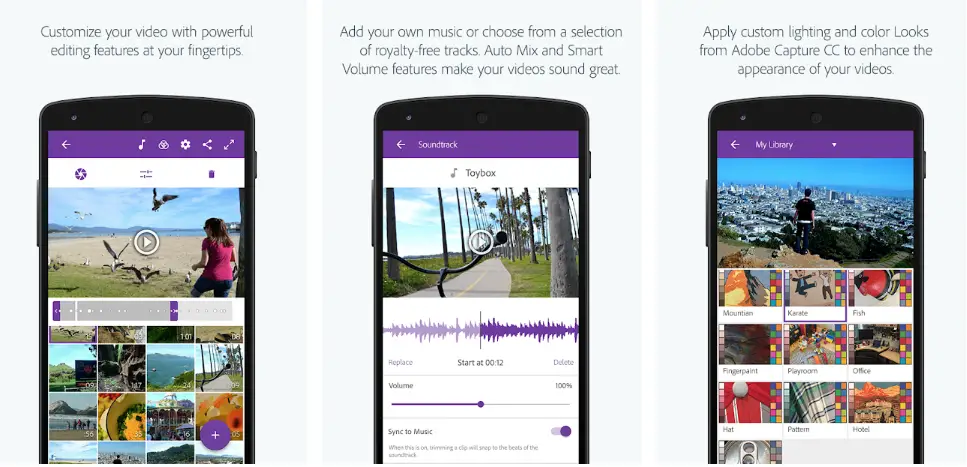
Adobe is synonymous with media creation and Adobe Premiere Clip fits right into that same mold. Adobe Premiere Clip includes powerful editing tools. Simply drag and drop videos and images into the editor and start creating that perfect video. If you want to further enhance your video, you can easily send the video to other Adobe products such as Adobe Capture CC and Premiere Pro CC. One slick feature of this app is the automatic video creation tool. Select images to include, along with soundtrack and Adobe Premiere Clip will create a stunning video for you that is ready to share with family and friends.
Quik – Free Video Editor for photos, clips, music
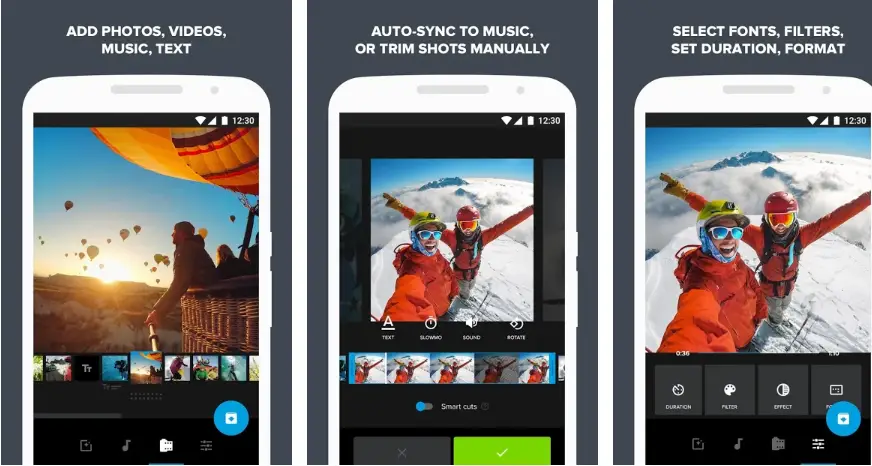
Quik is a free and Quik way to create stylish videos to share with your family and friends. Select your media, theme, and soundtrack and create beautiful videos. Quik includes a powerful video editor to refine your work and format it for specific social sites such as Instagram and Snapchat. There are a couple of other features I wasn’t expecting. The first was Flashback 24H. This creates a video using the media created from your last 24 hours of footage. Another feature similar, but related to any GoPro footage you have stored. Quik works with the GoPro App to bring you QuikStories – videos made automatically with media shot within the last 72 hours.
Funimate: Music Video Clip Editor to be Video Star

Funimate is a great app for making fun videos and posting them to Social Media. Once you have set up a required account, you can add music, cool effects, text, and emoji to your video. Funimate lets you create numerous types of videos including slow motion and short video loops. Many TikTok app users are also Funimate app users and are often featured due to their creative videos. Additionally, Funimate lets you collab videos with your friends and share them with others publically or privately using WhatsApp.
FilmoraGo – Free Video Editor

FilmoraGo may sound like a strange name for an app, but this is no ordinary app. Using their suggested 3-step video process, you can create countless unique videos that can be saved or shared to Social Media. Step 1 is selecting your photos and videos from your device, Facebook or Instagram. Step 2 consists of taking that media and applying your favorite music, theme, filters, and transitions to your video. FilmoraGo offers numerous themes and filters with even more available to download. After getting your video just right, step 3 is to save it to your gallery or share it on Instagram, Facebook, Vimeo, WhatsApp, YouTube, or Email. You can edit the video to make sure it is in the correct format for the platform where it’s shared.










Comments