Are you the proud owner of a new Huawei P9? If you’re setting up your phone for the first time, we recommend checking out our 14 things every Huawei P9 owner should do article. There is a bit of overlap, but for this post we’ve pulled together more than 25 different tips and tricks which can be used to customize and optimize your experience with the Huawei P9. A few of them may seem basic, but we promise that there’s something for everyone. If you have a P9-specific tip you’d like to share with us and our readers, feel free to post it in the comments below.

In addition to unlocking your phone with its fingerprint sensor, those who use Bluetooth-enabled fitness tracker or smartwatch will be thrilled to hear that the P9 works with Android’s trusted devices smart lock system. For those who are not aware, if you pair your phone with a trusted Bluetooth device, you can choose to have the phone’s security settings disabled as long as the trusted Bluetooth device is within range. It’s not as secure as having the phone’s fingerprint sensor security enabled at all times, but it is very convenient for those who want some level of security without needing to hassle with entering a PIN or scanning their finger every time they want to use their phone.
How to enable Smart Lock:
- Settings
- Screen lock & passwords
- Smart unlock (enter password)
- Add a Bluetooth device


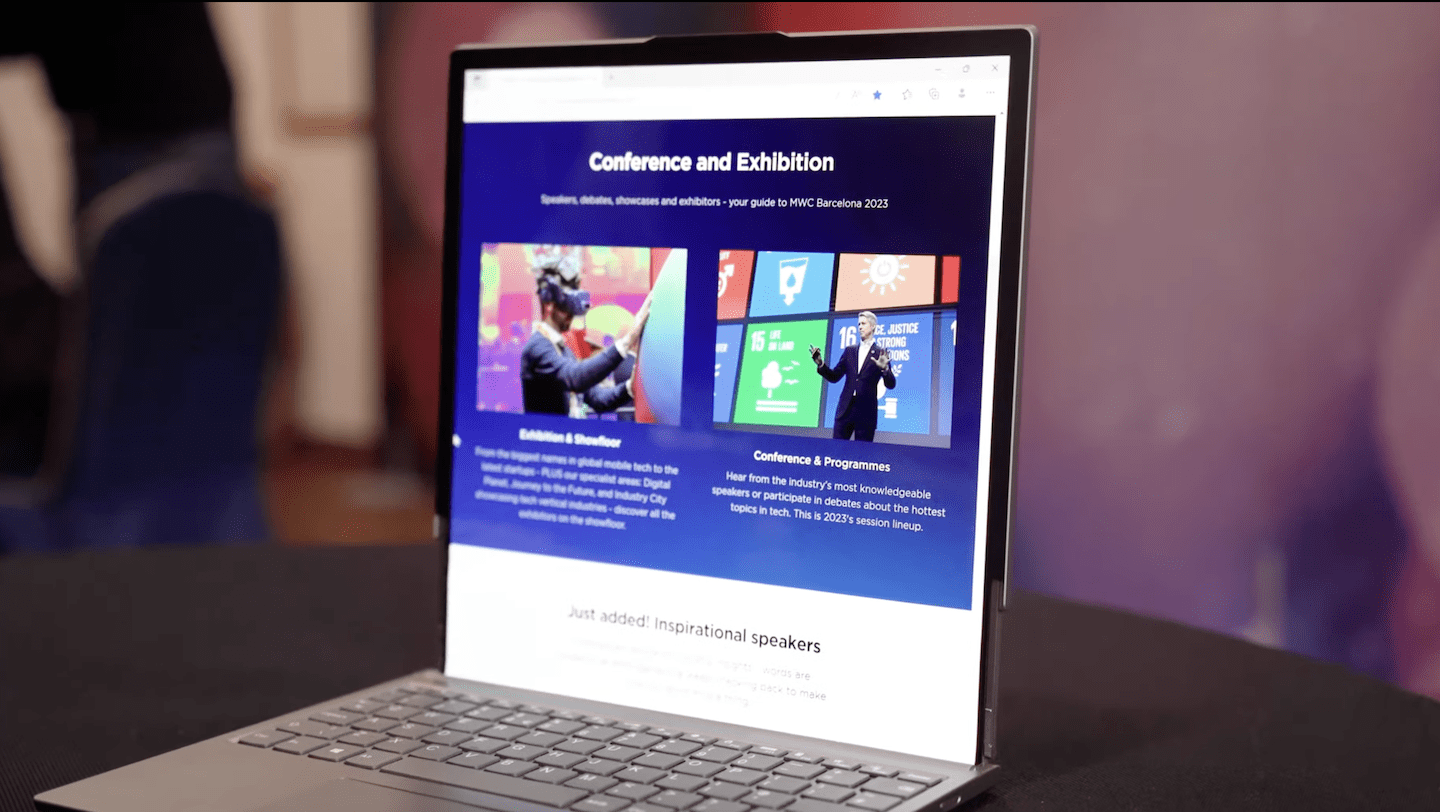








Comments