Are you the proud owner of a new Huawei P9? If you’re setting up your phone for the first time, we recommend checking out our 14 things every Huawei P9 owner should do article. There is a bit of overlap, but for this post we’ve pulled together more than 25 different tips and tricks which can be used to customize and optimize your experience with the Huawei P9. A few of them may seem basic, but we promise that there’s something for everyone. If you have a P9-specific tip you’d like to share with us and our readers, feel free to post it in the comments below.

There are a lot of things you can do in an effort to save battery life, but we all know that turning your phone completely off is the best way to conserve precious power. If you want to save battery and don’t mind being completely disconnected, you should check out the Huawei P9’s built-in scheduler which allows you to turn the phone off and back on again at a specific time. The options can be found in Settings > Smart Assistance > Schedule power on and off. The settings also include repeat options which allow you to customize the occurrence, with options of once, on weekdays or every day.
This setting can be extremely beneficial for those who are not able to use their cellphones during a work shift or for those who want their phone to be turned off at night but still need it to be their alarm clock in the morning.


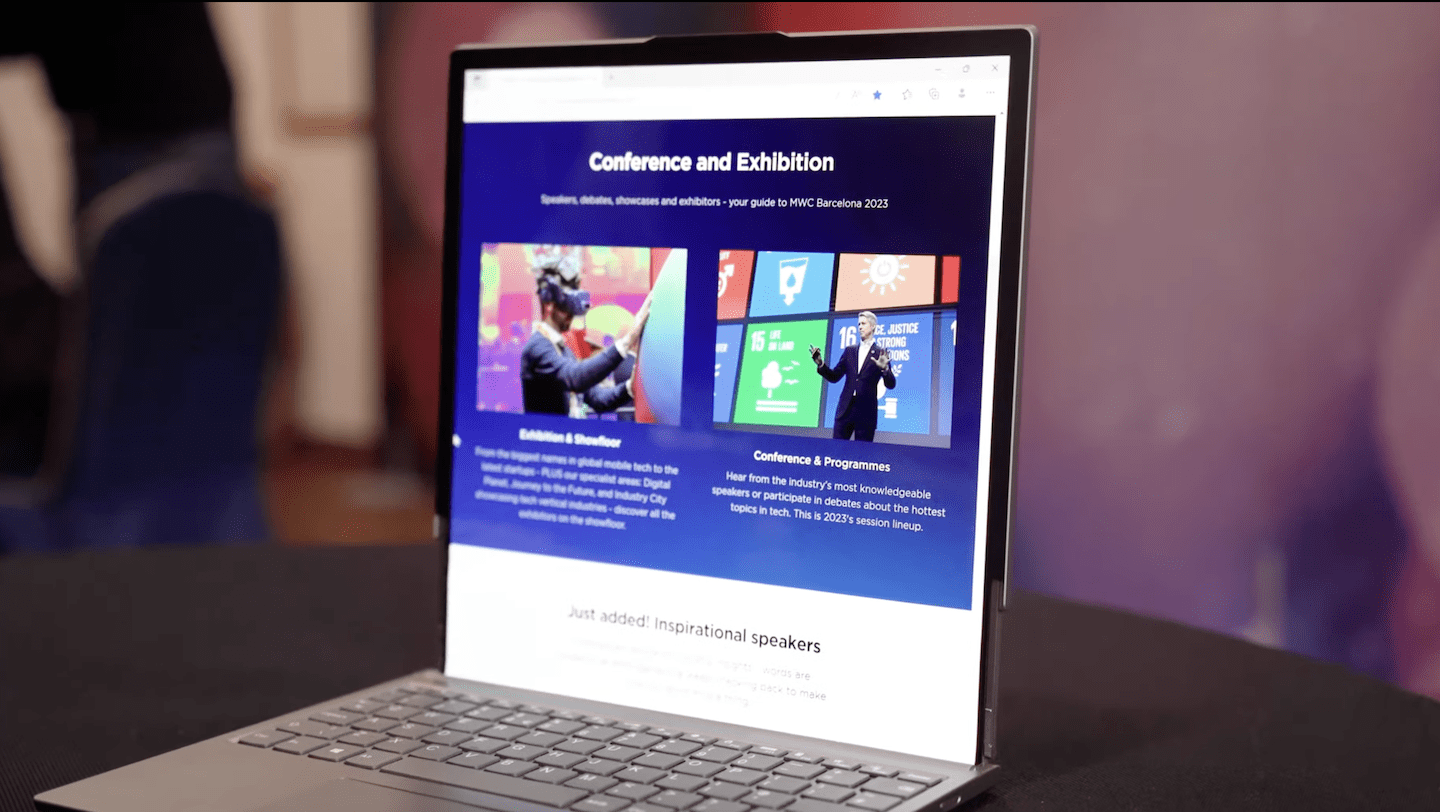








Comments