The Huawei P30 Pro takes everything that made the Mate 20 Pro one of the best devices of 2018 and makes it even better with a best-in-class camera system and a refined design. However, even with excellent hardware, there are a number of optimizations that can refine the software experience.
If you’ve just taken the plastic wrap off your Huawei P30 Pro, or just looking to get more out of your device, then check out the below tips and tricks.
When you pick up your device, there is often another step to unlock the device first before being able to interact with it. Huawei includes a feature in EMUI that detects when you pick your device up and it will automatically turn on the screen and wake the device. The setting is not enabled by default so you’ll need to turn it on.
- Head into Settings.
- Go into Smart Assistance > Shortcuts & Gestures.
- Head into Wake screen and enable the pick up to wake option.






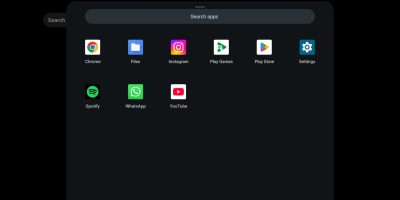






Comments