Here a few note-taking apps when you are out and about and need to quickly make a note of something so you don’t forget. Take a look.
Microsoft OneNote
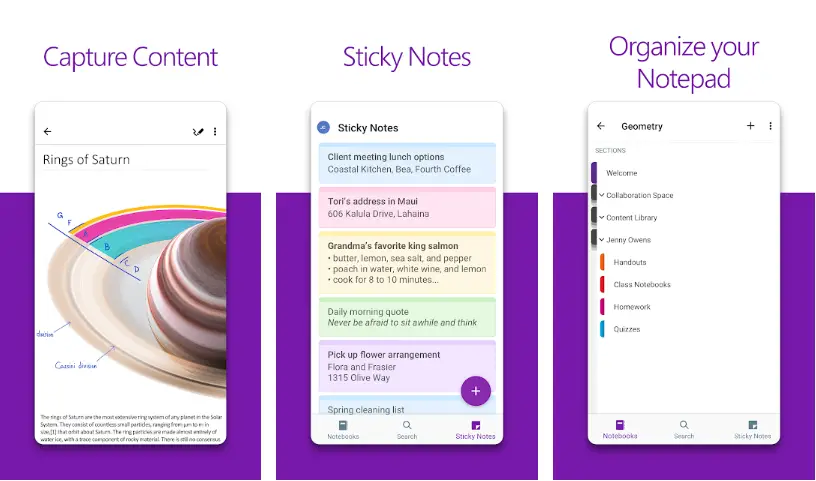
Microsoft OneNote let you create Notebooks and sections within those notebooks to provide you a blank canvas for taking notes. The flexible canvas allows you to place your text, images, and attachments anywhere on the page instead of being forced to enter data in a linear fashion down the page. Use OneNote for jotting down quick notes before you forget or create numerous notebooks to store class notes. Using a stylus, you can also write and draw in your notebook. Microsoft OneNote is part of the Office suite and syncs seamlessly between devices. Need input from others, simply share your notebook and collaborate with ease.
Samsung Notes
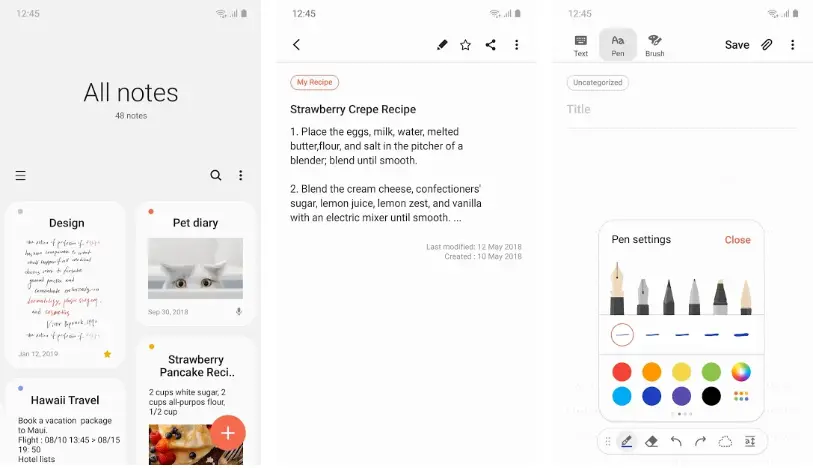
Samsung Notes lets you create notes with text, images, and audio such as voice recordings and music. Artists will appreciate the bounty of brushes available letting them create stunning images. These images can then be uploaded to the PEN.UP service to share with other artists creating masterpieces on their Galaxy device. In addition to exporting to SNS, Samsung Notes lets you import any existing memos stored S Note or Memo. Signing in with your Samsung Cloud account ensures your notes and images are backed up and sync across your devices.
Evernote
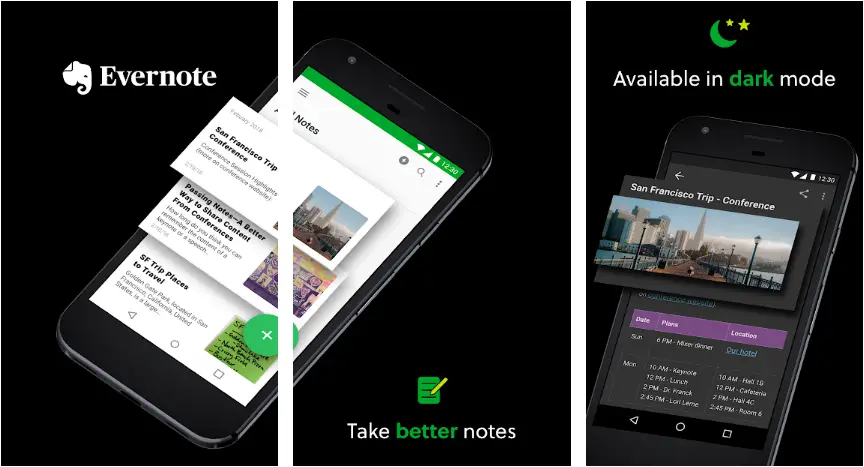
Evernote is one of the most popular note-taking apps and includes a ton of features. There are numerous types of media that can be added to your notebooks including hand-drawn notes, audio, web clippings, and video. Using Evernote, you can also insert documents such as PDF files and Microsoft Office Documents. Use Evernote Premium $7.99 monthly, $69.99 annually and receive: 10 GB of new uploads each month, an unlimited number of devices, access your notes and notebooks offline, save emails to Evernote, and scan and digitize business cards.
Google Keep
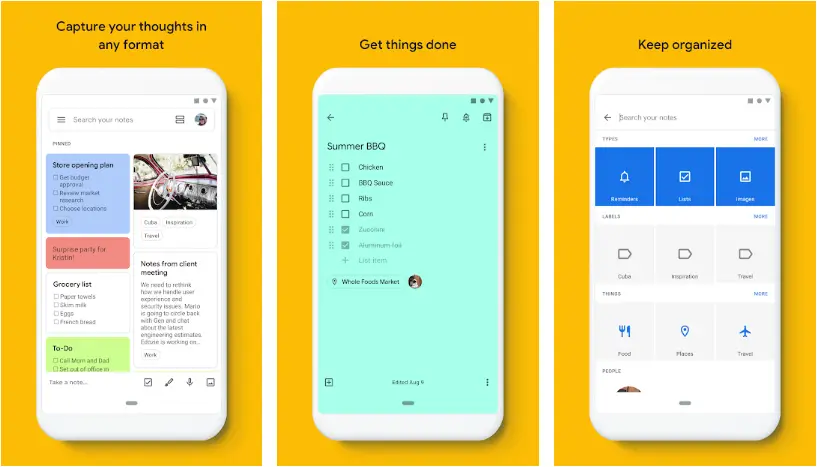
Google Keep makes it easy to capture a thought or list for yourself, and share it with friends and family. If you don’t have time to stop and write a note, let Google Keep record your voice and transcribe the recording so you can search for it later. Use labels and various colors to organize your notes and share that data with family and friends. Set up a location-based reminder to pull up Google Keep when you arrive at the grocery store. Sync Google Keep across all your devices so you have easy access to your data.
Material Notes
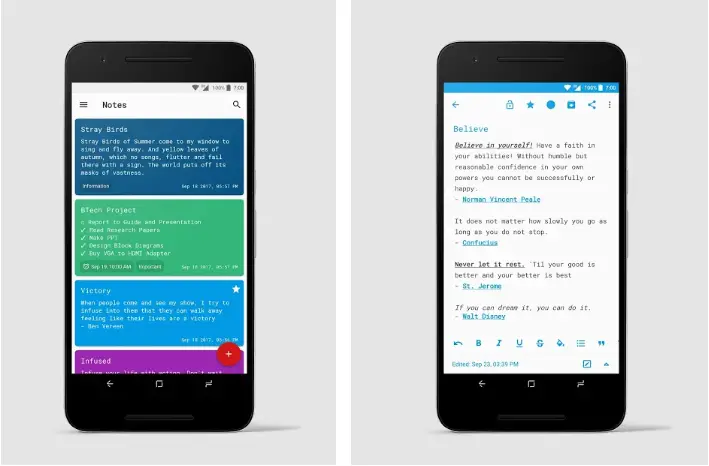
Material Notes is a beautiful ad-free material-design notes application. Use Material Notes to jot down a quick note or let the app do that for you with it’s Google Now integration. Say “Take a note” or “Write a note” and record your note. Additional features include password protection with fingerprint, dark mode, customizable fonts and quick notes from a notification. Manually back up your notes to Google Drive to ensure notes are retained.











Comments