Google+ is shutting down on March 31. The company will be turning off the lights and removing all the data from the Google+ platform. If you used the service in the past, you may want to download your data before it is gone forever. Fortunately, Google has made it quite easy to download all your posts, images and videos that you uploaded to Gogole+ over the years.
This week, Google has bebung sending email reminders to Google+ users, reminding them to download their data from Google+ before the service is turned off on March 31. If you did not receive an email from Google yet, you can follow the instructions below to archive and download your data.
Step1: Click here to access the Goolge+ archive & download tool
Google is using its Takeout tool which can be used to download your personal data from all of Google’s services. The link above specifically selects all the data sets specifically associated with Google+.
Step2: Select which Google+ products to download
The best way to make sure all your data is archived it to select all the checkboxes, but you can forego the +1s and Circles if you don’t care about remembering all the posts or images you +1’d on the circles you created on the platform.
Step 3: Choose where the archive should be sent
The default settings will send a download link of your Google+ archive to your Gmail account, breaking the files up into 2GB Zip files. If you’d like the data to be moved to Google Drive, Dropbox or other cloud storage platforms, simply select the service you want and then enter your account details. Once you are done, click the Create archive button
Step 4: Wait for your Google+ archive to be processed
At this point, all you can do is wait. If you didn’t have a lot of content uploaded to Google+, your archive will be ready in a matter of minutes. Those who uploaded multiple GB of images and videos can expect to wait several hours for their archive to be prepared. 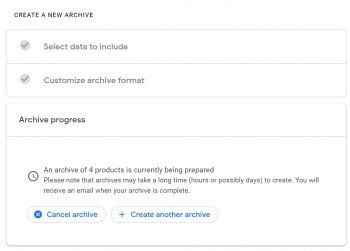
Step 5: Download your Google+ archive
Once your archive has been processed, you will be notified via email. If you opted for a download link, the email will contain one or more download links based on the archive file size limit you selected. Click the links to download each of the archive files. If you chose to have the archive moved to a cloud storage provider, the archive files will be available there for you to download. 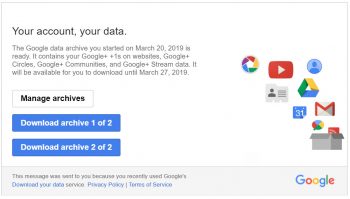
Step 6: Relive all your favotire Google+ memories
After you have downloaded the Zip archive files you can open them up and go through your old posts, pictures and videos that you shared on Google+ over the years. There’s a good chance that you’ll likely only look at these files once, but you might actually find something that’s actually worth saving and this might be a good time to bring your old memories back to life on Facebook, Twitter or any other social media platforms you may use.



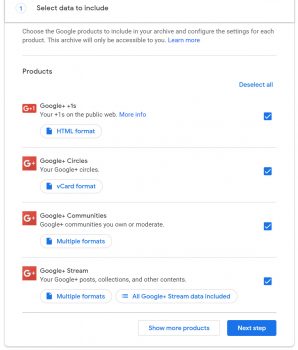
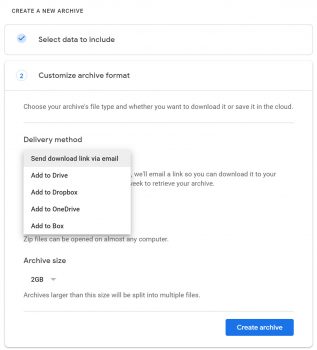








Comments