With Facebook embroiled in so many privacy scandals that are frankly more than any company should face in their lifetime, it is understandable if you’re looking for ways to stop Facebook from tracking information about you that you did not explicitly want to share. Thankfully for Android users, an update to the Facebook app is here that will change that.
Facebook has announced that they are making some changes to its Android app where they will introduce new location control and checkups. Prior to this, whenever users were asked to enable Location History (which is required for certain features), it would continue tracking the user even when they weren’t using the app.
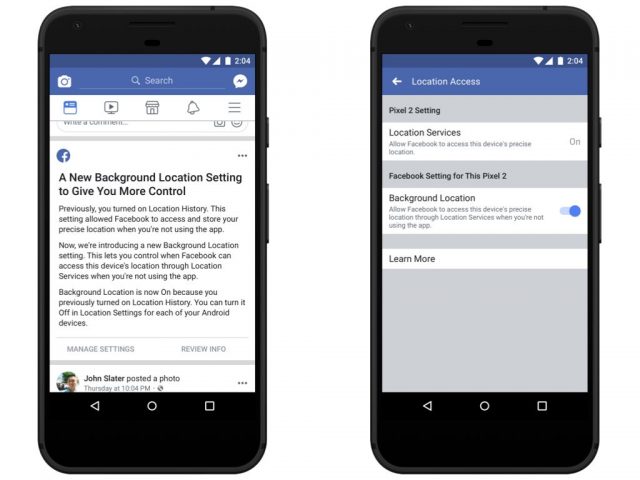
Even Facebook has acknowledged the issue, but with the update, Facebook has made it so that users can choose whether they want to continue sharing their location when they aren’t using the app.
“Until today, people using these features were asked to enable Location History. If you enabled this setting, two things happened: you would share your location when you weren’t using the app and you would allow Facebook to store a history of your precise locations. With this update, you’ll have a dedicated way to choose whether or not to share your location when you aren’t using the app.”
Facebook also states that they will be alerting all users of the Facebook app on Android to these new changes to their controls. This will ensure that users are aware of the changes and decide for themselves if they want or need to make any changes to better protect their privacy. If you’d like to turn location tracking off, follow the instructions below.
How to turn off Facebook background location tracking
- From inside the Facebook app, tap the Menu icon in the top right corner
- Scroll down and tap Settings
- Tap Location
- Switch Background location toggle to the off position
It’s as easy as that. If you don’t want Facebook snooping on your location at all times, we definitely recommend you turn the feature off. Let us know if you run into any issues along the way.
Source: Facebook









Comments