Chrome, Firefox, and Samsung Internet are great browsers for everyday users including myself. For most, these browsers have everything they need from robust rendering systems, incognito browsing and great speed. However, if you’re curious about what other browsers may be available that offer different and unique features, here are a few lesser know browsers that we think you should check out.
Kiwi Browser – Fast & Quiet
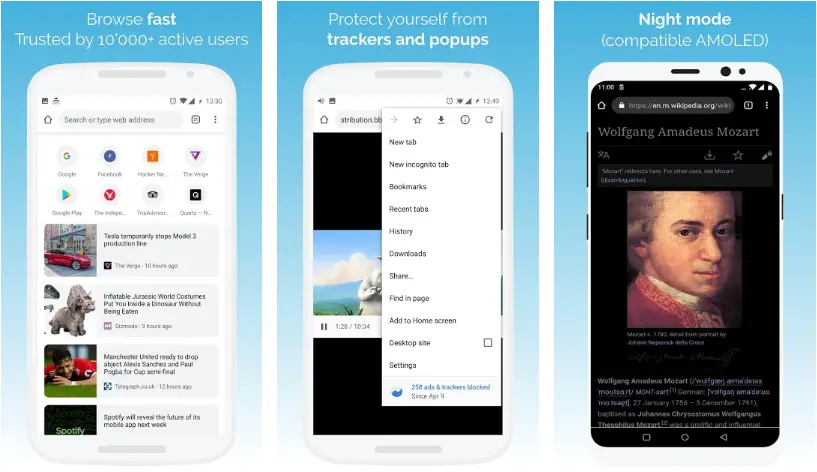
Kiwi is a new browser focusing on speed and security. The Kiwi browser uses the latest release of Chromium to ensure fast page loading on sites. One unique feature that this browser brings is that it’s the first Android browser that blocks hackers from using your device to mine crypto-currency. Using the Kiwi Browser is the ability to go to m.facebook.com and use Facebook Messenger to chat with your friends without having to install the Facebook application. Pop up ads can be annoying, but Kiwi includes a strong pop-up blocker.
CM Browser – Ad Blocker , Fast Download , Privacy
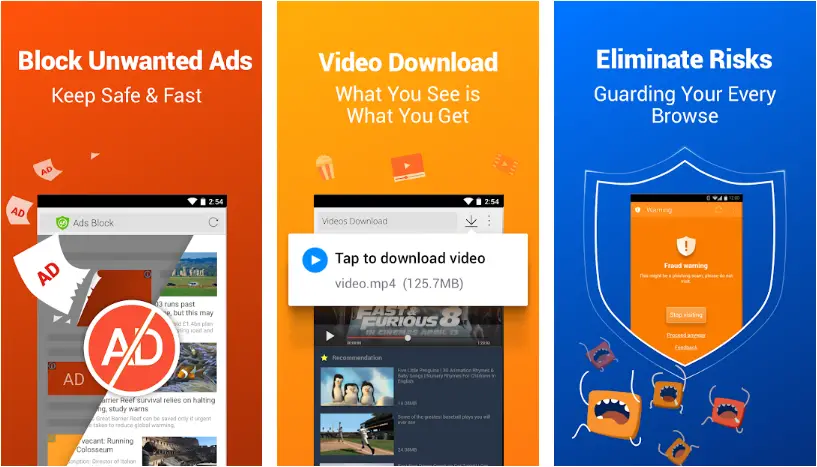
The CM Browser by Cheetah mobile has a high focus on privacy and security. Adblocking software prevents unwanted popups while the antivirus engine protects you from malicious code. CM Browser lets you download videos you come across while you surf the web and even customize the download location. Downloads are scanned for malware with a background check, ensuring your device stays protected. Once you are done browsing the web and close the CM Browser app, all history data is removed.
Keepsafe Browser: Stay Private with a VPN & Vault
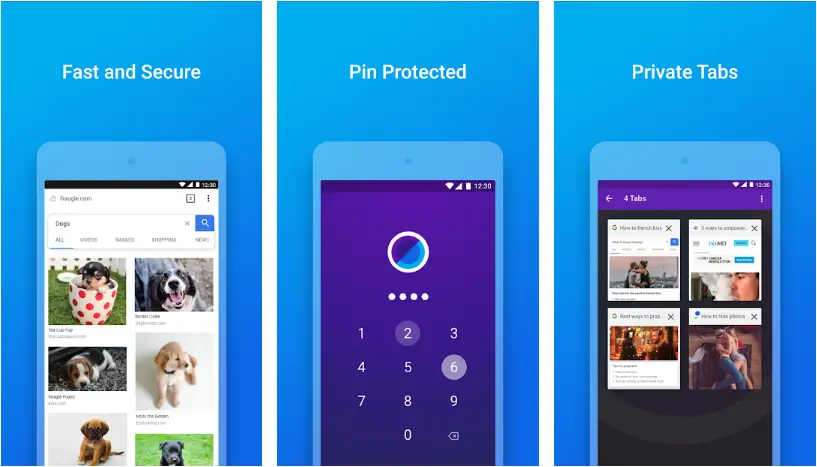
Privacy is important both on your device and when surfing the web. KeepSafe Browser is another app that understands this and includes protection while you browse. Set up a PIN or use your fingerprint to gain access to your browser and to keep unwanted guests from accessing the web. KeepSafe also blocks trackers and advertisers from gathering your information. The KeepSafe Browser also provides an additional level of security by natively including a VPN function helping minimize any potential hacks.
Puffin Web Browser

Puffin Browser is another browser that focuses on speed and security but handles it a little differently. Puffin shifts the page loading from the device to the cloud allowing faster webpage loading on your phones or tablets. As a result, traffic between the Puffin app and server is secure so you can safely use public wifi locations without any security concerns. The Puffin Browser also uses the latest release of Javascript and Flash. Theater mode lets you watch or play Flash games with minimal distraction.
Firefox Focus: The privacy browser
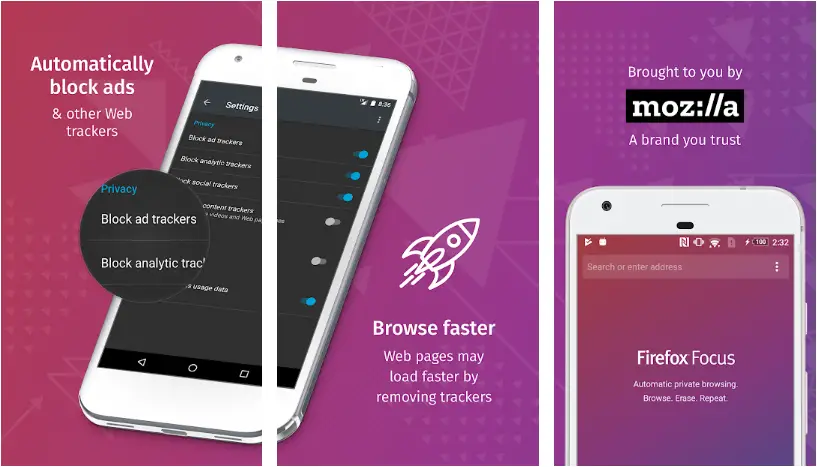
Firefox Focus is Mozilla’s privacy-focused browser. As with other browsers, Firefox Focus blocks numerous ad, analytics, and social trackers attempting to collect your browsing habits and data. You can easily remove your history, passwords, and cookies for improved browsing privacy. “Focus is next-level privacy that’s free, always on and always on your side — because it’s backed by Mozilla, the non-profit that fights for your rights on the Web.”











Comments