WiFi Speed Labels was one of those nice little features announced with Android 8.1 back in early December, but something that sort of fell by the wayside. It’s only today that the feature is going live, giving Android 8.1 users (all .2% of them) the ability to see how fast a public WiFi network is before they connect.
It’s extremely handy when you have multiple hotspots to connect to, eliminating the need to connect and perform speed tests on each one. The connection speeds are displayed in the Settings > Network & Internet > WiFi menu, but the wording is anything but detailed.
Android 8.1 will only tell you if a connection is Slow, OK, Fast, or Very Fast. Thankfully, a Pixel user community manager was able to translate that into actual Mbps, which we’ll add for you below.
- Slow: You can make phone calls and send texts. (0-1 Mbps)
- OK: You can read webpages, use social media, and stream music. (1-5 Mbps)
- Fast: You can stream most videos. (5-20 Mbps)
- Very Fast: You can stream very high-quality videos. (20 Mbps+)
Of course, if you prefer to keep guessing and not see the network speeds you can always turn them off by going into the Settings app > Network & Internet > Wi-Fi > Wi-Fi Preferences > Advanced > Network rating provider > None.
Google Support | via Twitter

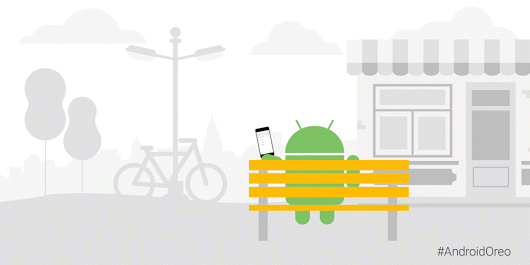









Comments