
Microsoft OneNote gets fingerprint and password protection
Making your most sensitive notes more secure is now even easier in Microsoft OneNote for Android. A new update lets users add fingerprint and password protection to individual sections of their notebooks, ensuring they cannot be seen by prying eyes.
OneNote for Android has had the ability to open password-protected sections created on other devices for some time, but it wasn’t possible to create them. Thanks to Microsoft’s latest update, which is available to download from the Play Store now, that’s no longer the case.
To prevent others from opening sensitive notes, you can protect them with a password. On supported devices, you’ll be able to open them with your fingerprint. All you need to do is tap and hold the section you wish to secure, then select the “Protect section” option.
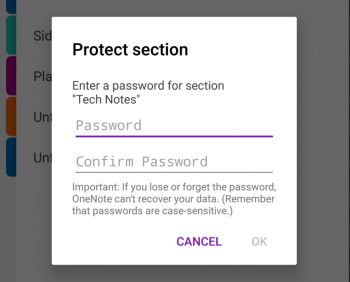
OneNote will ask you to create a password and confirm it. You can use different passwords for different sections if you wish, but be warned that if you forget one of them, OneNote is unable to recover your data. You won’t be able to access the section again — or the notes inside it.
You’ll get the option to use fingerprint recognition when you open a password-protected section for the first time. You can then tap the toggle to enable or disable it later.
In addition to password protection, OneNote’s latest update brings “bug fixes and performance improvements,” Microsoft says. You can download it from the Play Store now by clicking the button below.
