Google is testing breaking news notifications in Chrome for Android to ensure you’re always up to date with your favorite news sources. The feature is currently only available to those running the Canary version of the app, but it could be available to all later.
Canary is a preview version of Chrome that Google uses to test new features before they’re made available to everyone. It has “Flags” that users can enable and disable, which lets them get their hands on upcoming features early. One of the latest flags to be added is dubbed “Breaking News Push.”
With this enabled, Chrome can deliver breaking news notifications on your Android device. It will “listen for breaking news content suggestions,” Google says, using the company’s own Cloud Messaging Service. According to Chrome Story, it seems the feature is still in the early stages of development.
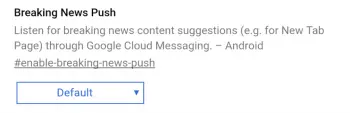
It’s not yet clear if notifications will be customizable, but one assumes they will have to be. Google would need to ask users what kind of notifications they would like to see, rather than delivering them all to every user. As things stand, the feature is yet to deliver its first notification, as far as we can tell.
Breaking news notifications could allow you to stay up to date with your favorite websites and news sources without having to install a whole bunch of different Android apps. Bear in mind, however, that there’s still a chance the feature will be scrapped before it makes its way into a final Chrome release.









Comments