The Galaxy S8 is a beast of a phone and Samsung has made a lot of improvements in how well the software functions, but there’s something a lot of Galaxy S8 owners are getting riled up about. Maybe you’ve experienced it yourself if you’re toting Samsung’s newest device around in your pocket.
Users in the Galaxy S8 subreddit have shared what appears to be a push notification ad for the game Lode Runner. A closer look at the screenshot of the offending ad reveals that it’s the product of Samsung’s own Game Optimizing Service that comes pre-installed on all Galaxy S8 devices. It can be disabled and uninstalled, which is what you’ll want to do if you’re getting these ads on your device.

How to disable Samsung Game Launcher ads
If you’re sick of getting these ads on your phone, there’s a setting you can uncheck to stop them from appearing.
- Open Samsung Game Launcher on your phone
- Click the 3-dot menu on the top right hand of the app
- Untick the ‘receive marketing information’ checkbox that appears
That should disable the push notifications you’ve been receiving on your phone. If you can’t find Game Launcher in your list of apps, it probably needs to be activated first. (Annoying that you have to activate a service to disable it, huh?)
- Open your Settings menu
- Navigate to Advanced Features and select Games
- Enable Game Launcher and repeat steps above
This should take care of any rogue advertisements that may be appearing on your device. Some users are reporting that they’ve had Game Launcher disabled and they’re still receiving these marketing promotions on their phones as a notification, which is exactly what you want when you pay $700 for a device.
Have you received any of these ads on your phone since you disabled this setting?








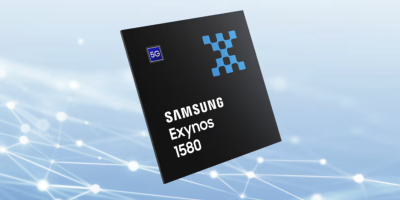



Comments