It seems Google Assistant and the Gboard are getting a bit familiar with each other following the launch of typing support. Users have started spotting a change in the app that has the keyboard’s and Google Assistant’s suggestions area become one in the same, whereas before both Assistant’s and Gboard’s areas would show at the same time.
Now when you open the app and call up the keyboard, it’ll start by showing you full search phrases or previous queries that you can quickly and easily press. Once they’re in, the Assistant will let you edit the query before sending it through.
Once you start typing, that same row will then take on the usual keyboard’s role of offering spellcheck and next word suggestions as you’re used to.
This is a nice blend of 2 different apps working in concert to make for a less confusing experience. It’s one that perhaps maybe only Google can pull off so effortlessly, but that’s all the more reason to give their excellent new keyboard a try.
PS: The feature doesn’t seem to be showing up for everyone, but as with all things Google, give it a day or 2 (or 3).
[via 9to5]











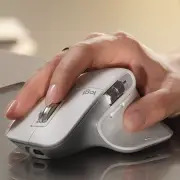

Comments