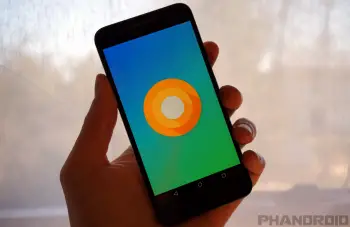
Android O now allows you to pause larger OTA updates
We’ve all been there before – you’re trying to download a large software update on your device of choice, and you need to run out. However, you don’t want the update to eat up all of your data while you’re not on Wi-Fi, but you need the update to download.
Before Android O, you would just be stuck either leaving your phone at home or canceling the update altogether just to have to start it over again later. However, the folks at Android Police have discovered that there is a new “pause download” option when downloading larger OTA updates.
This feature does not come to smaller updates, much like the update which “fixed” Android Pay which was released on Friday. In fact, the feature was even confirmed by an engineer for Google, and stated that the reason for the lack of the pausing option on smaller OTA updates is due to the fact that “it’s just a lot less likely you’ll notice a small download”.
This new feature is something that should have been added to Android O long before now, but hey, at it’s better later than never, right? Let us know what new features you’ve found in Android O and what features are your favorites.