
Here’s how you can get the new Apex Launcher beta
Last month, we learned that Apex Launcher would be making a come back onto the Play Store, even though it technically never left. The developers took to Medium to announce that a new update would be making its way through, updating the popular launcher with compatibility for Android Nougat and other new features.
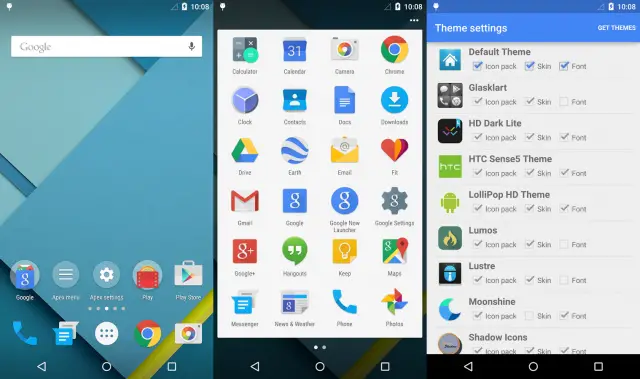
The new update dropped yesterday, but there’s a bit of a catch — it’s only available in beta form for now. This move isn’t all that surprising considering that the developers want to make sure that all the bugs are squashed before releasing a stable version to the Play Store.
Many of us have been using Nova Launcher or Action Launcher over the last few years, but competition is always good. So if you want to test out the new Apex Launcher, follow the steps here:
- Join the Apex Launcher Google+ Community
- Opt-in to the Apex Launcher Beta
- Download Apex Launcher from the Play Store
- Profit!
Now, if you already read our initial post on the resurrection of Apex Launcher and installed the app immediately, there may be a delay before you get Apex. The update will be available via the Play Store and then you’ll be able to customize to your heart’s content.
By joining the Apex Launcher Community on Google+, the developers are hoping that users will report any bugs or issues that are found while using the update. So if you’re up to the task, follow the steps above, and let us know what you think about the new Apex update!
