It’s really great to capture our daily moments with our smartphones and then be able to look back through our gallery to relive the moments. But, what happens to those good ole’ pictures taken “back in the day” before the world of smartphones? Are we supposed to just leave them in a box that will only see the light of day once every blue moon?

Google is hoping to change that with its latest app, PhotoScan. This new application allows you to digitally scan your printed photos and then save those images to your Google Photos library.
Once the app has been downloaded, you are introduced to the app with a bit of an intro video. This video shows you the steps needed to take while scanning the images, then you are thrown into the main screen.
In order to properly scan an image, you will need to ensure that the image is lined up within a border. Once that is completed, tap the “scan” button and then you will need to move your device over each of the 4 dots until it turns from white to blue.
After the scan has been completed, the image will be compiled and saved in your gallery. From there you can either simply view it, or you can crop it in case you got anything from the background in the image.
Although many of us “millennials” don’t take traditional images anymore, this may not be useful for us, but it will definitely come in handy for scanning those countless pictures your parents and grandparents have. Being able to create a few albums of your childhood and access the images from Google Photos is definitely something that should drive the popularity of PhotoScan.


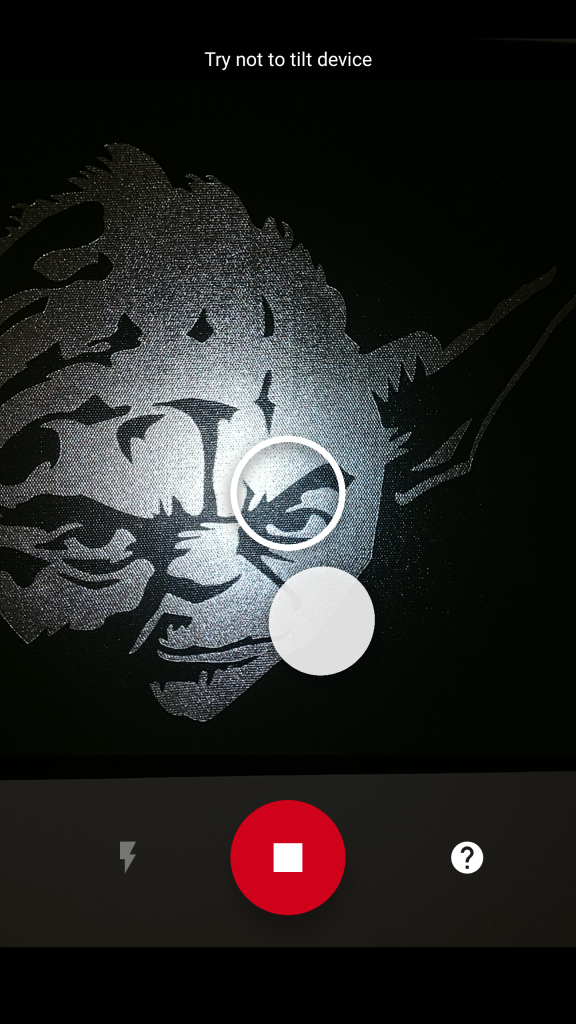
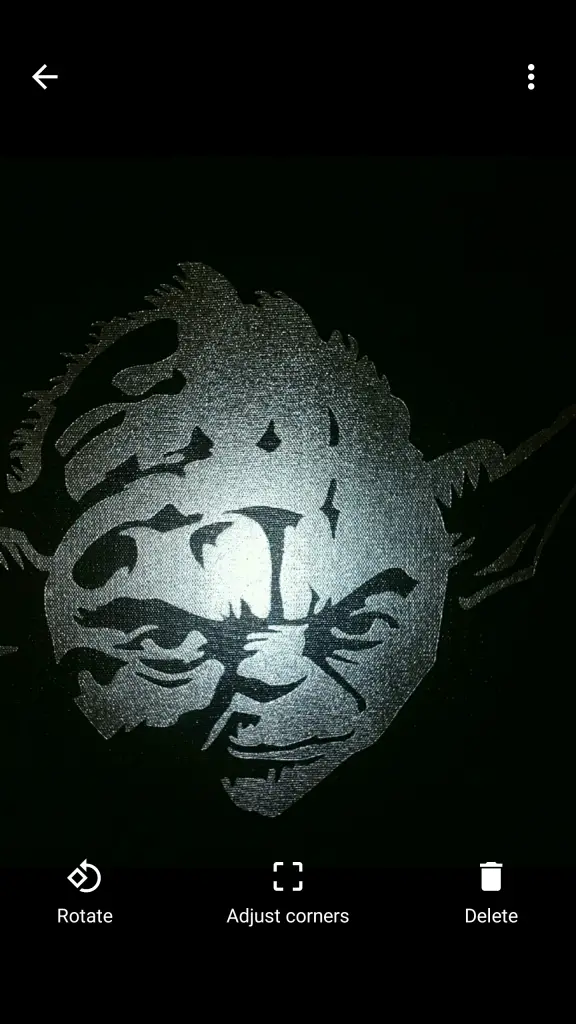










Comments