At an event earlier today, Huawei announced the new Huawei Mate 9, Mate 9 Porsche Design, and its latest fitness tracker, the Huawei Fit. The Huawei Fit is the successor to the Huawei Talkband B2 lineup of wearables but marks a change in direction for wearables for the company.
We’ve had the Huawei Fit for a few days and have been putting it through a series of rigorous tests. At this point with the Huawei Fit, there are plenty of ups and downs to look at, and here’s a look at what we do and don’t like so far.
Design and Comfortability

The Huawei Fit measures in at 35 grams, and while that may be heavier than other fitness trackers, it still feels extremely lightweight. Between the small, yet round, display and the included TPU wristband, there have been times where I have completely forgotten that I had something on my wrist.
As for the body itself, Huawei opted for an aluminum build along with the black and white touchscreen LCD and the bottom casing which holds the various sensors. If you were looking for an on/off button, you won’t find one here, as you’ll need to turn it on by charging it when you receive the Fit.
The Fit also is rated at 5 ATM for water resistance, which means that this fitness tracker will withstand up to 50 meters of being under water. This is perfect for someone who is looking to track their swims, and will still withstand hiking through a torrential downpour.
The Display
The Fit includes a black and white, backlit, LCD which makes things extremely easy to see, at all times. Even when being held in direct sunlight, the Fit excels and you won’t have to adjust your wrist or your head to be able to interact with the tracker.

Since the Fit includes a backlight, this makes checking the time in the middle of the night, a breeze. We did run into a few problems with the backlight not activating instantaneously in the dark, but a few flicks of the wrist or touching the display will usually do the trick.
When you aren’t actively using the Fit, it will go into a semi-standby mode. You will still continue to receive notifications and interact without a delay, but this sleep mode will make sure that the Fit lasts for quite awhile.
It’s a fitness tracker after all
Although Huawei included an extra level of “wow” with the Fit, it’s still a fitness tracker at its core. The integrated heart rate monitor tracks your beats per minute at least once an hour, then displays the results within the corresponding section on the tracker.

Huawei has also built-in a few extra features to make your workouts start quicker, without needing to fumble with anything else. One specific watch face will allow you to start your workout from there while navigating to the “Workout” section will allow you to select from one of the following options:
- Run
- Walk
- Cycle
- Treadmill
- Swim

Considering the pedometer which is built into the Huawei Fit, the company has integrated a section just to see how many steps you’ve taken throughout the day. The default goal is 10,000 steps, but that can be adjusted from the Huawei Wear application and will notify you once you have come close to, or met your goal. This section also displays the distance you’ve traveled, the amount of calories you’ve burned, as well as how long you slept the night before.
As long as you’re wearing the new fitness tracker, you will be nudged to move around if you have been sitting for too long. This is nothing fancy, but a gentle vibration on your wrist and a notification on the display will tell you to get up and stretch or move around.
Although other fitness trackers released this year have included a dedicated GPS, allowing you to leave your phone at home, the Huawei Fit does not. The company opted to leave us relying on our mobile devices for the GPS aspect of our workouts. However, if you decided to go for a workout, the Fit will sync with the Huawei Wear application, keeping your data tracked.
Battery Life
The battery life of the Huawei Fit is something that I could rave on about forever. After receiving the fitness tracker and charging it to 100%, we were able to get about 6 days of usage before we needed to charge it up again.

If you’re worried about needing to leave the fitness tracker behind, we wouldn’t fret. The Huawei Fit charged from 0% to 100% in about 2 hours, and it is still going strong.
Speaking of charging, Huawei has opted for the same charging puck that was included with the Huawei Wear smartwatch. Although many of us would prefer wireless charging, Huawei is sticking to its guns and using this proprietary method of charging.
With smartwatches and other fitness trackers not being able to last more than just a couple of days, the Huawei Fit gives us a renewed sense of relief. Not needing to charge the Fit every other day is a convenience that can’t be overlooked.
Don’t forget the extras
With the heart rate monitor, black and white LCD, excellent battery life, and gorgeous design, Huawei really outdid themselves here. Except for the fact that they didn’t stop there.
The company has released a new accompanying application which will act as the server for your fitness tracking information. You will be able to view all of the pieces of information that can be found on the Fit, within the application.
Of course, the application will provide a bit more information, such as a breakdown of your sleeping habits, as well as a chart for the heart rate monitor. The best part is that if you’ve been using another application such as Google Fit, your information will transfer and sync with that application as well. This allows you to continue using your favorite apps, while using a new fitness tracker to get stuff done.
Some of us enjoy staying connected at all times, for better or worse. So if you’re looking to get a new fitness tracker and it doesn’t allow you to see what notifications are arriving, you may be turned away. Huawei thought of this and included the ability to view notifications on the Fit.

It’s extremely simplistic, but the Fit has software built-in that shows notifications on the go, as they roll in. These aren’t interactive, other than being able to scroll to see them all, but there is a section where your notifications sit until you clear them out.
Thankfully, Huawei thought ahead and gave us the ability to control which notifications come in, through the Huawei Wear app. This will ensure that you only get the notifications that you care about, and can get rid of all the extra noise.
While the Huawei Fit isn’t perfect for everyone, it is a great option for those looking for a new fitness tracker. The Fit includes many features that you could want, as well as a few extras that you wouldn’t really expect from a fitness tracker at this price range.

If you were to ask me what my favorite feature of the Fit has been to date, I would without a doubt give you an answer of the battery life. Considering the Fit doesn’t feature a color LCD display, instead, Huawei opted for a black and white display, the Fit lasts forever.
As stated above, after charging the Fit to 100%, I have yet to charge it and am only down to about 20% battery remaining. This is about after almost a week of usage, including various workouts and such.
Sure, it doesn’t have dedicated GPS, and you can’t do anything more than view incoming notifications, but the fact that you are able to view notifications is enough for most of us.
We’ll be sure to keep you up to date on the Huawei Fit as we get some more time with the new fitness tracker. In the meantime, be sure to check out Phandroid’s coverage of the other Huawei products that were announced earlier today. Finally, drop us a line and let us know what you think about the Huawei Fit and whether this new fitness tracker stands a chance in the market.
Huawei FitRating: star_fullstar_fullstar_fullstar_fullstar_empty (4 / 5)
The Good
- Battery seems to last forever
- Interchangeable watch bands
- Sensors keep track of everything
- Keep track of your notifications
The Bad
- No buttons
- The backlight doesn’t always activate
- A bit small for those with larger wrists
- No GPS
The Bottom Line
The Huawei Fit seems to be a front runner for being the go-to fitness tracker ahead of the holiday season. With its black and white LCD display, light form factor, and numerous sensors, the Huawei Fit provides everything you could want in a fitness tracker.


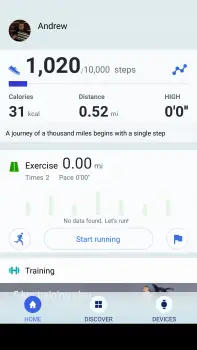
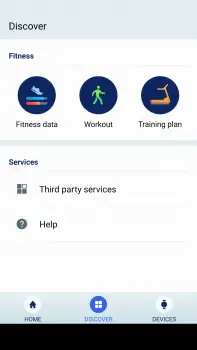
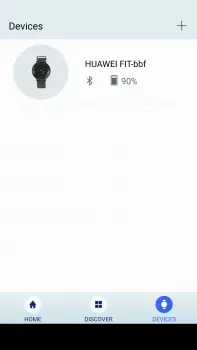









Comments