Apparently, Samsung is getting a little crazy with the notification service on their phones. A large amount of user reviews have come in complaining that Samsung is constantly sending notifications urging people to install their Game Tuner app, an app that helps you optimize game performance to help increase battery life or get smoother gameplay.
The notifications seem to mostly appear for those who don’t currently have the app installed, so if you aren’t seeing it much then that may be the reason why. That said, we’re not sure whether there’s a finer pattern in terms of who is likely to see this notifications flood in, as some of the users leaving complaints on Google Play claim to be uninstalling the app because of the encroachment.
Some of them had some pretty strong words for Samsung, too. Here’s a personal favorite of mine:
This app made me rethink my whole life. Should I keep using a smartphone? Is life worth it with this little bastard always showing up? Should I just drink the problem away until I have no money and end up dead in a ditch somewhere? After much thought and help from my dog, I have decided to download the app to end this suffering once and for all. Luckily if you download it you can turn off notifications and then uninstall to never receive anything from it again!
As funny and truthful as that train of thought was, the user — known as Jack — offers an interesting solution in his last line. Unfortunately, that solution doesn’t seem to be working out for everyone, as our own forum administrator has been unsuccessful in his attempts to keep the Game Tuner app at bay.
I personally have not had a single notification from the Game Tuner app appear yet. I installed the app as soon as it became available for my Samsung Galaxy S6. What about you? Are you seeing a mound of notifications? Which phone are you on? Is the app uninstalled or not? And if you are having this issue, has anything helped you solve it?
Let us know straight ahead and help everyone figure this nonsense out! In the meantime, we’ll be contacting Samsung to see if anything has gone haywire on their end and whether they’re aware of this issue at all.




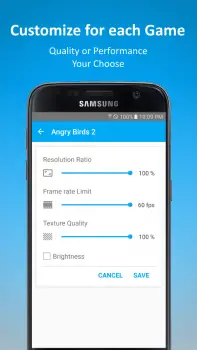
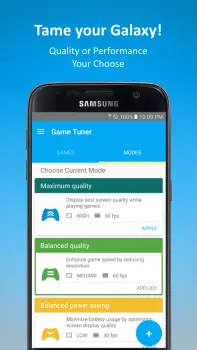







Comments