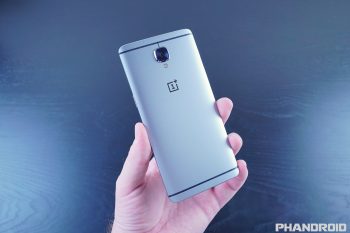
OnePlus 3 review
Every year, as the smartphone market gets more crowded, it seems it’s becoming exceedingly difficult for manufacturers to create new devices that really standout. While some rely on the use of gimmicks to help convince consumers to pull the trigger (curved displays, add-on modules, etc.), while others are focusing on overall value, offering consumers the best possible bang for their buck. It’s in this space that things are really heating up.
For OnePlus, they practically wrote the book on carefully planned smartphones that offered seemingly impossible hardware specs for the money. Of course, as you’d expect from such a small startup company, there were plenty of challenges met along the way. Whether it was an infuriating invite process, faulty hardware, shoddy support, or glaring hardware omissions like the lack of NFC on the OnePlus 2, it seemed that no matter how good OnePlus was at hiding cost cutting measures, there was always something amiss.
This year, all of that’s changed. We’re seeing a new OnePlus, one that’s a lot more humble, a little less cocky, and (at least on the surface) seems to have finally built a smartphone worthy of their “Never Settle” mantra. At $400, the OnePlus 3 isn’t so much billed as a “flagship killer,” more like the-same-phone-the-other-guys-are-offering, only significantly cheaper. And that’s not a bad thing.
Could the 3rd time finally be the charm for OnePlus? After over a month exclusively using the phone as my daily driver, lets find out.
Hardware & Design
When looking to a new smartphone, I don’t recommend basing your entire buying decision on hardware specs alone, but here’s what your $400 is getting you:
OnePlus 3 specs
- 5.5-inch 1080p Super AMOLED display
- Qualcomm Snapdragon 820 processor
- 64GB storage (UFS 2.0)
- 6GB of RAM (LPDDR4)
- 3,000mAh battery
- 3.5mm headphone jack
- Alert Slider
- Pre-screen protected (plastic film)
- Dash Charge power adapter
- Type-C USB 2.0 port (with Type-A to Type-C cable)
- Dual SIM (GSM)
- Dimensions: 152.7 x 74.7 x 7.35mm
- Weight: 158g
I”ll admit, early leaks didn’t exactly paint the pretties picture of the OnePlus 3 (they rarely do). Even now, you’d be hard pressed to pick out the differences between this phone and say, something like the HTC One A9. You have an all-metal, anodized aluminum unibody, chamfered edges, 2.5D glass on the front, front facing fingerprint sensor, antenna lines on the back, billet drilled speaker holes, and protruding camera lens. If this was an iPhone 6 checklist, the OnePlus 3 ticks every box.
The good news is neither HTC nor Apple build ugly smartphones, so if you’re going to copy someone — why not the best? Even then, any reservations about this being some kind of cheap copy fly out the window when you actually pick up the phone up for the first time. The OnePlus 3 is solid. It’s also surprisingly thin and light, especially given its overall size. Everything about the phone feels premium, right down the USB cables that come inside the box. We’re talking quality freaking product right here. Every bit as much as the iPhone 6S Plus, but only a fraction of the price.
You can find most smartphones these days in a multitude of color options, the OnePlus 3 is only available in 2: Graphite and Soft Gold. One is a sort of dark (Space) gray color with black bezels on the front, while the other is gold metal with a white front. Nothing too fancy, but a simple color lineup that’s sure to please most.
Display
Most everyone these days loves a good AMOLED display. Whether it’s for the overly-saturated colors, infinite blacks, or added battery savings — it’s sort of what you come to expect from a premium, high-end smartphone. The OnePlus 3 is outfitted with a full HD 1080p 5.5-inch “Optic” AMOLED display. I know what you’re thinking, we haven’t seen a 1080p display on a flagship since 2014’s Galaxy S5 and that’s fine. I’m totally okay with that. For most folks, 1080p is more than sharp enough for everyday use and with less pixels to push around, it also happens to be less taxing on the processor and thus, more friendly to the battery.
As for the “Optic,” that’s more or less a OnePlus marketing term that means they custom tuned the display to give the best overall impression in real life. And for the most part, they did a great job. In person, the display looks great no matter how “inaccurate” critics claim the colors might be. Even then, for those that found this indiscernible color inaccuracy bothersome, OnePlus added a sRGB display mode, tucked away inside the Developer options. I don’t imagine most people will take advantage of it (it really makes the whole display look dingy and extremely yellow), but it’s there for those who favor only the utmost color accuracy over a vivid display that looks awesome. Different strokes for different folks.
One feature I love is the ability to adjust the color temperature in the display settings. AMOLED’s typically yellowish hue can be a bit off-putting, but the ability to cool them down is a much welcomed feature and something I wish more smartphones offered. You can’t ever have too many options now.
It’s probably not even worth mentioning, but like most other AMOLED display panels, you can also expect a PenTile pixel arrangement. While the UI and fonts may not be as sharp as Quad HD devices, this is barely noticeable and only a problem when using the phone with VR (Google Cardboard for instance). Although I love a crisp Quad HD display, I still feel like 1080p was a worthwhile trade-off to help keep overall costs of the phone down and wouldn’t want to sacrifice battery life however little that may be.
The other issue with the display is that it doesn’t get quite as bright as some competing smartphones and peaks at at around 413 nits. In direct sunlight this may be an issue, but I personally haven’t had any trouble making out what’s happening on screen when cranking it to max. Sure it’s darker then some other devices, but it’s not often I’m in direct sunlight to begin with, so it really hasn’t been an issue for me personally.
Fingerprint sensor
Love it or hate it, the OnePlus 3 features a front facing fingerprint sensor located smack dab on the bottom bezel. It’s slightly recessed and doesn’t click (it’s not an actual button). And while some prefer a rear mounted sensor, a front facing fingerprint sensor has the advantage of allowing you to unlock your phone while it’s laying down — without having to pick it up first. It’s hard to argue with that level of convenience but to each his own.
But enough about that. How does the actual sensor perform? In my time with the phone, the OnePlus 3’s fingerprint sensor could be the fastest one I’ve ever tested, taking you straight to the home screen a few milliseconds after touching it.
It’s pretty darn accurate too, meaning you wont get any misreads so long as you’re scanning the exact same part of your finger that you recorded during the setup. Tilt your finger a a little to the left or right and it will fail (unlike the Nexus Imprint which becomes more accurate the more you use it). My solution was to just record each thumb twice, adjusting the position slightly each time.
Other than that, it’s fast, reliable, and easily one of the best experiences available on a smartphone today.
Alert Slider
I’ll be the first to admit that one of my favorite hardware features is actually the physical mute/ring switch on the iPhone. Used to quickly turn off all sound on the device, OnePlus introduced something similar with the Alert Slider on the OnePlus 2. This was after Android Lollipop introduced 3 main sound profiles — all, Priority, and Silent — with the Alert Slider giving users the ability to quickly switch between them on the fly.
Heralded as one of the best hardware features on an Android device, the Alert Slider is making a return on the OnePlus 3, allowing you to custom tailor the type of notifications you’ll receive while in Priority or Silent modes. While this feature can be nice, for whatever reason OnePlus made the move to disable automatic scheduling of sound profiles — a feature introduced in Android 6.0 Marshmallow — probably in an effort to keep things simple for their users. Not cool.
While I love the idea of a physical Alert switch, it now means I have to manually flip it to Priority or Silent mode before going to bed at night. You know, like a caveman. It’s this reason I actually called the Alert Slider the OnePlus 3’s worst feature. While it’s possible OnePlus could update their software to allow for alert schedules while switched to All, it’s not something they’ve publicly announced so I wont be holding my breath.
Storage
For whatever reason, it feels like manufacturers like to skimp on internal storage, tacking on huge premiums (and profits) to upgrade your GBs to something reasonable. OnePlus is one of the only manufacturers that includes 64GB in its already reasonable $400 pricing. By comparison, Apple charges an extra $100 to go from 16GB to 64GB, bringing the price of a similarly equipped iPhone 6S 64GB to $750. You could almost buy two OnePlus 3s for that price.
That being said, 64GB is the only storage configuration offered and you wont find an SD card slot on the phone to further expand the memory (an Android trend we’ve been seeing a lot of lately). However, most folks will find 64GB more than enough space to store photos, videos, or anything else one could possibly download from the internet. Because the last thing you should ever have to worry about is having to manage storage on your phone. Thanks, OnePlus.
Fast Charging / USB Type-C
Since most manufacturers these days are reluctant to equip their devices with massive batteries, how quickly your phone charges is almost as important as how long it lasts. The OnePlus 3 uses a combination of its own proprietary charging technology — dubbed Dash Charge — and USB Type-C to top the battery off in no time flat.
Technically, OnePlus is licensing the VOOC quick charging tech from Oppo but the idea behind it is the same as most other fast charging methods: the lower your phone is on battery, the quicker it will recharge. The edge given to Dash Charge over other methods is it keeps fast charging even when the phone is in use. Some devices — like the Samsung Galaxy S7 — only fast charge while the screen is off. With the 5V/4A power adapter itself handling most of the load, the phone stays cool and allows for the user to perform CPU intensive tasks like gaming while fast charging remains active. It’s pretty damn impressive.
In my personal experience, here’s how quickly I was able to charge the OnePlus 3 from 0% to 100%.
The only issue that comes up is, since this is proprietary tech we’re talking about here, it means you’ll need to go to OnePlus for a spare or replacement Dash Charge adapter. In the event you leave a spare charger at home when traveling, or need to use someone else’s in a pinch, you’ll be stuck with slower than usual charging. Same goes for portable chargers, so that might be something you want to keep in mind. The neat part about the OnePlus 3, is it will still take advantage of the Nexus chargers (5V/3A), something to keep in mind when looking for spares or replacements.
At this point, I wouldn’t even consider a smartphone that didn’t have some kind of fast charging tech. With fast charging sorely lacking from last year’s OnePlus 2, it’s nice to see OnePlus including it on the 3, proprietary or not.
Other
There’s more to a smartphone than just the big hardware features everyone likes to talk about (display, battery, processor). Since I’ve spent ample time with the OnePlus 3 — using it exclusively as my daily driver for a little over a month now — I wanted to make sure I covered some of the lesser talked about hardware.
First up, the bottom firing speaker. On last year’s model, the OnePlus 2’s speaker was so awful and tinny, I had trouble sitting through an entire YouTube video. It was actually painful. For the OnePlus 3, things are much different. The speaker is a little more crisp than say, the iPhone 6S and possibly a tad bit louder, although it does get distorted at the last 2 volume notches. Still not the best or the loudest speaker I’ve come across, but definitely a step up for the most part.
Speaking of audio, the included DAC sounds great, much better than what I was expecting. This, of course, is purely subjective, but the OnePlus 3 seemingly had no problem competing with devices like the iPhone 6S or even the HTC 10 when it came to audio output and fidelity, although final judgement in this area will be left up to you. I was quite impressed.
Something weird I noticed was the GPS, although it seemed to work okay with Google Maps and Waze, gave me some trouble while Pokemon Go. Often times it would take a good couple of seconds to pinpoint my location, occasionally shooting me off down the block and seemed to have trouble knowing which direction I was facing while remaining still. When in motion, however, everything seemed to work fine, so just something to keep in mind.
The OnePlus 3 I’ve been using is the North American model compatible with the major GSM networks here in the US (AT&T and T-Mobile). Although it’s nice to have Band 12 and VoLTE support on T-Mobile, I did notice that the radios could be a bit finicky in low reception areas. There were a few times I noticed the phone dropping to full bars of HSPA while the Galaxy S7 Edge was still on 2 or 3 bars of 4G LTE.
In situations where finding adequate cellular signal was challenging (the mountains for instance), I found I couldn’t connect to data services while the Galaxy S7 Edge stayed connected (albeit could barely send little more than an instant message). Also noticed a weird bug where the signal icon in the status bar would flicker from H to 4G LTE occasionally, but not sure what was going on there. It was only brief and usually only happened when an LTE signal was low.
Performance
In terms of raw, in your face, real-world speed — performance on the OnePlus 3 is absolutely stellar. I know, it was probably a given thanks the Snapdragon 820 and 6GB of RAM, but seriously… this thing really flies. Side by side comparisons with devices like the HTC 10 or Samsung Galaxy S7 — the OnePlus 3 was almost always quicker (even if it was just a hair) at opening an app and loading it up and creams devices like the Nexus 6P or 5X. But it’s not just the processor, all that extra RAM definitely helps in real-world use as well.
The OnePlus 3 is one of the only Android devices outfitted with 6GB of RAM. In fact, it can be seen as the phone’s true claim to fame. The problem is that although you’d think this would make the OnePlus 3 a multitasking beast, in the end it was handicapped thanks to OnePlus’ extremely aggressive memory management. This has been well-publicized, but when the OnePlus 3 first launched, it was revealed that the phone was intentionally using only a small fraction of that 6GB of RAM. Why advertise your phone as having 6GB of RAM when you know damn well you’re only using 2GB of it? OnePlus claimed this was in an effort to aid battery life, but why put 6GB of RAM in there to begin with? Eventually they gave in and pushed out a software update to largely fixed the issue — just not completely.
The OnePlus 3 still isn’t living up to its full potential and while it’s nice to see it now using 3 (sometimes 4) gigs of that RAM, it’s still nowhere near 6. Thankfully the Android modding community figured a quick and easy hack to get the phone using more RAM, thus keeping apps open in the background for longer periods of time. I still feel like the whole debacle was at worst dishonest, and you shouldn’t have to rely on the modding community to make your phone work as intended. But I digress…
Battery life
Don’t let the mAhs fool you. Although the OnePlus 3 only comes with a modest 3,000mAh battery, battery life is one of the areas I was most surprised to see the phone shine. Now, I should note: battery life will never, ever — no matter what — be the same for any two different people, so all I can do is give my personal experience with the phone. The first few weeks, battery life was way above what I was used to receiving on devices like the Samsung Galaxy S7 or HTC 10, even the Nexus 6P which has a larger 3,450mAh battery.
Today, things have more or less evened out. I’m still consistently receiving around 4 hours+ of screen on time, something I was only used to seeing from devices like the Droid Turbo 2 or hefty Galaxy S7 Edge. Simply put, the OnePlus 3 has no issues getting me through, not only the entire day, but still has a little left over when I lay my head down at night. It’s not the best battery life from a premium device I’ve ever seen (Huawei Mate 8 continues to hold that crown), but definitely up there with devices that have much larger batteries.
Of course software plays a huge role in battery longevity and how the OnePlus 3 manages this is by sleeping like a brick. No, really. It’s almost as if the phone undergoes instant Doze mode whenever the screen turns off, something that prevents notifications like emails or even Hangouts messages from showing up until you wake the phone and check for them manually. Definitely not the best way to handle things, and I wish there was a setting to perhaps disable this (white listing apps in Battery Optimization didn’t help). Thankfully, OnePlus appears to be pushing out a software update to address this weird little bug (and others), arriving soon as OxygenOS 3.2.2.
Camera
By now, most high-end flagships have perfectly adequate cameras, capable of taking nice photos under most circumstances. In fact, it’s sort have become the rare case when they actually suck, something most buyers shy away from when looking to a upgrade their old devices. The good news is the OnePlus 3, while not the highest ranking shooter some people have come across, is easily among the top of that spectrum. In almost every situation I was more than pleased with how my shots came out. Surprised, even.
The OnePlus 3 features a 16MP (Sony IMX298) on the rear with f/2.0 aperture, OIS and phase detection autofocus. There’s no laser auto focus (something we saw in last year’s model) and while PDAF was quick for the most part, there were a few instances where it completely failed on us, resulting in a few shots that were out of focus. There was also the weird issue of a few shots coming out with motion blur, even with optical image stabilization it seems the camera could be relying on that a little too much, favoring a slower shutter speed (and lower ISO) to keep shots looking smooth and noise free.
The vast majority of the time, photos came out nice and sharp, with enough saturation to make them pop. Like most smartphone cameras, dynamic range wasn’t always the best and when using HDR mode, it only served to lighten up the shadows — didn’t really do much for the overexposed (brighter) areas of the image. Despite having smaller, 1.12 µm pixels, the OnePlus 3 surprisingly fared pretty well in low light shooting.
For those that want to take things into their own hands, there’s also a manual shooting mode that allows you to tweak the ISO, white balance (presets), shutter speed, focus, and in the settings you’ll find the option to shoot in RAW if you’d like to get real serious with tweaking your photos.
The camera app’s UI is extremely simple with the ability to swipe up or down to quickly switch between photo/video functions. Here’s the list of available shooting modes:
- Time-lapse – Shooting a time lapse video will allow you to record a long length of time and play it back in short video form. A timer shows you how long the video will be when you play it back.
- Slow motion – As the name suggests, you can record slow motion video at 120fps in 720p resolution. A timer shows you how long the video will be when you play it back.
- Photo – Your standard auto shooting mode which chooses the best settings for the job.
- Video – This is your video recording mode. Tapping on the settings button will pull options for shooting in 720p, 1080p, or even 4K.
- Manual – This mode allows you to fine tune and adjust camera settings like shutter speed, white balance, ISO and focus.
- Panorama – Takes multiple photos and automatically stitches them together to form a single long panorama photo.
Where the OnePlus really struggled was with video. It’s not awful.. okay it sort of is. Nowhere near as polished as say the Galaxy S7. The lower 42Mbps bit rate kept things from looking as crisp as you’d expect when shooting in 4K with tons of artifacting. When moving around things could certainly be a lot more stable as well and after attempting to record a few short clips from a concert over the weekend, I discovered the audio was completely garbled up from the high volume and mind numbing bass coming from the stage. This is one of those things you really don’t think about when buying a “flagship smartphone.” The good news is OnePlus appears to be pushing out an update that addresses these areas, so we’ll have to wait and see how much they’ve improved.
In the end, I pretty much count it a win if any smartphone beats out the iPhone 6 in shooting, something the OnePlus 3 was able to do in most situations. Images were sharper, more vibrant, and it pretty much mopped the floor with it in low light. That’s a pretty big win in my book and it’s nice to see, especially coming from a $400 smartphone. If you were at all worried that the OnePlus 3 would skimp in the photo department — let me stop you right there. The OnePlus 3 is easily one of the best.
Software
Software on the OnePlus is definitely one of the phone’s stronger suits. Known as OxygenOS — OnePlus’ adaptation of Android — hardcore enthusiasts can enjoy a mostly vanilla UI, with OnePlus enhancing the user experience by introducing their own custom software features and specialty apps. I covered just about every software feature the phone offers in our 30+ OnePlus 3 Tips & Tricks post from a few weeks back, but for those wonder what the OxygenOS offers outside of stock Android, here are a few of my favorite custom features:
- Power menu with options to reboot or take a screenshot
- OnePlus launcher features icon support, gestures, and special screen called Shelf
- Lock screen gestures – lets you perform gestures when the display is off to quickly launch apps
- Proximity wake – wave your hand over the display to peek at notifications
- LED custom color chooser for notifications/charging
- Battery percent icon in Status Bar
- Customize Navigation Button actions – choose secondary actions when pressing the capacitive buttons
- Choose between on-screen or capacitive navigation buttons (back, home, recents)
- Dark mode UI – pure black theme that looks great on the display
- Night mode – tint the screen to make it easier on the eyes after dark
- Alert Slider settings – customize the individual sound profiles when using the Alert Slider
- Clock app can ring your alarm even if the phone is powered off
All that being said, things have been mostly stable for us. I was worried the software would feel like “hacky” or like one of those homemade custom ROMs you find in developer forums, but this wasn’t the case at all. The UI is polished, and all the software features work as intended. I did encounter strange oddities like delayed notifications, or how the phone occasionally switches to silent mode no matter the position of the Alert Slider — all issues OnePlus is currently pushing out a software update (3.2.2) to address.
Although OnePlus has a solid track record of supporting their devices with incremental software updates — bug fixes, performance improvements, security patches — major Android releases, like last year’s big Marshmallow update, can take a little longer. Looking ahead to Android 7.0 Nougat, there’s really no telling when you’ll receive the update. It could take several months or even a year before you see it hit the OnePlus 3, something that could see Android enthusiasts proceeding with caution.
Conclusion
There are a handful of great Android devices launching this year — the best that’s ever been. In spite of all this and against all odds, the OnePlus 3 still manages to carve a name for itself. Not because it’s trying to cash in on some gimmick or the latest tech fad, but simply because it’s just so damn well rounded. I almost hate myself for typing this, but — true to the company’s (borderline obnoxious) slogan — OnePlus has proven you don’t have to “settle” for a sub par experience when looking to get a great deal on a premium smartphone.
At the end of the day, it’s really hard to talk about the OnePlus 3 — or give a final judgement on it — without taking into account it’s incredibly reasonable $400 pricing. Any shortcomings (however small those might be) are immediately dismissed by that price tag, something that can’t often be said by other high-end devices look to compete with Apple, not just on the hardware they offer, but profit margins as well.
As a still up and coming startup, OnePlus has finally proven you don’t have to sacrifice anything to get a smartphone with all the bells and whistles the other guys are offering. The OnePlus 3 is not only the most premium $400 smartphone you can buy, it’s easily one of the best smartphones of the year. Hands down.
The real story of the OnePlus 3 isn’t that it’s so affordable, it’s that it’s arguably under-priced. The fact that I’d expect — possibly be willing — to pay an extra $100 to $150 more for an Android phone this good is extremely telling. OnePlus didn’t just hit it out of the ballpark, they knocked it into the next Galaxy.
OnePlus 3 Rating: star_emptystar_25star_50star_75star_full (4.8 / 5)
The Good
- Premium build quality
- Insanely fast performance — no seriously, it’s fast
- Fabulous display
- Solid battery life
- Photos looks great
- Fast charging
- Awesome first party accessory line
The Bad
- No SD card slot
- Not wireless charging
- GPS and cellular issues (T-Mobile)
- Barely makes use of available RAM (even after update)
- Video quality is lacking
- Weird bugs and oddities keep it from perfection
The Bottom Line
High-end smartphones aren’t getting any cheaper and OnePlus is proving you don’t have to spend a lot of money to get the same premium experience the other guys are offering. The OnePlus 3 isn’t just a great $400 smartphone — it’s a great smartphone period. It’s got everything you could want in a high-end smartphone and you wont even have to break the bank to get it.

