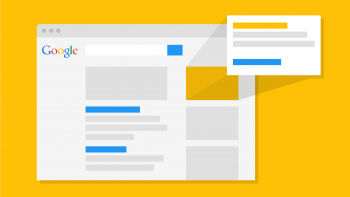
Google will now let you decide which type of ads you want to see
Ads are a big part of the internet and Google’s business. Google’s ads are used in many places that you already visit. These ads are already customized by your browsing habits, but now Google is adding a new level of customization to ads. A new feature called “Ad Settings” allows users to choose the type of ads they see.
Ads Settings is comprised of three sections: Topics, Profile, and Interests. The topics section is where you can enable or disable specific topics for ads. The topics are suggested from your browsing history, but you can add your own as well. The profile section is where you can enter your gender and age. The interests section is where you can allow Google to show ads based on your search queries and browsing.
Ads are everywhere on the internet, so it’s cool that Google is allowing users to customize them in a small way. After all, you’re more likely to click on an ad that interests you. Head to the Ad Settings page to adjust your settings.
[via Google Support]