
There are a lot of third-party keyboard replacements on the Play Store, but only a few are worthy of making its way to our devices. One of the worthy ones is Chrooma Keyboard. The app was originally released back in January, but has taken off as one of the best apps on the Play Store. Today, the keyboard has been updated to version 3.0 in beta form.
Sure, there’s already Swiftkey, Swype or Google Keyboard, but Chrooma still stands apart from the rest with its customization options. The options go much deeper than just applying a theme and going. What makes Chrooma so awesome is that the keyboard will adapt itself to colors matching whichever app you are typing within.
If you don’t want to have the ability to adapt turned on, you can set a theme based on your favorite colors. You can choose from a preset list of colors, or use the HEX code option to find the perfect color for Chrooma.
Today, the latest version of the Chrooma beta was released, bumping the app up to version 3.0. With the latest version, Chrooma now has more features than anyone would need from a keyboard app, but allows for you to truly have a personalized keyboard on your device.
What’s New
- Text suggestion and prediction improved
- Gesture improvement
- New settings
- Emoji page restyle
- New emojis
- ACTION ROW put everything on this customizable row
- Double drag on spacebar to select the text
- Swipe to top on delete to delete all
- Swipe to left on delete to delete word
- Drag on spacebar to move the cursor
- Swipe on spacebar to enable one hand mode
- Custom text color on the keyboard
- Custom gesture trail color
- Two new keyboard styles with key borders
- Bug fix
I tried Chrooma when it first came out, but there were some issues with text prediction and gestures, so I decided to put it on the sidelines. When version 3.0 hit the Play Store, I brought it in off the bench, and have been using it for the better part of the day. In the early hours, it seems that the issues I was having have been solved, and the integration of new features are seamless.
If you want to jump in on the beta for this great keyboard, then join the Google+ community here, hit the beta opt-in link below, and download Chrooma Keyboard.
Chrooma is definitely a keyboard that anyone using Android should give a shot, and it’s hard to pass up on since it’s free. There are a few different in-app purchases depending on the features you may want. A low price of $2.49 unlocks all of Chrooma’s features for life, giving you all the customization options you could possible think of.
If you want to jump in on the beta for this great keyboard, then join the Google+ community here, hit the beta opt-in link below, and download Chrooma Keyboard.
Beta Opt-in: Chrooma Keyboard
Download on Google Play: Chrooma Keyboard

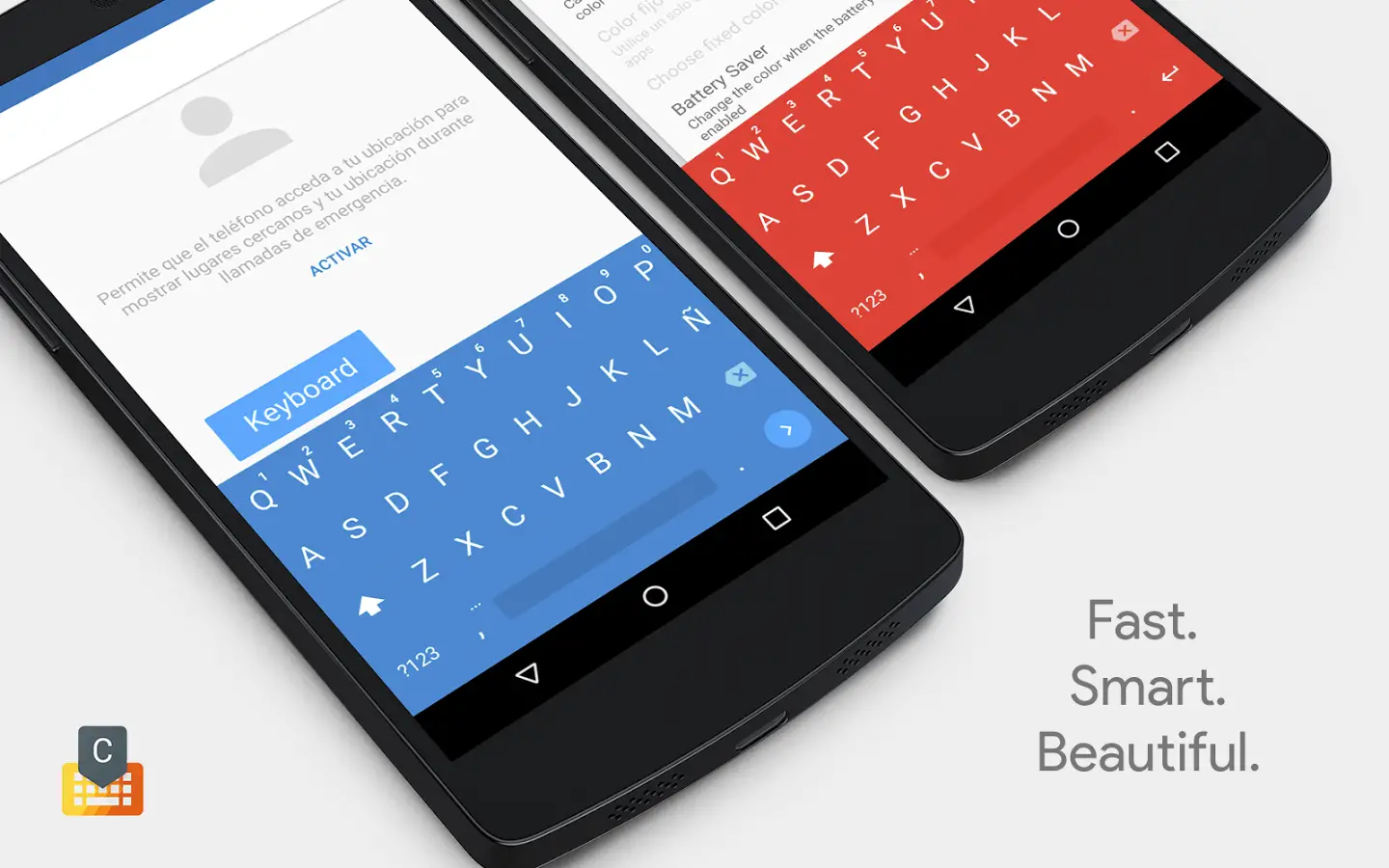










Comments