Well, how about? Twitter for Android is actually starting to look and feel like an Android app. The company today announced some meaningful changes that should help improve its quality of life.
For starters, there’s now a floating action button that’ll let you quickly compose Tweets no matter where you are. It’s something that communication apps far and wide have implemented since Google introduced this design element.
Furthermore, Twitter implemented a slide-out navigation bar that makes it easy to access other areas of Twitter, such as Lists, highlights, settings, and your profile. All your other standard columns for your timeline direct mentions and interactions exist in a tabbed user interface, and you can switch between sections with a nice swipe to the left or right.
Suddenly, I wouldn’t mind using the Twitter app again. There are still some things here and there that could improve, of course, but at least someone at the company is finally heeding our call for a better Android app in the face of disgusting competition stifling. Twitter says the update is heading out today, though note that it appears to be a server-side switch that you’ll have to wait for even if you have the latest version of the app installed.
[via Twitter]



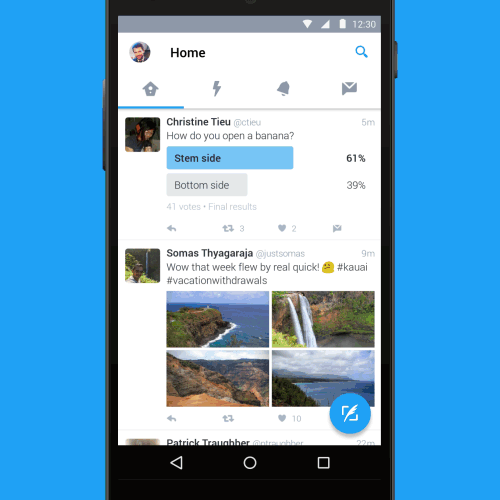







Comments