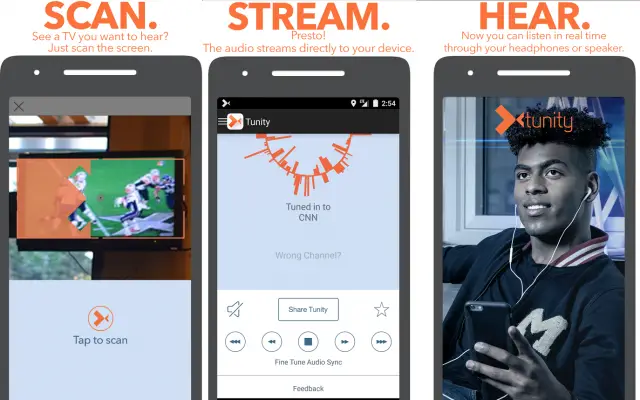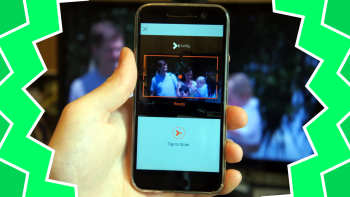
Download This: Tunity allows you to listen to any TV with your phone
Tunity is an app that plays the audio from any TV on your phone. There are a number of reasons why this can come in handy. Maybe you’re at the gym and you can’t hear the TV, or you’re at a bar and it’s too loud to hear the game. You could even be in your own home and your roommate or spouse doesn’t want to hear the TV. With Tunity, you can plug in headphones and listen from your phone.
All you need to use Tunity is a clear view of the TV. The app will scan the TV and automatically detect the channel. If the channel is supported, audio will start playing from your phone. Simple controls allow you to fast forward or rewind the audio to perfectly sync with whatever’s playing on the TV. Now you can plug in some headphones and enjoy the show.
It’s as simple as that. When it works, Tunity is brilliant. Sometimes it takes a few scans to get the channel correct. Make sure you scan the actual show or movie, not a commercial. The one downside to Tunity is that not every channel is supported. You’ll find the major channels, such as ESPN, CNN, Food Network, Discovery, Comedy Central, AMC, and broadcast channels in major US cities.
Download This
Tunity can be incredibly convenient in certain situations. Whether you’re at the gym, bar, airport lobby, or in your own home, there are times when you want to hear the TV better or in privacy. When Tunity works it’s an amazing experience, but sometimes it takes a few attempts to get the channel. 90% of the channels that people care about are supported. Tunity is completely free and super easy to use.
DOWNLOAD: Tunity – Google Play
- Price: Free
- In-app Purchases: No
- Rating: 4.2/5
- Installs: 100,000 – 500,000
More Best Apps & Games
Our Download This series includes the best apps and games you should be downloading. We also have more lists for the best apps and games on Android. Check them out below!
- 100 Best Android Apps
- Best Android Apps for learning languages
- Best Android apps for college students
- Best Android Games for Killing Time
- Most Addictive Android Games of 2015
- Reader-voted best apps