In a new update to the beta version of Nova Launcher, developer Kevin Barry is adding the ability to choose an all new “Night mode.” It’s arriving in 4.3 beta 2 and brings a nice, deep, Material Dark theme to the app which, aside from being easier on the eyes during nighttime viewing, is perfect for added AMOLED battery savings.
The best part are the options. You can set night mode to follow the normal system, automatically according to your location (which can be further enhanced using your phone’s exact location for more accurate sunset/sunrise times), or just have it set to always on. After that, you can tell Nova exactly which elements you want applied to the dark theme, choosing between the Google Search bar, app drawer, or folders. Of course, Nova Launcher settings are also themed during night mode.
Night mode actually got its start as a April Fools’ prank, where the developer jokingly called it “Holo mode.” This eventually became the night mode we’re seeing today and we’re just glad unlike other April Fools’ jokes, it actually stuck around. If you’re not apart of the beta, you can download Nova Launcher 4.3 beta 2 here, or wait for the update to hit the regular stable version on Google Play in the coming days.
Download on Google Play: Nova Launcher


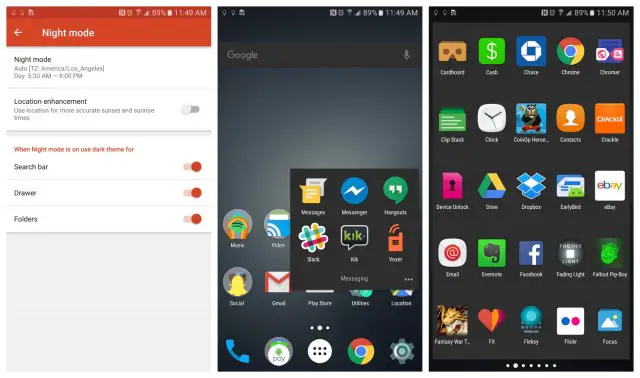









Comments