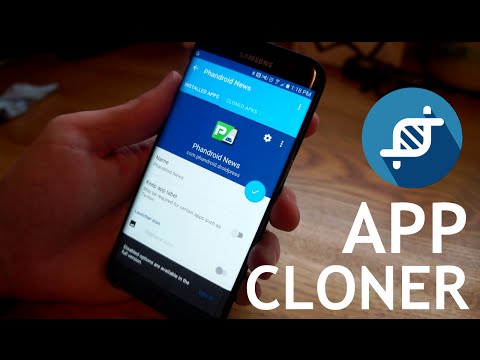
‘App Cloner’ allows you to use multiple versions of the same app [VIDEO]
Have you ever wished you could install the same app twice? This would be extremely handy for apps that don’t support multiple accounts. Instead of constantly logging out and back in, you could use one app for one account and a second app for your second account. App Cloner is a new app that allows you to clone any app on your phone multiple times.
App Cloner can take almost any app on your phone and repackage it as a cloned version. The cloned app works identical to the original app, but it operates independently. The cloning process is surprisingly quick and simple to do. What makes this app truly powerful is the many tools for differentiating the cloned app.
You can imagine how confusing it would be to have multiple instances of the exact same icon in your app drawer. App Cloner allows you to rename and customize the icon so it’s easy to tell them apart. The cloned app can have any name you want, and simple tools allow you to flip the icon or alter the color. The advanced tools allow you to use completely different icons and much more.
App Cloner has a lot of powerful features under the surface if you unlock the full version for $4. The free version does most of the stuff you really need, and it works great. Not all apps can be cloned. Most Google apps and popular apps like Snapchat won’t work, but I found the majority of my apps were supported. This is a very specific app, but it can be incredibly useful for the right situation.
- Use multiple Facebook accounts from one phone
- Allow multiple people to save progress in the same game
- Use the same app in multiple languages
- Many more situations!
DOWNLOAD: Google Play Store