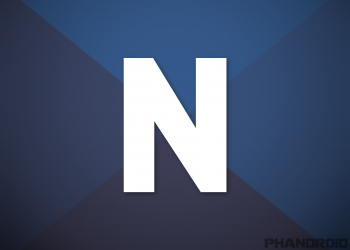
Google releases Android N preview: Multi-Window, Picture-in-Picture, Bundled app notifications and more [PICTURES]
We weren’t expecting to hear or see anything about Android N until Google I/O in a couple of months, but Google apparently wants to start hearing public feedback even sooner than that. The company has released a very early beta for the forthcoming OS upgrade, and it’s already chock full of exciting new features.
One of the biggest changes coming is a multi-window mode. We’ve heard of Google working on this feature as early as 2014, which wasn’t long after Samsung had introduced the feature in their devices. It sounds like it’d work just like it does on the latest version of iOS and Windows.
You’ll be able to run apps side-by-side in their own respective windows, and there’s even going to be a picture-in-picture window for watching video while you’re messing around in other apps. Launching multi-window mode seems to be as simple as pressing a button on the app’s respective card when looking at the recent apps switcher. You’ll also be able to resize the windows as you see fit.
Moving on, Google seems to have tweaked the notification bar quite a bit. Power and settings toggles now take up less space as they exist as icons on a singular row, and if you need to expand the view there’s a handy button to do so. Below that area is where you’ll see the notifications come in, which don’t quite have the same Google Now-esque card look we’re used to (though they still do look pretty nice).
Aesthetics aside, Google is actually baking in some great new functionality for notifications. For starters, apps where you might want to respond to someone (like a messaging app) can now make use of a built-in quick reply feature that’ll bring up a text field for sending a quick message. Nothing revolutionary there and developers were already implementing their own solutions, but we’re always happy to have a more elegant solution.
Oh, and developers can also choose to bundle their notifications into 1 card in your tray. If multiple notifications come in they’ll all stack up under that 1 card, and you can perform a gesture to see them all. Neato.
Other notable changes include a tweak to Doze mode that would make it apply when your display is off (and not just while the display is off and the phone is in a stationary position), improvements to overall OS performance through Project Svelte, and support for Java 8 so developers can use advanced features like lambdas.
Many of the other changes detailed by Google in the early going are more for developers, but there’s a chance more could be on the way or hiding in the OS (Google doesn’t always tell all). That’s why we’re going to get our hands on the Android N preview and dig in for ourselves. Stay with us!