The HTC Vive Pre, which is the version being sent to participating developers ahead of the retail launch, has had its manual posted online by HTC. The manual gives a lot of insight into important aspects of the HTC Vive, such as how you might need to set your living room or playing area up to use it.
The interesting thing about the Vive (and the reason many are excited about it) is its ability to recognize space and allow you to move within space in the virtual world. But in order to recognize that space, you need sensors in the room, and they need to be positioned properly. Here’s how HTC recommends setting up the base stations:
And if a playing area is not possible for you (or if you’re disabled in some way) you can opt for a standing/sitting-only setting that’ll limit the experience, but still allow you to have fun.
The manual goes into a few other interesting things, as well. Here’s what you can learn about the Vive by reading it:
- What’s in the box
- How to wear the headset
- Setting up the viewfinder to match your interpupillary distance (distance between the centers of your 2 pupiles)
- Connect peripherals to the headset
- Cleaning the headset
- What the status lights, buttons and ports on the headset do
- Connecting the headset to your computer
- How to use the motion controllers
- Setting up the Vive with SteamVR
If you’re a soon-to-be Vive owner and are interested in what you’ll need to do to get going then this manual is a great place to start. You can’t do much without the actual Vive, of course, but it could help you plan for the day that the thing finally arrives (which HTC promises will happen in April after pre-orders begin later this month).
[via NeoGaf]



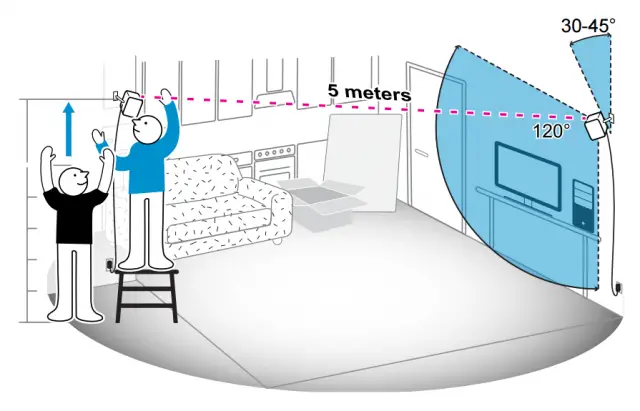


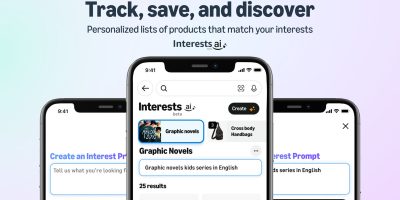





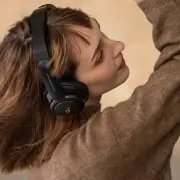
Comments