How often have you downloaded an app, and since you’re lazy, you never move it to your home screen despite using it all the time? Or maybe you want easy access to Google Maps every time you get in your car to drive somewhere? If that sounds like you, we’ve got an app suggestion you’ll find pretty darn useful: Launchify.
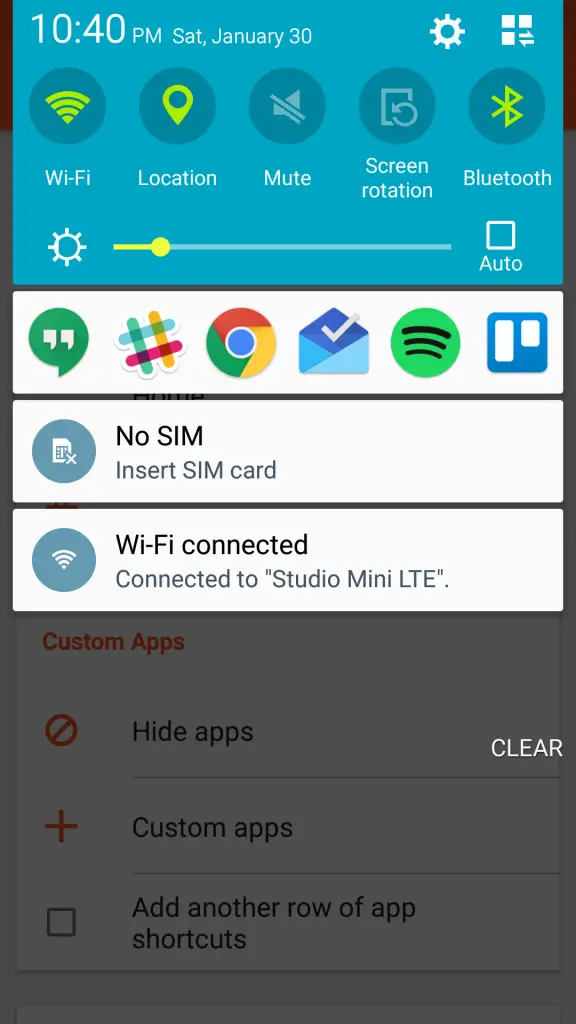
Launchify is an app that has been released and designed to give you access to your favorite apps, but it does so with a twist. Smart app selection is a windy path to go down, but if executed correctly, can be extremely beneficial. Launchify attempts to strikes a successful balance by displaying 6 applications based on recently used apps and habits.
Before you can dive into Launchify, you’ll need to give the application access to see what apps you use the most, so you’ll be prompted to do so before getting into the meat of the app. Once completed, you’ll be greeted with the main app page. From here you’ll be able to set your Home and Work addresses, which will help Launchify learn what apps you use most frequently while at one or the other. If your work habits and home habits are very different, you’ll find this very useful.
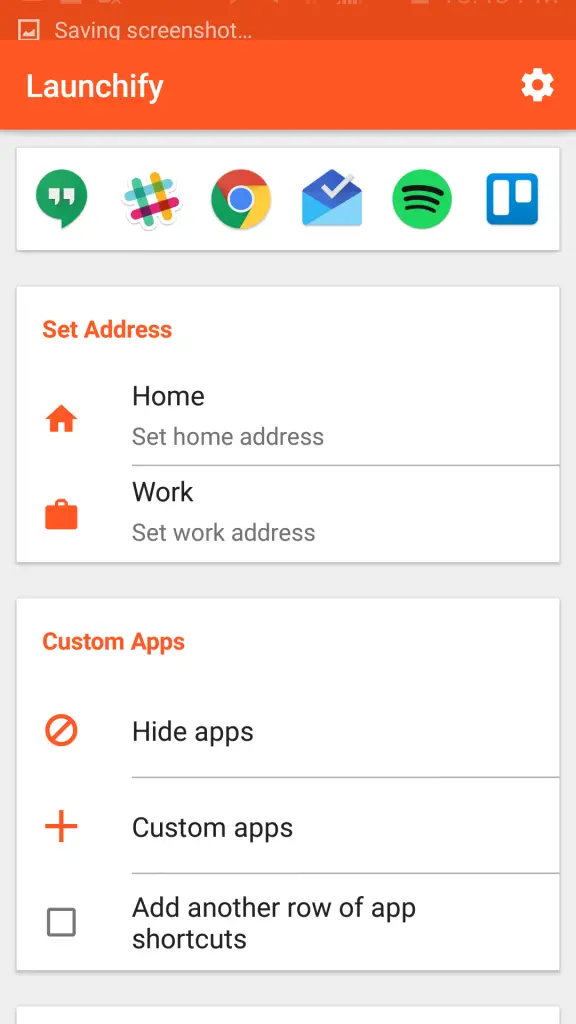
At the top of the main page, you’ll see the current list of suggested apps. At first things will seem a bit wonky – for example it showed Voice Memos in my most used apps although I’ve never opened it before – but don’t worry, Launchify just needs some time to learn how you use your device.
Now, if you don’t feel like waiting for Launchify to work its magic, there’s an option on the main page that allows you to set Custom Apps. You will be able to go through all the apps on your device and choose your six most used apps. That way the applications will be easily accessed whenever you want, and you don’t have to worry about Launchify suggesting something aside from your favorites.
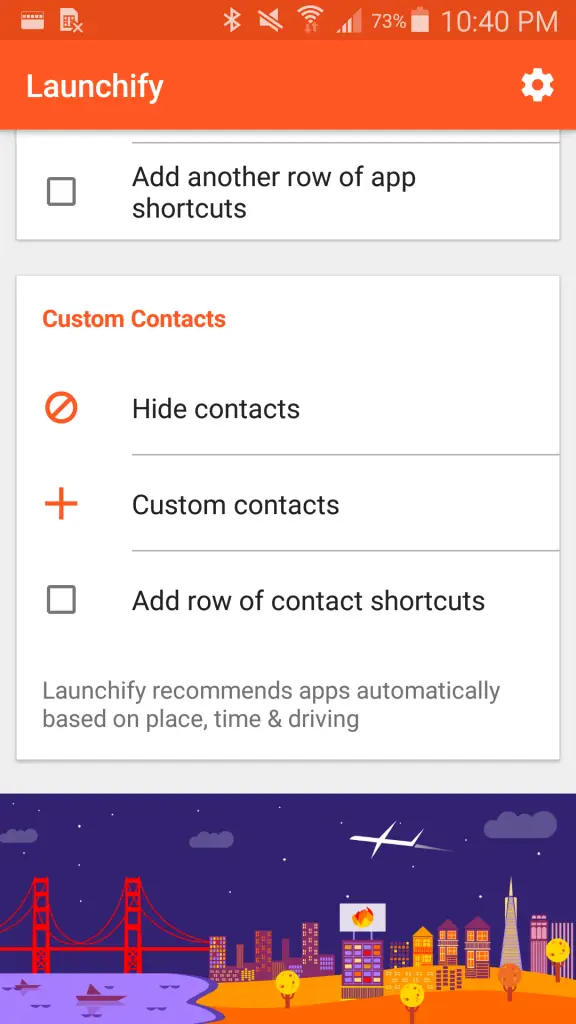
There’s also an option to upgrade Launchify to Premium for a $2.50 in-app purchase. This will unlock two additional features:
- Allows a second row of app shortcuts
- Ability to manually add contacts to your Launchify bar
There is a ton of value without upgrading to Premium, but if you love the app, it might just be worth the extra couple bucks. And if 6 apps is enough, but you’re dead set on having quick access to your significant other or momma dukes, two-and-a-half bucks isn’t much to ask.
Launchify is best enjoyed in the notification shade, but it’s not the only place you can use the app. There will also be a widget that is nestled on your Lock Screen and finally, there’s even an option to put a widget on one of your home screens. This literally gives you easy-access to your favorite applications from wherever you need them on your device.
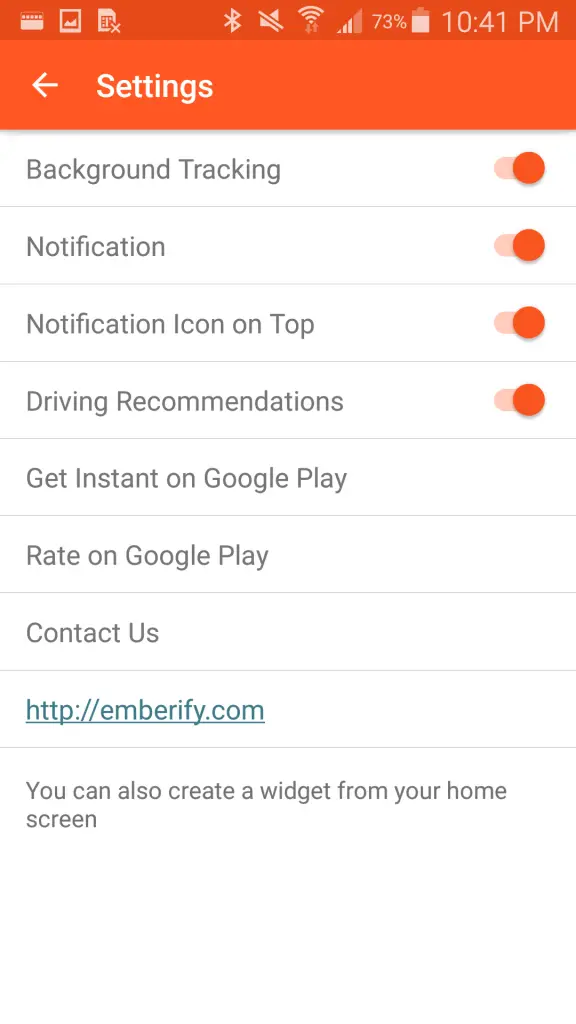
Now that we’ve covered the meat of what Launchify is and does, let’s take a look at the other options that are found in the Settings panel:
- Background Tracking
- Notification
- Notification Icon on Top
- Driving Recommendations
These are pretty self-explanatory, and are pretty good at improving the overall experience that Launchify has to offer. An example of this is that the Driving Recommendations toggle will recommend apps that you most commonly use throughout your travels. Obviously, this is NOT encouraging the use of your device while driving, so please refrain from doing so, but you will get recommendations for your music app, Google Maps, Yelp, etc.
Also found in the Settings panel of Launchify are some shortcuts to various items. From here you can Rate Launchify on Google Play, contact the developers with issues, concerns, or compliments that you may have, and get another application from the Emberify developers. If you enjoy Launchify, please let the developers know via that shortcut in the Settings panel so that they can continue to build upon Launchify and make it great.
Launchify is a great option if you’re looking for a widget that allows access to your favorite applications from anywhere on your devices. You can download it for free from the Play Store, and the in-app purchase to unlock the Premium features is only $2.50, so head over to the Play Store and try it out. Drop us a line in the comments about whether this would be something you would actually use, or if there’s another option that you use for accessing your shortlist of favorite apps.











Comments