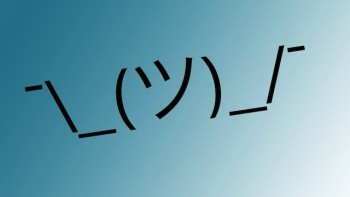
This secret Hangouts command makes it easy to send ¯\_(ツ)_/¯ in a conversation
For the wide range of emotions, people, places, and things emoji seem to cover, one thing they still haven’t been able to nail is the “Hell if I know” reaction. Better represented by the¯\_(ツ)_/¯ shrugging emoticon, it’s been used around the internet for year, but is still a chore to type out quickly in at a moments notice. For all those that don’t have it set to some kind of keyboard shortcut, Hangouts developer Sage LaTorra is making it easier than ever to type out our favorite emoticon using only a simple command.
All you have to do is type out “/shruggie” and send. Then watch, as Hangouts (on the web or desktop) automatically converts it into the best emoticon since the middle finger. Unfortunately, out of the 74 new candidates possibly coming in the big new emoji update, it doesn’t look like shrug will be added. In the meantime you’ll be stuck using the command to get your point across. Hey, it’s better than nothing.
[Google+]