Use this app to hide your other apps behind fingerprint authentication in Android 6.0 Marshmallow
Android 6.0 Marshmallow introduced a big new feature for those who like biometric security: official fingerprint support. The change was made alongside the addition of the appropriate sensors to the Nexus 5X and Nexus 6P. While its primary use is to unlock your device, authenticate Google Play purchases or authenticate Android Pay purchases, the open API allows developers to do some neat things with it.
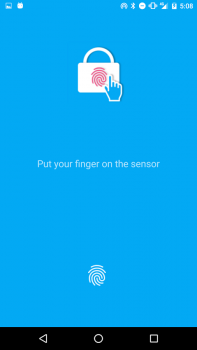
One of the neat things we’ve stumbled across is an app locker. This concept is nothing new: you hide apps you don’t want others to see behind some sort of authentication method. To now, that method has usually been a pin code or password. Enter AppLock -Fingerprint-, which has its purpose in its name: it gives you access to those apps by using the fingerprint scanner.
It’s not a huge change to the concept, but it should make it far less annoying to use an app locker for those who have some innate reason to use one. The app also looks quite nice with its Material Design UI. One of the only sore spots is that it uses ads for revenue, and there’s no current way to get rid of them with an in-app purchase.
Be sure to let the developers know this is something you’d appreciate. If it doesn’t bother you, though, then be sure to grab it from Google Play right here. Don’t forget that you’ll need to be on a device with Android 6.0 Marshmallow and a fingerprint scanner in order to use it.