Pushbullet has revealed a great new update today. It brings remote file sharing, which lets you access files that are on a completely different device. This is a great productivity tool for the likes of students and professionals who may need to fetch a file from home that they forgot to upload or load onto a flash drive.
Pushbullet’s implementation here is really neat. While most other similar services would require you to setup shared folders, Pushbullet doesn’t need your files to be in a special folder. This is important because, well, people don’t always think to put their important files in a place where they can retrieve it. It’s a fool-proof plan b if you need it to be, and a big convenience otherwise.
Also a pretty big deal is the fact that it works both ways, so you can snag files from your Android phone on PC, or vice versa. All you need to do is have Pushbullet installed and enable the “remote files” setting on both. The only caveat in all this is that the device you want to pull files from must be online, but you probably already knew that.
The feature is being made available for both free and pro users, with the former having a request limit that they’ll have to deal with it. We’re not exactly sure what that limit is just yet, however Pushbullet wants you to try the feature out as much as possible in the early going so it’s unlimited for everyone this week. Get the latest upgrades for Windows and Android and give it a try!
[via Pushbullet]

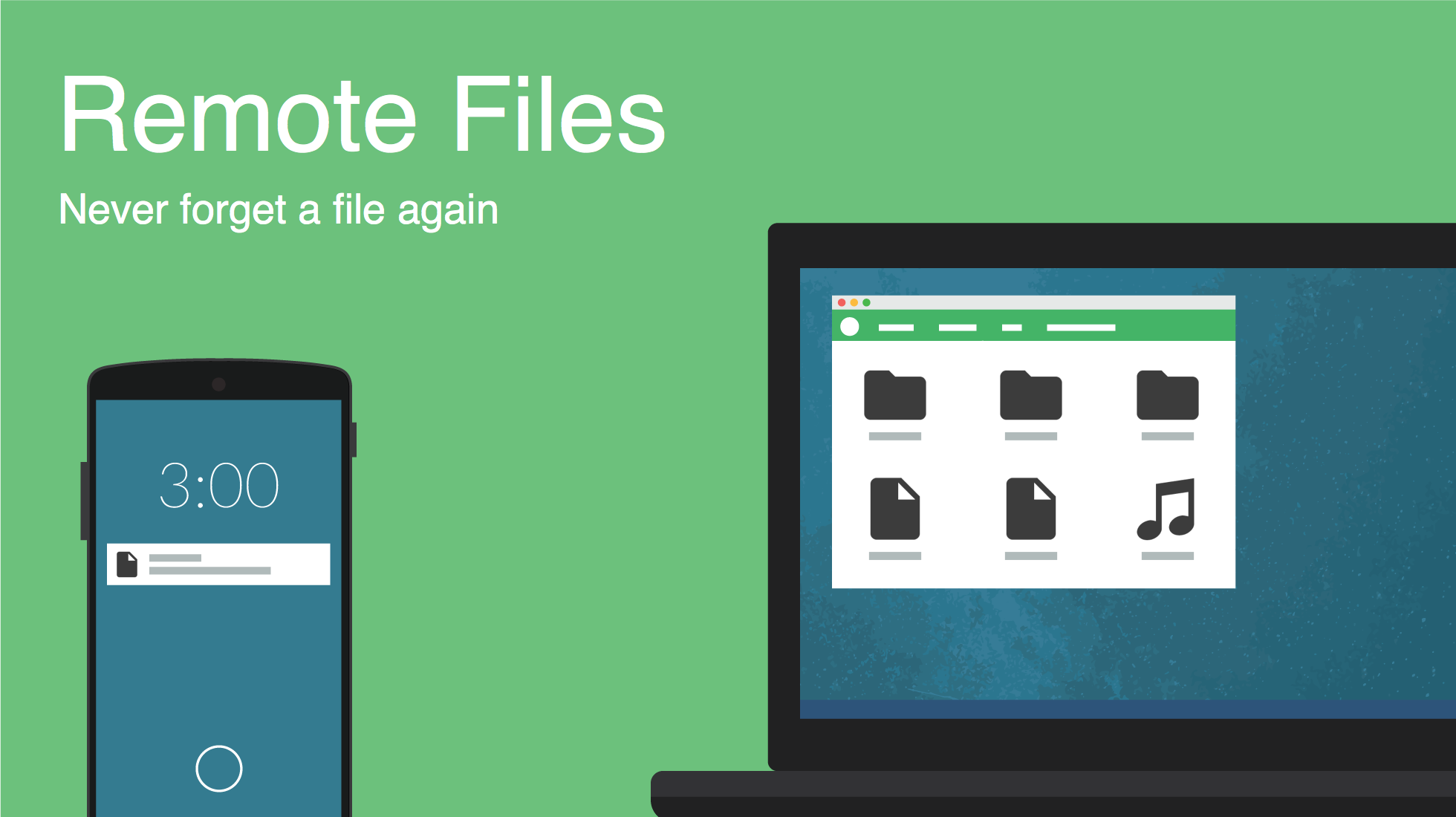
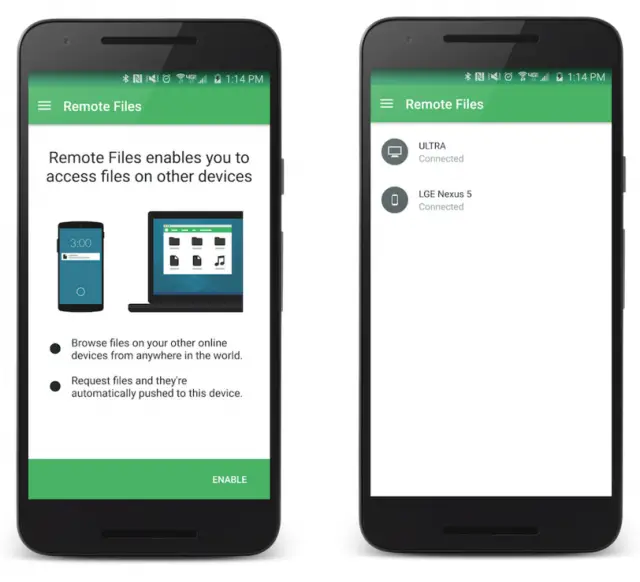
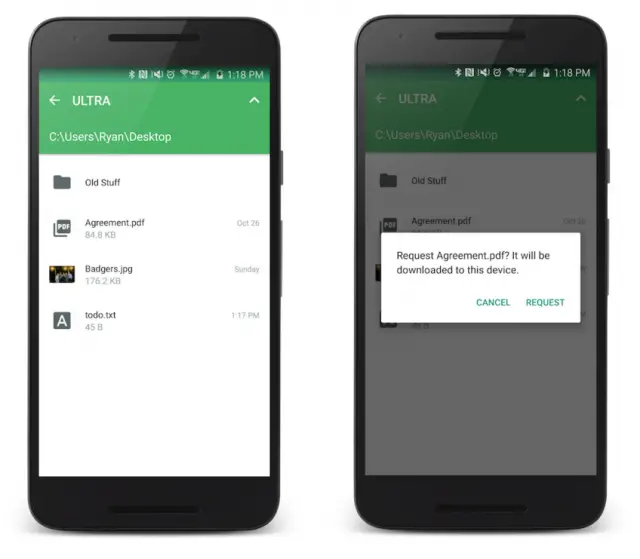










Comments