Although it’s hard to argue that the Motorola Droid Turbo 2 is packed to the brim with top-of-the-line hardware, nobody ever said it was a particularly good looking device. A lot of that had to do with the fact that the front of the device is covered with a variety of sensors, speaker holes, and the odd placement of a huge Verizon logo emblazoned between the bottom speaker. We know. Nobody likes carrier branding on their device, especially when it’s staring them dead in the face everyday. Thankfully, removing the Verizon logo is as simple as peeling off a sticker. It’s true.
Like a fine lasagna, the Droid Turbo 2 boasts a crazy 5-layer “ShatterShield” display. Motorola calls the 2 outer layers “lenses,” but they’re more like those plastic screen protectors you find on eBay. In fact, the top most layer — where the Verizon logo is stamped — can be easily peeled off (something our own Rob Jackson almost did during his live unboxing on Periscope. This will make the phone look nearly identical to the Motorola Moto X Force. Well, minus the Droid branding still on the back.
What the Droid Turbo 2 looks after the Verizon tattoo removal
Now, you probably don’t want to remove the outer layer without putting something else there to take its place (it also might void the warranty, so there’s that). Plastic is so much more softer than glass, which is why we’d recommend finding a cheap plastic screen protector on eBay or Amazon, or perhaps upgrading the display with one of those fancy 2.5D tempered glass ones. While going the glass route would take away some of the benefits of an “unbreakable” display, finding a replacement screen protector is way more affordable than replacing the entire display.
You see? No reason to get so worked up over a silly logo.








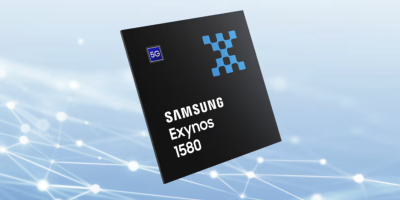



Comments