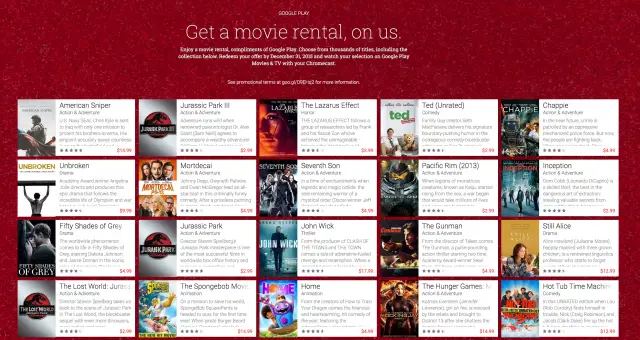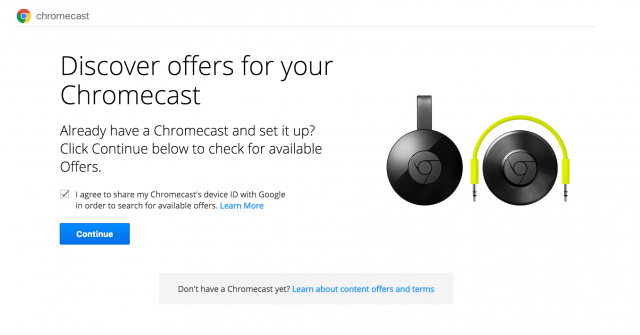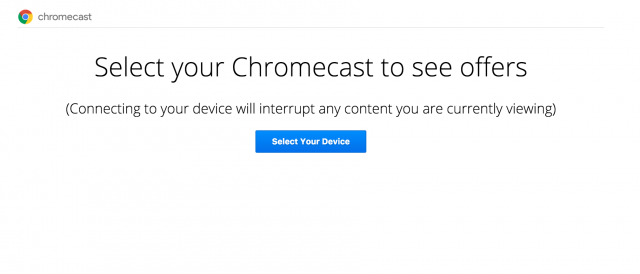Did you buy the new Chromecast 2015? Here’s how you can redeem a free movie rental
Even if it’s not much, there’s probably no greater feeling than finding money in your couch. The same can be said for Google’s Chromecast offers, a special page filled with savings for new Chromecast buyers. With the new Chromecast 2015 recently hitting the streets, you may have found yourself picking up one (or a few) to stream throughout your house. Because it’s somewhat hidden, we wanted to remind you that waiting for you on the Chromecast offers page is a free movie rental from Google Play Movies.
Here are the steps you can follow to redeem your free movie rental
To claim it, all you have to do is visit this page here: cast.google.com/chromecast/offers/ and make sure you’re on the same network as your Chromecast. From there, click the redeem button for the free movie rental and browse through Google’s curated list of available movies (full list here). Once you find one you like, just proceed like you would a normal purchase and you’ll find a free movie rental credit waiting as a form of payment. After that, you’ll find the movie waiting for you in your library inside the Google Play Movies & TV app. Find it and cast the same way you would any other video.
Remember, once you click redeem on the offers page, you have until December 31st, 2015 to rent something, so don’t worry about watching something right now. Save it for the weekend and enjoy a free movie rental courtesy of Google.