
Android Porn malware takes your photo, demands $500 ransom
Stay away from the Android app named “Adult Player” which is an app promising free pornographic videos. After downloading the app and accepting its permissions, it immediately snaps photos using your phone’s front-facing camera, locks your phone to prevent access from normal use, and demands a $500 ransom be paid through PayPal to restore your access and delete your picture.

Playing on your worst fears anddeep-seeded emotions, they give the app USA government branding, show Obama scolding you with a wagging finger, make it seem like the FBI is involved, and include information specific to your device to confirm that “we know who you are”.
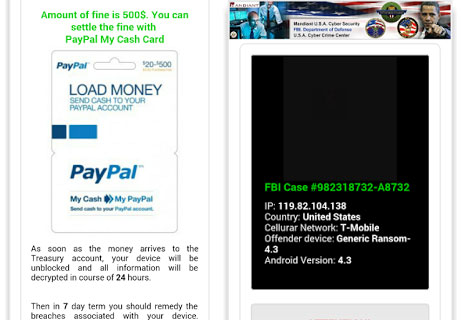
It’s not easy to bypass or remove the app, either. Even rebooting the phone will not cause the persistent ransom message to disappear. You’ve got to follow these steps:
- Boot device into safe mode (Please note that entering “safe mode” varies depending on your device). Safe mode boots the device with default settings without running third party apps.
- Uninstalling ransomware from device requires you to first remove administrator privilege. To do the same, go to Settings –> Security –> Device Administrator and select ransomware app, then deactivate.
- Once this is done, you can go to Settings –> Apps –> Uninstall ransomware app.
Be warned: you should always stick to downloading apps directly from the Google Play Store whenever possible. If you download and install apps from “Unknown Sources”, makes sure you do your research on the app’s authenticity and the company behind it before trying it for yourself. And regardless, you should always review the app permissions to make sure you’re comfortable with what it’s requiring.
If you REALLY want to download an Android porn app, we recommend you check out Mikandi.
