YouTube Gaming is out, and we’ve had a bit of time to dig in and see what’s what. Early thoughts? It’s exciting, but whether it’s enough to capture the massive audience Twitch commands remains to be determined.
Let’s start off with what you’ll find the moment you open the app. YouTube Gaming presents you with a lush and beautiful interface for which to browse content. The best part is it’s as simple as it is gorgeous. There are three main tabs you’ll be using throughout your experience:
- Games: Here’s where you get a list of all the trending games on YouTube, as well as a list of your favorite games up front and center. You can quickly favorite a game by tapping the star next to its name, and you can dive into the game’s portal by tapping its name. More on that in a bit.
- Feed: This will give you a neat list of the latest popular live streaming and videos. You can drill into live-only content with a handy button at the top, or drill into the latest content from channels you subscribe to.
- Channel: And this is where your channel subscriptions rest. The live channels naturally bubble to the top so you can know if your favorite streamers are streaming at a glance. You can tap a channel name to go to their content and check out all their videos, playlists, and past broadcasts.
And that’s just the surface of it all. Diving deeper gives you a wide range of different ways to discover and watch new content. Going in from the game-specific pages, for instance, will bring up a quick description of the game, as well as an exploration tab, live channels playing that game, videos and streams of that game from channels you’re subscribed to, popular videos, editor-curated lists of the latest and greatest video, Let’s Play-style videos, video reviews and even official videos from that game’s creator. As you can tell, there’s no shortage of ways to find something you like.
The rest? It seems like an over-helping of icing on top of an already sweet cake. All three tabs essentially serve the same purposes: help you find what you want, and from whom you want it. That’s YouTube Gaming.
Jumping into the live stream experience, you’ll notice a very clean user interface. It’s no-nonsense design, though it also leads to an experience that might come off as rather boring. There’s a streamer in a little box playing games up top, and a convenient window for chatting with other viewers and the broadcasters below. You can use Google’s Hangouts-styled emotes if you like, though none are nearly as fun as the quirky, crazy and funny stuff you’ll find on Twitch. Google will also let you enable quality options and closed captions, if available.
But even though there aren’t many bells and whistles, the excitement of a live stream is still there. It’s about interacting, viewing and having fun, after all, and you really don’t need much more than a text box to do that.
Alongside leveraging their longtime excellent video platform, this excessive focus on content discovery is what Google hopes will help them close the gap against Twitch.
As a very heavy Twitch user myself, I can tell you it’s not really easy to find interesting new channels and people to follow — in fact, YouTube ironically helps me with that. I can also tell you that it feels rather empty when your favorite streamers go offline, and, well, YouTube helps me deal with that, too.
The easy part — providing the platform — is done. Now all Google has to do is find a way to attract streamers, which they might not have much of an issue doing considering they make it far easier to get monetized than Twitch does. And once the streamers arrive it’s only natural that there will be a horde of viewers willing to follow. Give YouTube Gaming a try on the web right here, or by downloading the Android app right from Google Play. Let us know your thoughts!



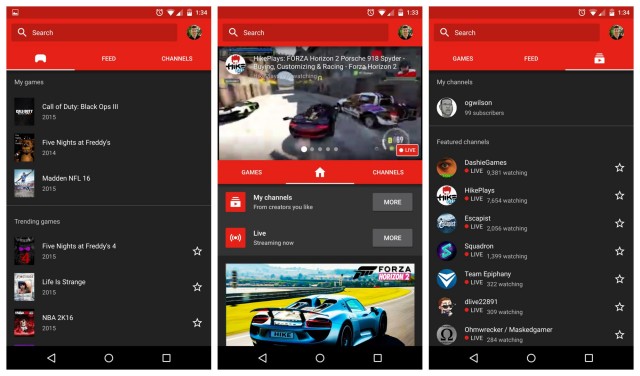
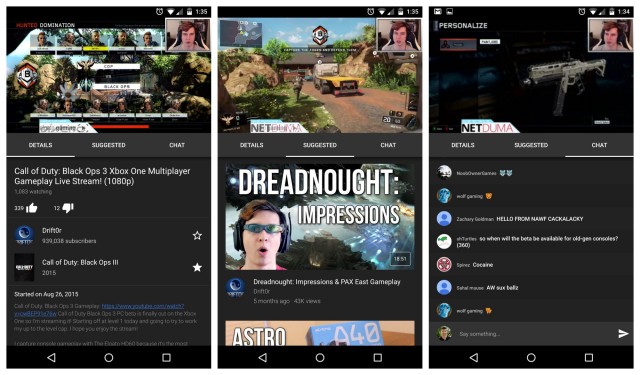











Comments