We mentioned before that a big new Android Wear update was in the works, and that turned out to be as true as skin. Google today detailed the update, and it indeed brought a brand new way to use watch faces. There’s now a simple single-tap gesture that can be used to toggle information, access different views or whatever else might be appropriate for whichever watch face you’re using.
Say, for instance, you’re using a weather-centric watch face and would like to view a more full forecast. A single tap on the watch face could quickly bring up that full slate of mother nature’s plans for the day.
This is in addition to the double tap and swipe gestures we already enjoy. This functionality, which Google calls interactive gestures, was already possible thanks to quirky developer tricks, but this release brings us an official API so developers won’t have to interfere with Android Wear’s normal operating state.
Bits is one of the newest applications to launch in Google Play, and it’s implemented the functionality in the most sensible of ways. There are circles for the date, weather, fitness, emails and more, and tapping one of them will bring you more information with ease:
Interactive gestures enables a whole new level of watch face interactivity that should make it easier and faster to find and do things on your watch, and we can’t wait to see what other watch faces will enable going forward.
With that, Android Wear 1.3 also brings us a brand new Together watch face that lets you quickly and easily send personalized messages to your friends and family in the form or stickers, emojis, doodles and photos:
- Your activity: In the settings, you can choose to share your status with your partner. For example, when you’re out on a jog, your friend will see an icon showing you’re currently running.
- Emoji: Express yourself with emoji combinations. You can combine up to 10 to create a question or statement.
- Stickers: Choose from sets of fun stickers to send to your friend’s watch face.
- Quick doodles: Choose a color from the palette and use your finger to sketch a drawing to decorate your friend’s watch face. To confirm and send, touch the tick that appears after a short pause. The drawing will then appear in the background of their watch face.
- Photos: Choose from your most recent 10 photos to share. The photo will appear as your friend’s background image.
The best part? None of it sounds nearly as creepy as the Apple Watch’s ability to send your heartbeat. It sounds like this will come as a pre-installed watch face on Android Wear 1.3, so it should be available to anyone and everyone once their watch pulls the update down.
Google says Android Wear 1.3 is headed to all Android Wear watches, though it’ll happen over the coming weeks so don’t be surprised if you find yourself having to wait a while before you actually get to pull it down.
[via Google]




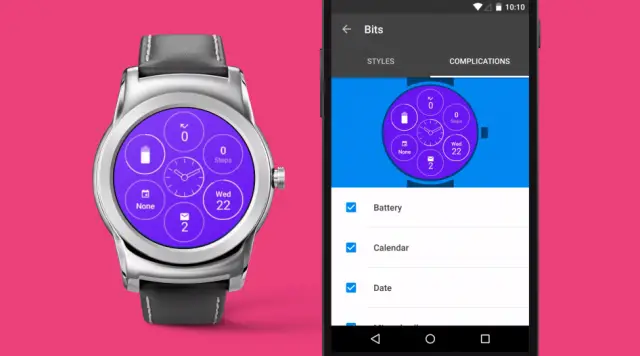








Comments