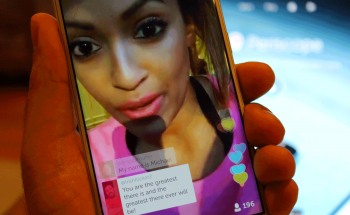
How to avoid Periscope’s “Broadcast too full” message
If you’re a heavy Twitter user (follow @phandroid), chances are you’ve tried the company’s live video streaming app called Periscope. If not, now would be a good time to download the Android app and start following @Phandroid.
One common complaint Periscope users have is that when they get notifications that someone they follow is Scoping and enter their broadcast, their comment box is replaced with message that says, “Broadcast too full”. They can still watch the video and read comments, but they cannot comment themselves. There are two simple ways to bypass this “Broadcast too full “message on Periscope:
The Fake Reply “Broadcast Too Full” Hack:
- Tap on any comment
- Tap “Reply”
- Delete the @UserName
- Type and submit your comment
The Revolving Door “Broadcast Too Full” Hack:
- Leave and re-enter until “Broadcast Too Full” message is not there
- Say something and leave a comment!
The revolving door hack works because people are constantly entering and leaving ‘scopes. If someone who has commenting privileges leaves, it essentially opens up a spot that will be given to an incoming viewer. By constantly leaving and re-entering, you’re giving yourself chances to claim these spots.
There you have it. Simple problem, simple solution. No go forth, spread the word, and make sure all your friends and family are following @phandroid!
Top Secret: We’ve got a huge announcement in the very near future that we’ll share with our Periscope followers first!
Extra credit: can you name the popular Periscopers seen in this post?