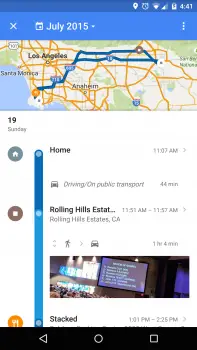
Google knows everywhere you’ve been, and now you can view it in the Google Maps 9.12.0 [DOWNLOAD]
The internet kind of flew into a tizzy awhile back when they discovered that Google was tracking their every move. It’s not like Google was hiding, making this data easily accessible to users on the web (and allowing them to opt out). That data has now been streamlined and is fully accessible in the Google Maps app on Android thanks to the latest 9.12.0 update.
The update — rolling out today — introduces a new “timeline” option in the slide-out menu where “Explore nearby” used to be. Selecting this will pull up a very detailed view of your travels, plotting out locations and places on a map, how much time you’ve spent there, and even photos you took while there. We suppose this could be helpful if you can’t remember the location of a new eatery you visited or something along those lines, but we think this especially useful for tracking possible cheating spouses (we’re looking at you Ashley Madison users). Keep in mind that nothing is really set in stone, with the option to edit any and all points on the map, even delete entire days.
If this freaks the ever living sh*t out of you (this is sure to spark tons of FUD across Facebook in the coming days/weeks/months), you can always opt out completely. Just don’t expect Google Now to be as smart and helpful as she usually is. In either case, you can either wait for the update to hit your Play Store, or download it from us down below. To mange your location history, visit Google’s support page right here.
Download: Google Maps 9.12.0 (Timeline)