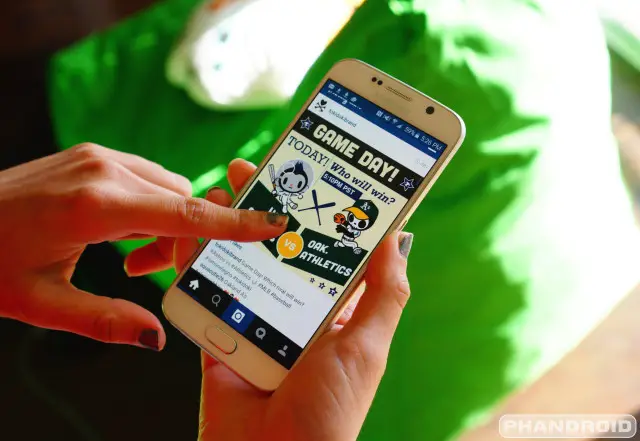Improve the Samsung Galaxy S6 memory management with a simple build.prop tweak
Samsung is still searching for a solution to a memory leak issue that’s been plaguing the Samsung Galaxy S6, but some crafty XDA developers seem to have found a dirty fix in the meantime. Well, it’s less of a fix and more of an improvement, and it involves a simple edit of your device’s build.prop file.
If you’re not sure what it is, a build.prop file stores lots of information about device details and configurations. Changes in the document could do as little as modify your phone’s build name, or as much as tweaking flags for the kernel.
You do need to be rooted in order to edit your build.prop file, and we should also mention this is risky stuff and should only be done if you know what you’re doing and are willing to live with any unforeseen consequences that may surface as a result.
That said, if you’re clear of the dangers and capable of accepting responsibility for what you do on your device, you can make the following changes (use this app, or use a root file manager to edit the file yourself):
In your build.prop under #DHA Properties change these two lines:
Code:ro.config.dha_cached_max=12 ro.config.dha_empty_max=36Add these 4 lines:
ro.config.dha_th_rate=2.3 ro.config.dha_lmk_scale=0.545 ro.config.sdha_apps_bg_max=70 ro.config.sdha_apps_bg_min=8Scroll down beyond the DHA properties where the other properties are stored and remove duplicate entires of
ro.config.dha_cached_max= ro.config.dha_empty_max= ro.config.dha_th_rate= ro.config.dha_lmk_scale=Finally this one will change your LMK values:
ro.config.oomminfree_high=7628,9768,11909,14515,16655,20469
When all is said and done, you should have a device that takes it easy on guzzling your RAM, though the developer notes that users might still have problems when using apps that rely on WebView. That’s a small caveat to accept, though, so we’d give it a go anyway if you’re tired of waiting on Samsung to deliver the goods.