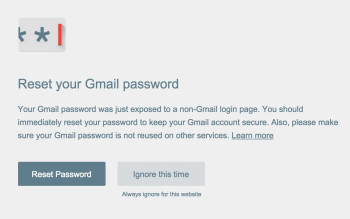
Google’s new Chrome extension let’s you know you have just been phished
Some people really love Phish. They following the band around from tour stop to tour stop and marvel as Trey Anastasio rips into another 23-minute guitar solo. No one, however, likes being phished, and Google has a new Chrome extension to help minimize the damage of a password stolen in this manner.
With Password Alert installed, Chrome will notify users when they have entered their Google password into a non-Google site. In the best case, this alert comes after a user has followed the request of a seemingly legit email to enter account credentials at a not-so legit site. In other cases — if you reuse your Google password with other sites and services — it becomes a redundant and somewhat annoying alert.
The downside to all of this is that the extension only works after submitting the password, so by the time you are being alerted your information has already been compromised. But at least you are aware and can take the necessary steps to change your password and secure your account. With two-step authentication enabled (you do have two-step authentication enabled, right?) that should buy you enough time to shore up security before any real harm befalls you.