Keyboard competition in Android is fierce. With so many virtual keyboards options out there looking to become your default, SwiftKey has long been the keyboard we trust to handle our erratic screen taps. It was nearly a year ago, SwiftKey went full-on free in the Google Play Store, offering up instead paid themes users could download to change up the look of the keyboard. It was a great move to be sure and — despite having already paid for the app years before that — one we had no problem getting behind.
But new changes headed to SwiftKey are leaving us feeling… well, not quite as enthusiastic. As detailed on their blog, the keyboard replacement is now adding “SwiftKey Hub,” their all new slide-out settings menu that essentially replaces the previous settings interface by making it available straight from the keyboard itself.
It’s broken up into 3 man tabs: Personalize (stats, support, SwiftKey Cloud login), SwiftKey store (themes), and Settings Menu (resize keyboard, advanced settings, etc.). We also noticed the SwiftKey logo appearing on the space bar. Ew.
SwiftKey also briefly talked about Dashlane integration for the secure storage of passwords. Dashlane uses AES-256 encryption and works with SwiftKey (Beta-only for now) to auto-insert passwords. Since all your passwords are store in Dashlane, you wont have to worry about SwiftKey having access to them. But in order for everything to work, you’ll need to also have the Dashlane Android app installed.
We’re not entirely sure if adding a slide-out settings menu makes the most sense for a keyboard, but SwiftKey says additional features will arrive at some point in the future. In the meantime, you can grab the latest beta here to try out the new settings interface for yourself, or simply wait until it goes live in the Google Play Store after it’s been tested for a bit.

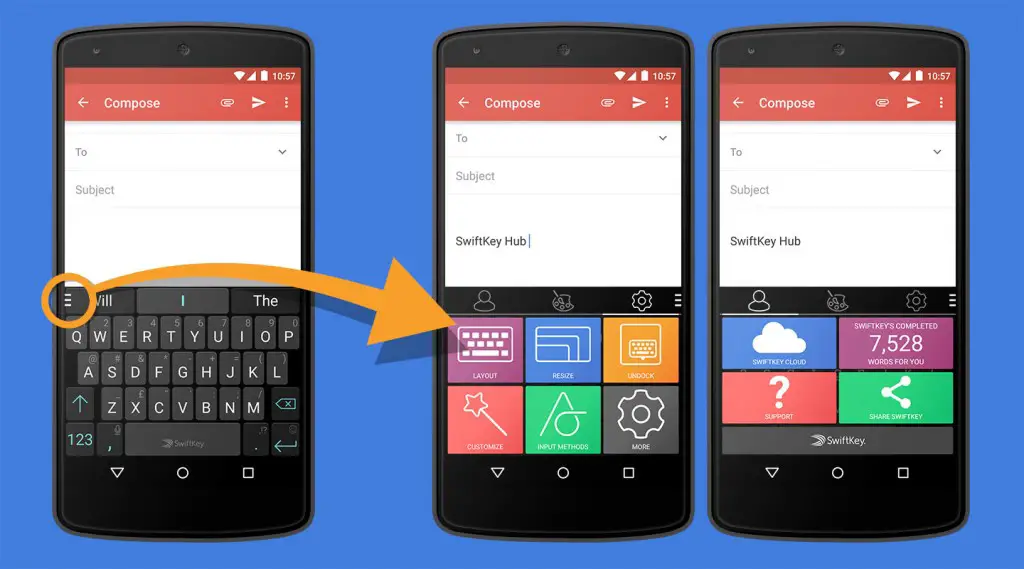










I keep coming back after each update to see how more responsive it is. Still not as forgiving as Swype. I’m a lazy Swiper and Swype knows what the heck I’m trying to say unlike SwiftKey which demands more precise swiping. I’ll give this another try.
Yeah, both only excel in specific areas: SwiftKey for tap typing, Swype for swiping. Nobody does it all (yet).
If I can get the themes on Swype that I’ve seen on SwiftKey I’d be set. SwifKey themes are dope.
I love Fleksy for its minimalistic look. It’s super nice. I’m always switching my keyboard every few days, not sure what’s wrong with me. Lol
I’m partial to Holo myself. There’s nothing wrong with ya. You’re just enjoying the freedom of choice with Android my friend. It’s a nice problem to have isn’t it?
Indeeeeeeed
Chris, you should be a good and fast typist. I rely on Swiftkey word prediction and spelling correction a lot. This is the area where Fleksy is very lacking.
SwiftKey’s spell correction is awesome, but lately it’s been inserting completely different words that I’ve accurately typed out. It’s the weirdest thing. I think the prediction is too aggressive.
Fleksy has some of the best auto correct, but lately it’s been doing the same thing as SwiftKey. Can’t figure out what it is…
You need to remove those undesired predictions by pressing and holding the predicted word in Swiftkey. This is what I do and I still can’t find a replacement of Swiftkey which can keep me happy. I still keep trying all the keyboards out there, but I keep coming back to Swiftkey.
I’m in the same boat, but I have to switch between the two, because SwiftKey does international predictions better.
Do we need to pay a recurrent subscription to Dashlane to use it?
Where’s the dislike button?