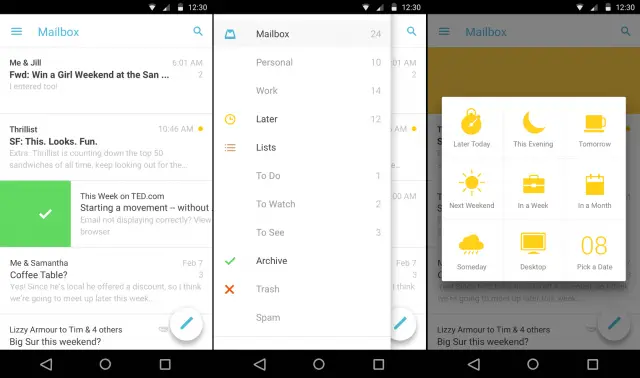
Another popular app is getting a fresh coat of Material Design. This time it’s the Dropbox-owned email app, Mailbox. If you’ve never used Mailbox it’s the app that started the craze of snoozing emails. Many apps have adopted that feature, but Mailbox was one of the first to implement it, long before Google Inbox came around.
With this update you can expect the normal smattering of Material goodies. A new floating action button allows you to create new emails, the slide-out drawer is cleaner, and the Search button has been moved to the top bar. Mailbox is a really nice email app if you’re someone who struggles to get to “inbox zero.” It treats emails more like a to-do list, which forces you to take action or archive. Not everyone will like that approach, but it’s free and worth a shot.
What email app do you use on your phone?
Mailbox | Google Play Store











I recently ditched the Gmail app on my Nexus 5 Android 5.1 because the lack of being able to disable Conversation View finally drove me batty. Currently using Type Mail. Anyone know if this mail solution allows disabling Conversation View? That “feature” destroys my productivity and I end up losing track of important messages.
It sill maintains the conversation view. I tend to lose a few messages that way as well it bunches up multiple new, but I just have to check the all mail box once in a while. I’ve come to the conclusion that for personal email it’s cleaner, for work not so much.
I used to love the mail box app, but one fine day, it decided to download some 300 MB of data for no reason, and screw my mobile bill.
There was no activity log or any record of what ate the data, no attachment, no big mails, nothing! I only had one gmail account configured in the app. Don’t know why all of sudden a mail client would need to use THAT amount of data!
So I uninstalled the app, and went back to the sucky clone – inbox.